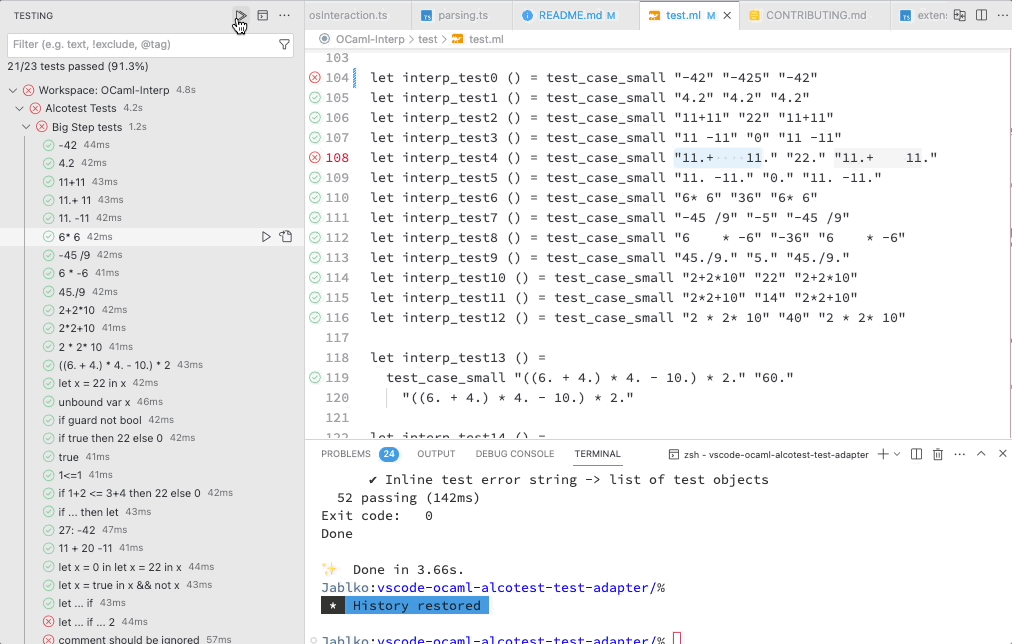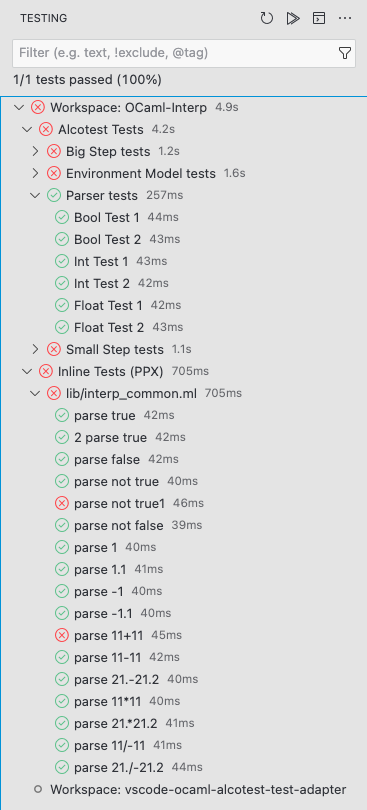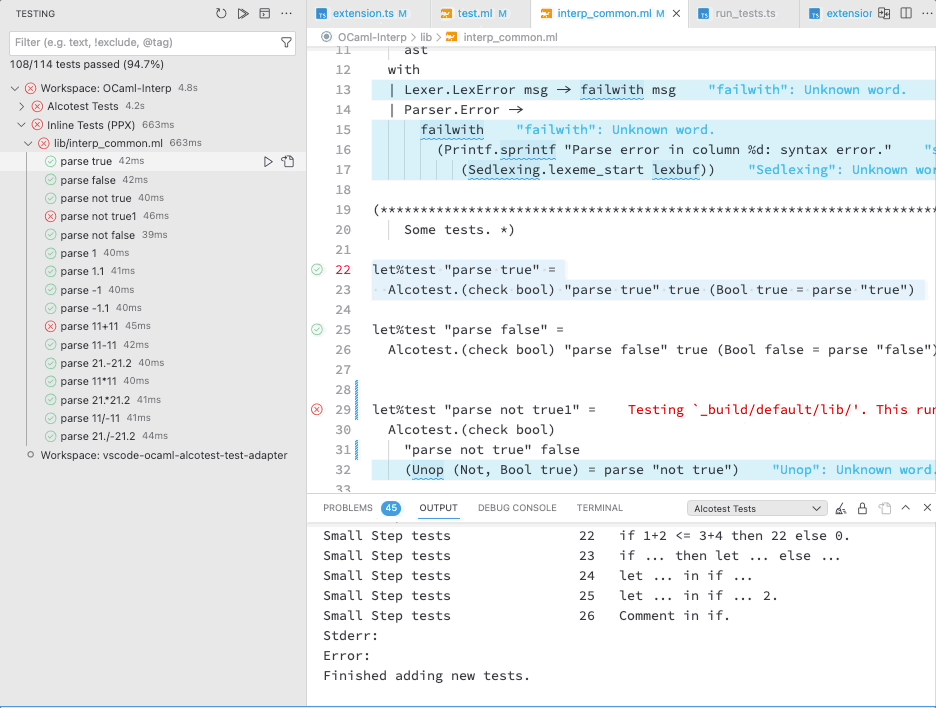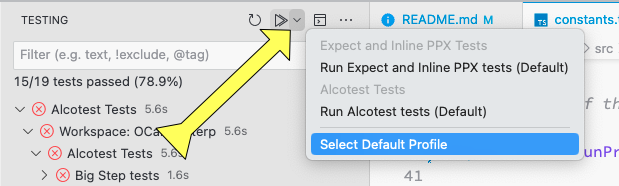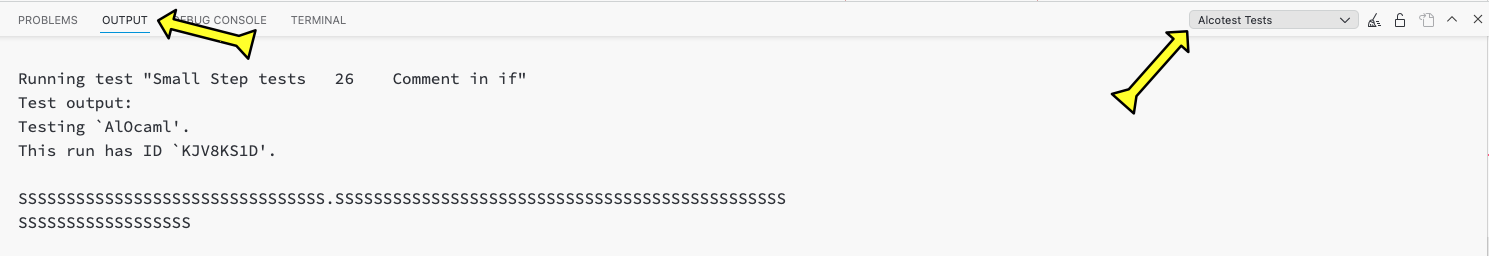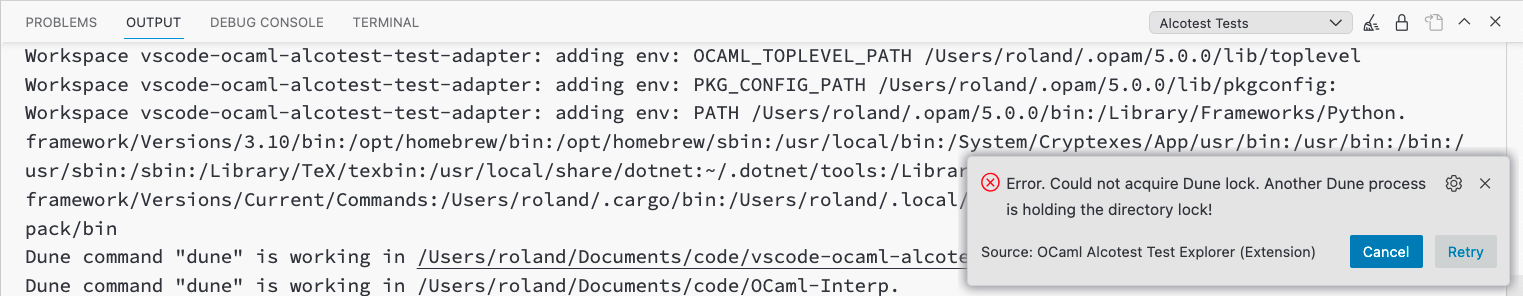This extension lets you run OCaml Alcotests and inline Alcotests with the (native) Test Explorer UI.
- Features and drawbacks
- Getting started
- Dependencies
- Installation
- Q & A
- Q: What do the groups in the Test Explorer view mean?
- Q: A test has been added, how can I add that to the Test Explorer?
- Q: I am not seeing the full name of my test case, why?
- Q: Where can I see the output of the test run(s)?
- Q: How can I change which test extension's tests are run by the
Run Testsbutton in the upper right of the Test Explorer? - Q: What does the red circle with a dot in the middle mean?
- Q: Where can I see the log of the extension?
- Q: I have two or more test cases with the same name in the same file, why are they all pointing to the first test case in the source file?
- Q: Why does the extension not work when using Dune in watch-mode
dune -w | --watchordune ... --passive-watch?
- Configuration
- Changes
- Contributing
- License
- uses dune to compile and run the tests
- support for 'normal' Alcotests and inline PPX Alcotests
- filtering of tests by name
- parses the test list output of the test runners to fill the Test Explorer view: faster than grepping every source file for test cases and the test tree view is consistent with the test runners
- support for multiple workspaces
- retries running dune if another instance has locked the project until dune can acquire the lock or a timeout occurred
- Uses VS Code's native Test Explorer (no additional extension needed)
- needs dune
- test case names are truncated by the Alcotest test runners
- the assumption is that all test cases of a test are contained in the same source file
- the name of the tests is searched for in source files, so the source's location can be off from the real definition
- the name of test cases is searched for in the source files, so if the same test case name is used more than once in the same file, all tests point to the first usage of this test's name in the source -> a single test in the source view triggers more than one test (but they are different in the Test Explorer's tree view)
- when running tests, every test is run on its own, sequentially (I do not collect the tests to run and dune does not allow more than one running instance in the same directory/workspace)
- Alcotest suit names are not used, because they are not printed in the output of the test list
- Uses VS Code's native Test Explorer UI
- Visual Studio Code version 1.65 (February 2022) or higher (for native Test Explorer support and the
Refresh Testsbutton) - a version for VS Code >= 1.59 see Version for VS Code older than 1.65 (February 2022) - Alcotest or PPX Inline Alcotest
- Dune the extension uses Dune to build and run the test runners.
Attention: you must be in a trusted workspace. Tests (test runners) can execute arbitrary code, so you do not want to run them in untrusted directories!
Either
- install the extension directly from the Visual Studio Code Marketplace Alcotest Test Explorer
- install the extension directly from the Open VSX Registry Alcotest Test Explorer
- or download the extension from the latest release at GitHub
- or build the extension yourself by cloning the GitHub Repository and running
yarn installandyarn packagein the root directory of the cloned repo.
The version 0.1.0 has support for VS Code versions >= 1.59 and can be downloaded from the VS Code Marketplace or the GitHub Release.
Support for versions of VS Code older than 1.65 has been dropped with version 0.2.0 of the Extension because of the support for the refresh button in the Test Explorer view (Testing refresh action).
Q: What do the groups in the Test Explorer view mean?
Q: A test has been added, how can I add that to the Test Explorer?
Q: I am not seeing the full name of my test case, why?
Q: Where can I see the output of the test run(s)?
Q: What does the red circle with a dot in the middle mean?
Q: Where can I see the log of the extension?
A: Every workspace folder in the current project has it's own node, Workspace: WORKSPACE_NAME. If the project is a single workspace, only one of these exists. A group Alcotest Tests containing 'normal' Alcotest tests - if any exist at all - and a group Inline Tests (PPX) containing inline tests. In these subtrees the test cases are grouped by tests ('normal' tests) or filename (inline tests).
A: Push the Refresh Tests button in the upper right of the Test Explorer view or run any test case to re-discover all tests in the same workspace.
A: Alcotest test runners truncate too long (for some definition of 'too long') test case names. It also adds a point at the end of each test case name if it doesn't already have one which I have to remove to be able to grep for test case names.
A: You can either click the Show Output button in the upper right corner of the Test Explorer to see the output in a new terminal window,
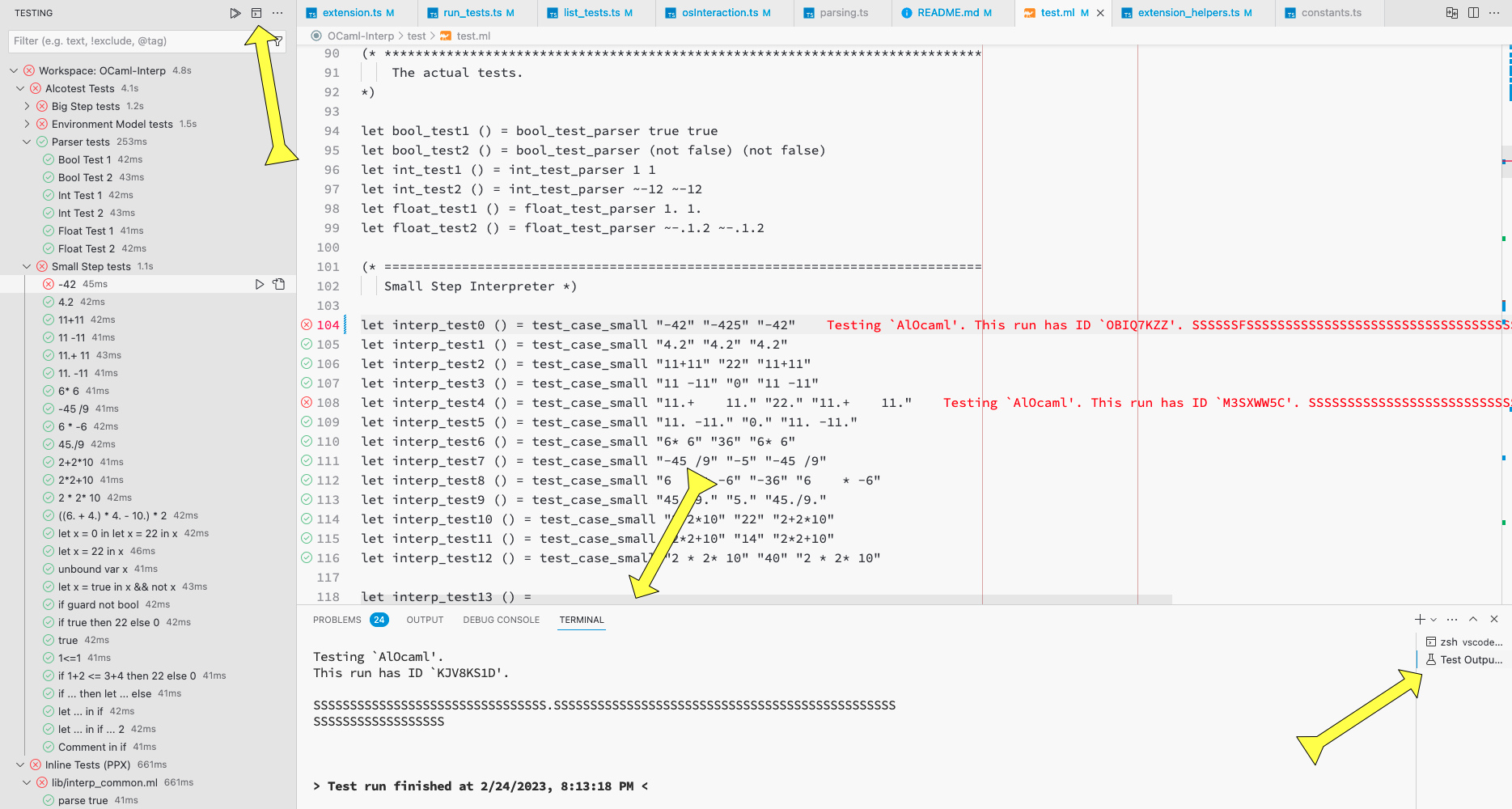 click on
click on Go To Test to the right of a failed test in the test explorer and then Peek Error or Peek Test Output
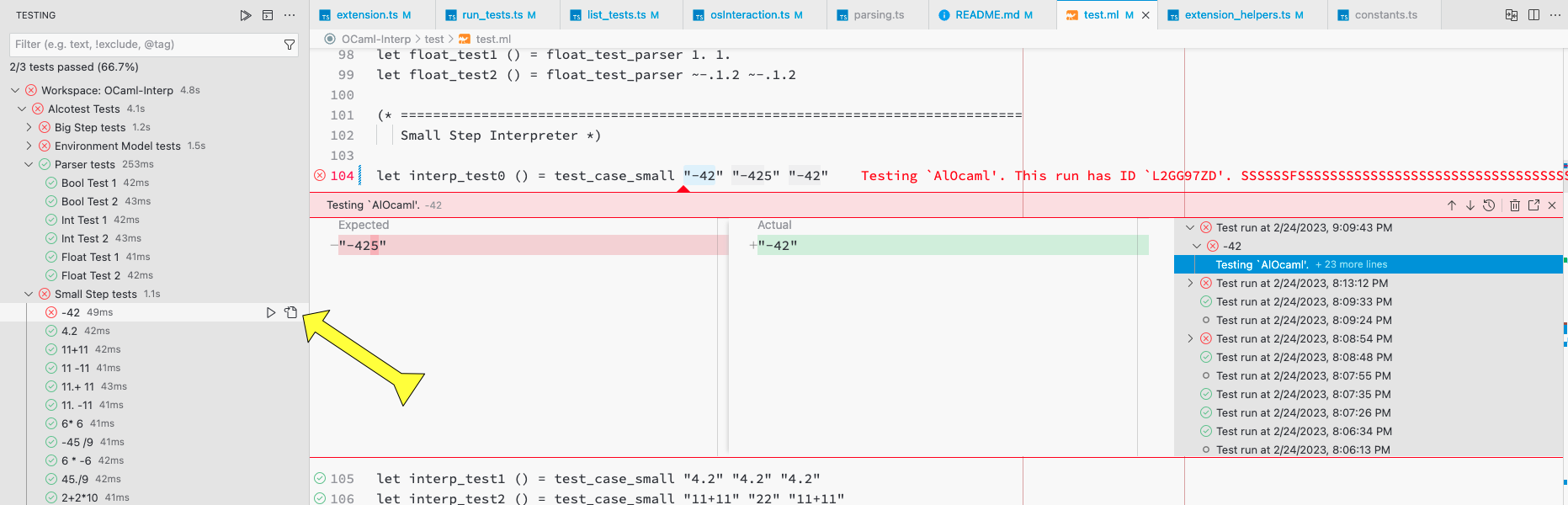 or hover over the Error Lens output in the source file - this preview is too narrow, so the test output is mangled.
or hover over the Error Lens output in the source file - this preview is too narrow, so the test output is mangled.
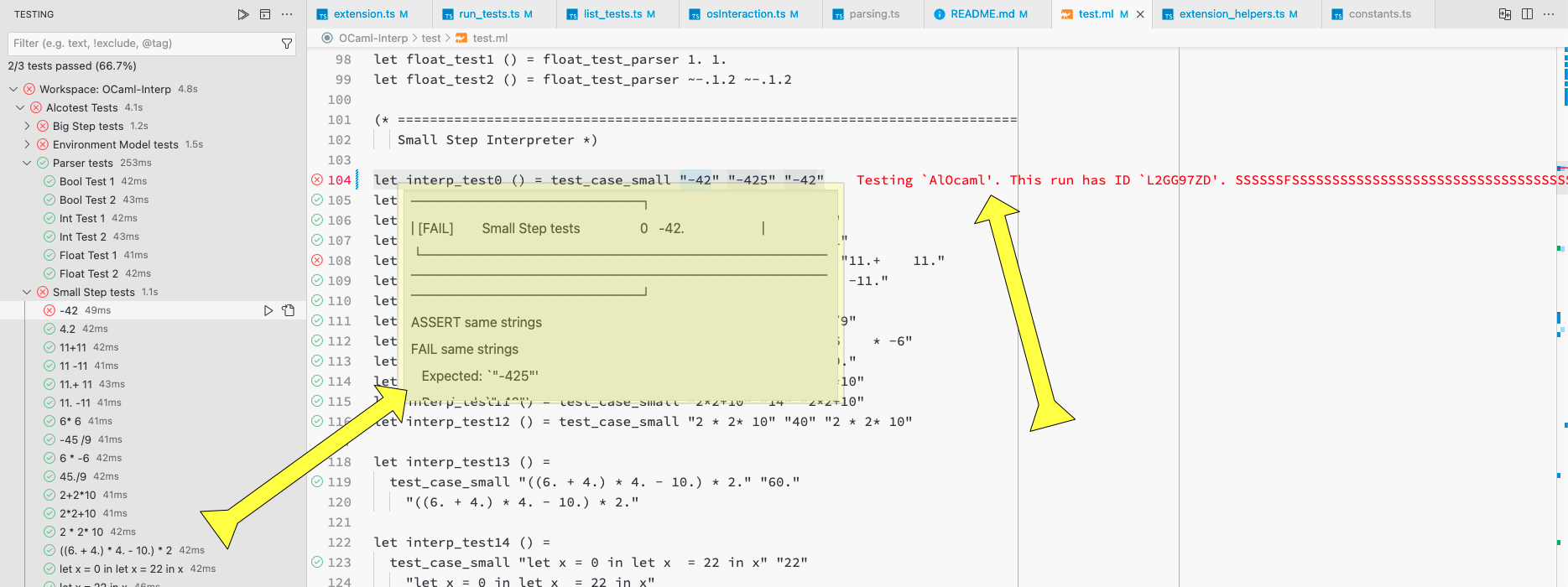
Q: How can I change which test extension's tests are run by the Run Tests button in the upper right of the Test Explorer?
A: Click the down arrow to the right of the Run Tests button, there you can set the profiles using Select Default Profile(s).
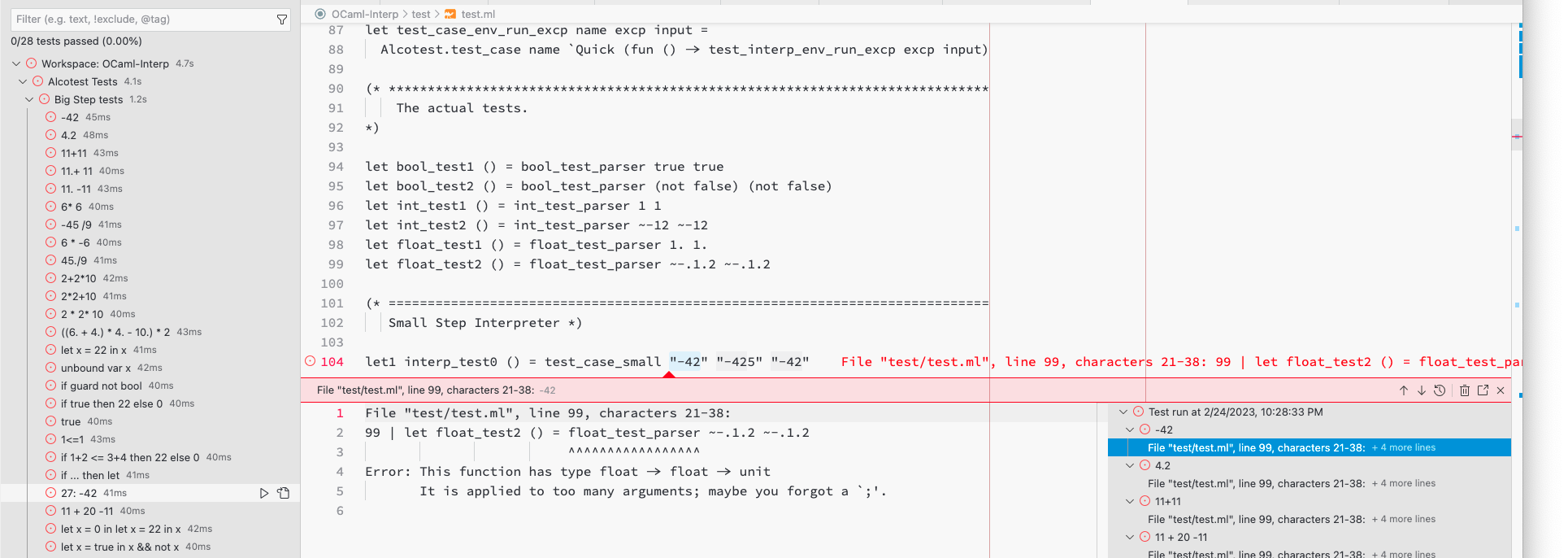 A: That means that dune returned an error (not a failed test). Mostly because of code that does not compile.
A: That means that dune returned an error (not a failed test). Mostly because of code that does not compile.
A: In the OUTPUT tab of the Panel, you have to select the extension named Alcotest Tests in the upper right drop-down menu.
Q: I have two or more test cases with the same name in the same file, why are they all pointing to the first test case in the source file?
A: Because I am only grepping for the test case name all the tests are mapped to the first test case in the source. By right clicking the test run symbol in the source view you can run any of these instead of all at the same time (three test cases with name -42 in the image). In Test Explorer tree they are separate nodes.
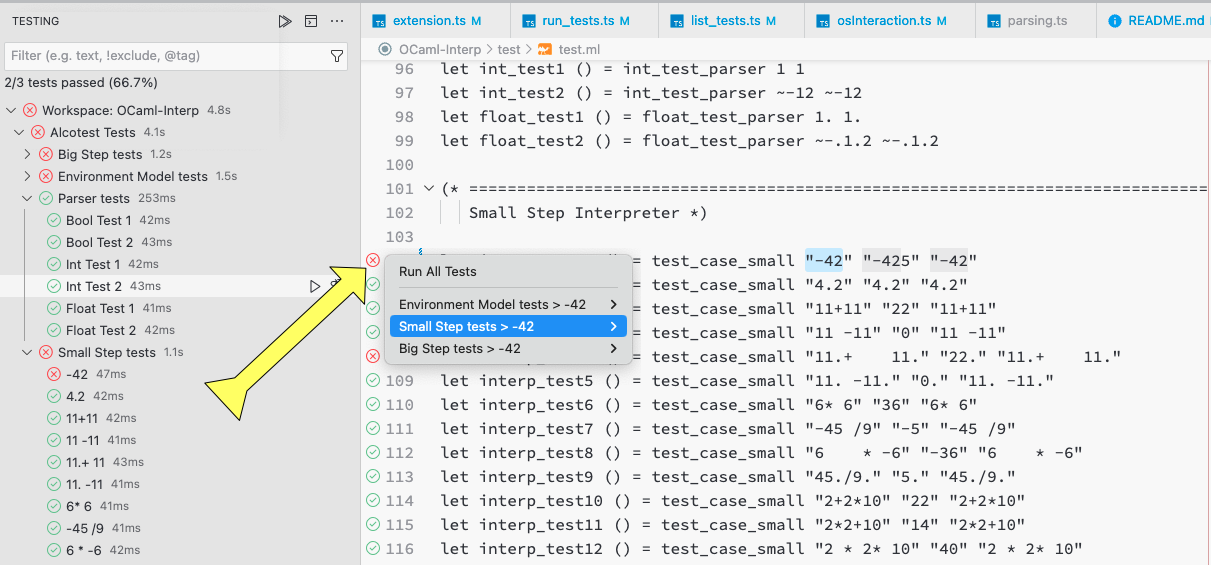
Q: Why does the extension not work when using Dune in watch-mode dune -w | --watch or dune ... --passive-watch?
A: Dune uses a file lock (default path: _build/.lock) to coordinate multiple Dune processes. Dune in watch mode does not release the file lock at all, so no other Dune process can run at the same time.
The meaning of the two buttons in the error message is:
Cancel- stop the running Dune process: cancels running Dune, but the extension is not going to work until the other Dune process releases the lock.Retry- retry running Dune: Either stop the Dune process in watch mode or wait until all other Dune processes have finished their work. If no other Dune process is running, clickRetry.
For a future version of Dune the plan is to be able to use the Dune process in watch mode with another dune running e.g. dune [rpc] exec and get the output on the 'client' Dune process.
alcotest.testDirectories- Array of strings containing the relative (to the workspace root directory) paths to the test directories to search for dune configuration files. The default is[ "test", "tests"]. If your dune test configuration files are contained other directories, add these directories to this list.alcotest.dunePath- Set an absolute path or a path relative to the project root of the Dune executable. Default:dune- use the one in the local Opam environment or inPATH.
See file CHANGELOG.md.
See file CONTRIBUTING.md
OCaml Alcotest Test Explorer for Visual Studio Code is licensed under MIT license. See file LICENSE