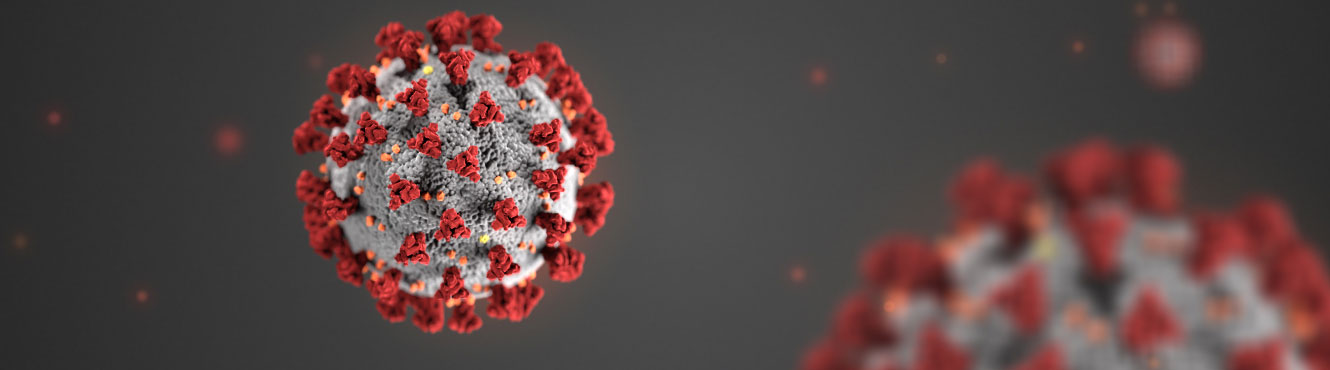Checkout the dashboard app here -- https://covid-19-dashpy.herokuapp.com/
Please wait for 10-12 seconds for site to load initially.
You can view the dashboard demo video in covid_19_dashboard_video.mp4 file in this repo.
Coronaviruses or Covid-19 are a large family of viruses that may cause respiratory illnesses in humans ranging from common colds to more severe conditions such as Severe Acute Respiratory Syndrome (SARS) and Middle Eastern Respiratory Syndrome (MERS).
• 'Novel coronavirus' is a new, previously unidentified strain of coronavirus.
• The novel coronavirus involved in the current outbreak has been named SARS-CoV-2 by the World Health Organization (WHO).
• The disease it causes has been named “coronavirus disease 2019” (or “COVID-19”).
You need to have the following dependecies before running the app:
- pandas
pip install pandas - numpy
pip install numpy - scipy
pip install scipy - plotly
pip install plotly - streamlit
pip install streamlit - streamlit-folium
pip install streamlit-folium - datetime
pip install DateTime
Use the package manager to install Covid-19-Dashboard project
You can clone the repo :
gitclone https://github.com/SarthakRana/Covid-19-Dashboard.git
GitHub CLI :
gh repo clone SarthakRana/Covid-19-Dashboard
- Install all dependencies mentioned in Prerequisites.
- Open CLI/prompt and make sure Streamlit is installed by running the command
streamlit --version. You should see something like this :Streamlit, version 0.67.1. - Do this for all other dependencies as well just to make sure everything is in right place and you are good to go.
- Go to your working directory(where you have placed the .py file and other components) and open CLI.prompt there.
- Type in the following command and press Enter :
streamlit run covid_19_dashboard.py
Please wait for 5-10 seconds for command to run. - A browser widow should open up with the app.
- Enjoy :)
Here are some screenshots from the final dashboard
See the open issues for a list of proposed features (and known issues)(if any). If your issue is not listed in the already open issues, you can open up a new one.
Contributions are what make the open source community such an amazing place to be learn, inspire, and create. Any contributions you make are greatly appreciated.
- Fork the Project.
- Create your Feature Branch.
- Commit your Changes.
- Push to the Branch.
- Open a Pull Request.
NOTE : Your name will be added here if I merge your pull request.
- Sarthak Rana (https://www.linkedin.com/in/sarthakrana/)