-
Notifications
You must be signed in to change notification settings - Fork 1
6 CD
-
1.1. Ansible
-
3.1. Prerequisites
3.2. Create Ansible Roles
- A playbook (written in YAML) defines one or more plays that will be executed on one or more remote machines (selected from inventory) through an SSH connection (no agent required).
- A play has a name (optional), vars (optional), target hosts (selected by patterns), a remote_user (e.g., root), one or more tasks to execute, and (optionally) one or more handlers to be notified to run when the play changes machine state.
- A task executes a [named] module (built-in or 3rd-party) against remote machines (default execution strategy is sequential).
- An inventory (YAML/INI file) contains [named groups of] IP addresses or hostnames of remote machines, it can also store variables.
- Ansible collects return codes from executed tasks, facts about remote machines and magic variables storing internal state.
- Role: the standard way to group related Ansible artifacts (vars, files, tasks, etc.) to share them so they can be loaded and reused.
- Getting familiar with Ansible by writing plays to automatically install docker and deploy one of the applications on the Vagrant VMs created during the previous phase.
-
Apply terraform plan with vagrant provider from previous phase.
cd terraform/vagrant terraform apply -
Forwarded SSH ports will be printed, note them down to use in Ansible config.
-
Create inventory ansible/hosts.ini with configurations for connecting to VMs.
-
Specify
ansible_ssh_private_key_file=<key_file>in inventory.- Key files can be found in
.vagrantdirectory which should be ignored from the VCS.
- Key files can be found in
-
Create project configuration ansible/ansible.cfg and override inventory file location to use the one just created.
- You may also disable
host_key_checkingas it requires interactive input to add VMs to~/.ssh/known_hosts.
- You may also disable
-
Test connection with
pingmodule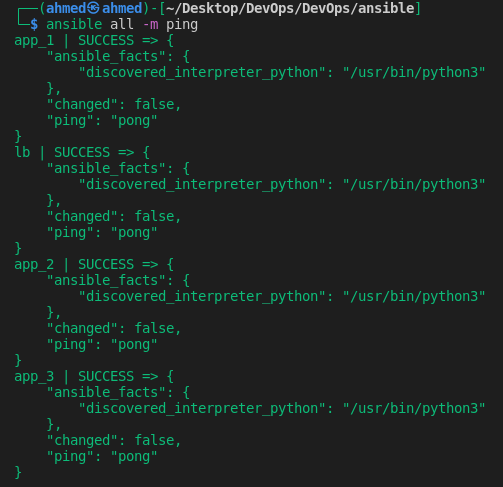
-
Install community.docker collection
ansible-galaxy collection install community.docker
-
Create 4 roles inside ansible/roles directory for:
-
Installing nginx on the loadbalancer VM with a given
nginx.conf. -
Installing docker on
appVMs specified inhostsfile. -
Deploying application image with a given
dockerhub_idandapp_name - Wiping application from VMs.
-
Installing nginx on the loadbalancer VM with a given
-
Write main.yml that executes such roles against the VMs.
-
Test the roles:
ansible-playbook main.yml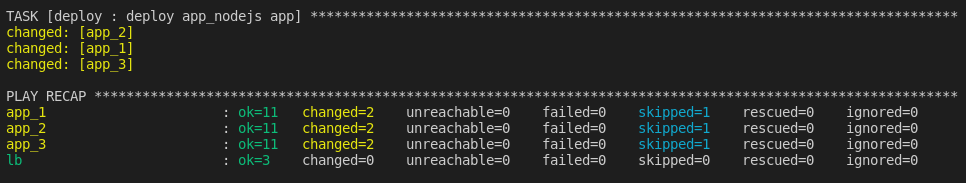
-
Verify that docker is installed and application image is running
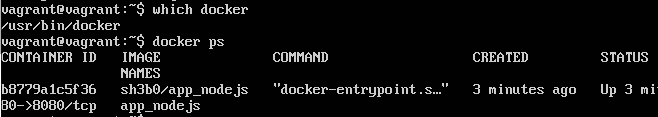
-
Verify that app is running on http://localhost:8080
-
You may also schedule Watchtower to automatically update app images from DockerHub.
-
A module should be responsible for one small simple task.
-
Use the recommended directory structure for roles.
-
Use
ansible-playbook --checkto check actions before taking them (not all modules support this).- Or try changes on staging environment first.
-
Give tasks meaningful names, separate them with empty lines for readability, use comments for extra explanation.
-
Use
ansible-lintto lint playbooks. -
Use dynamic inventory when working with cloud hosts to avoid manual IP/hostname configurations.
-
Use
stateto specify the desired module state so that modules won’t execute twice unless needed.