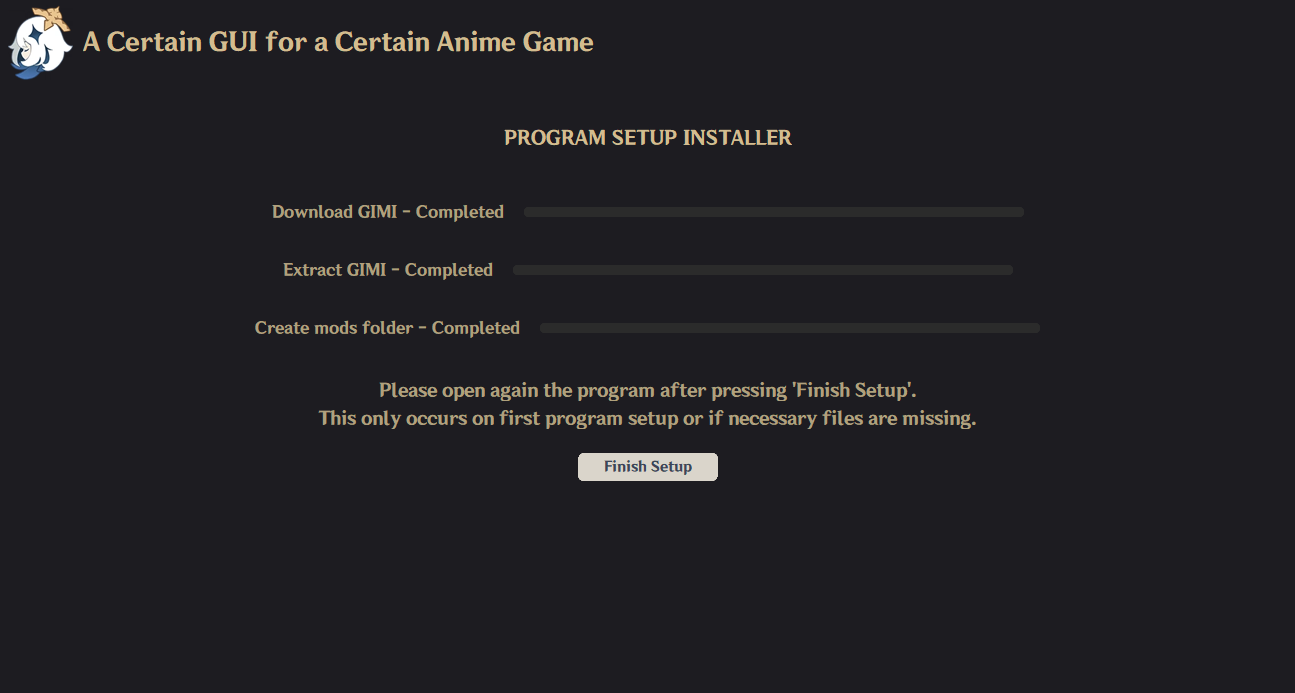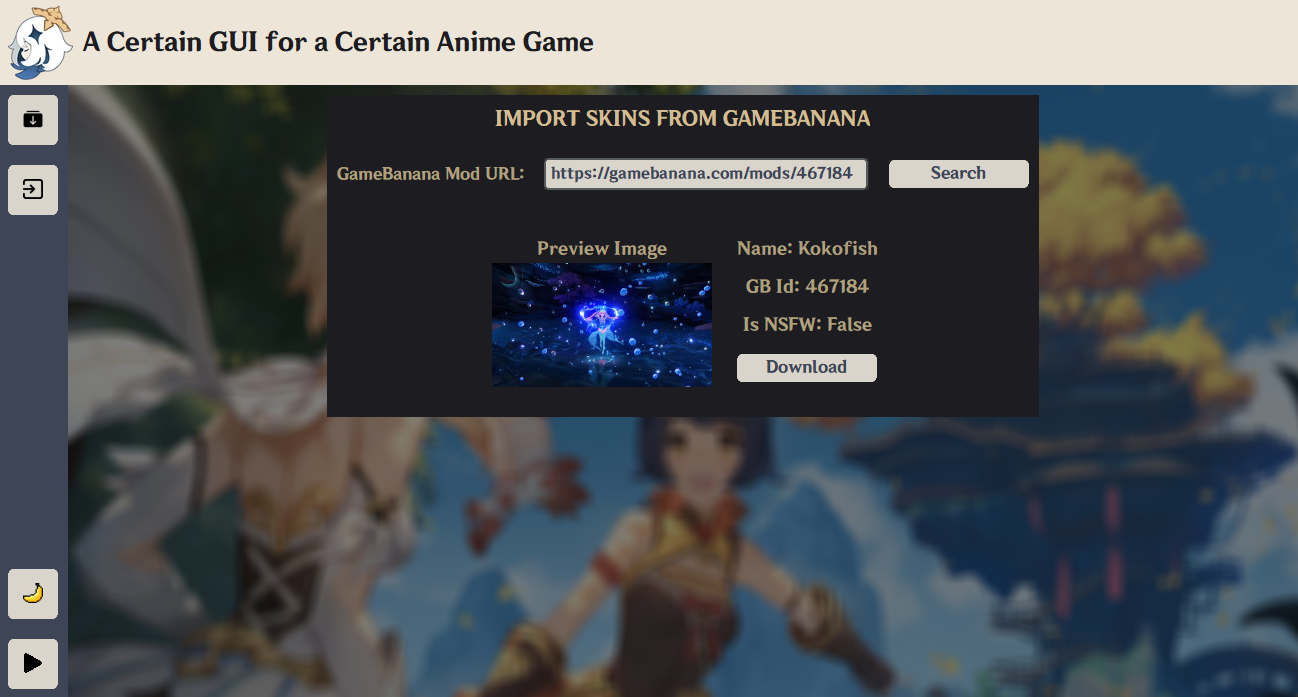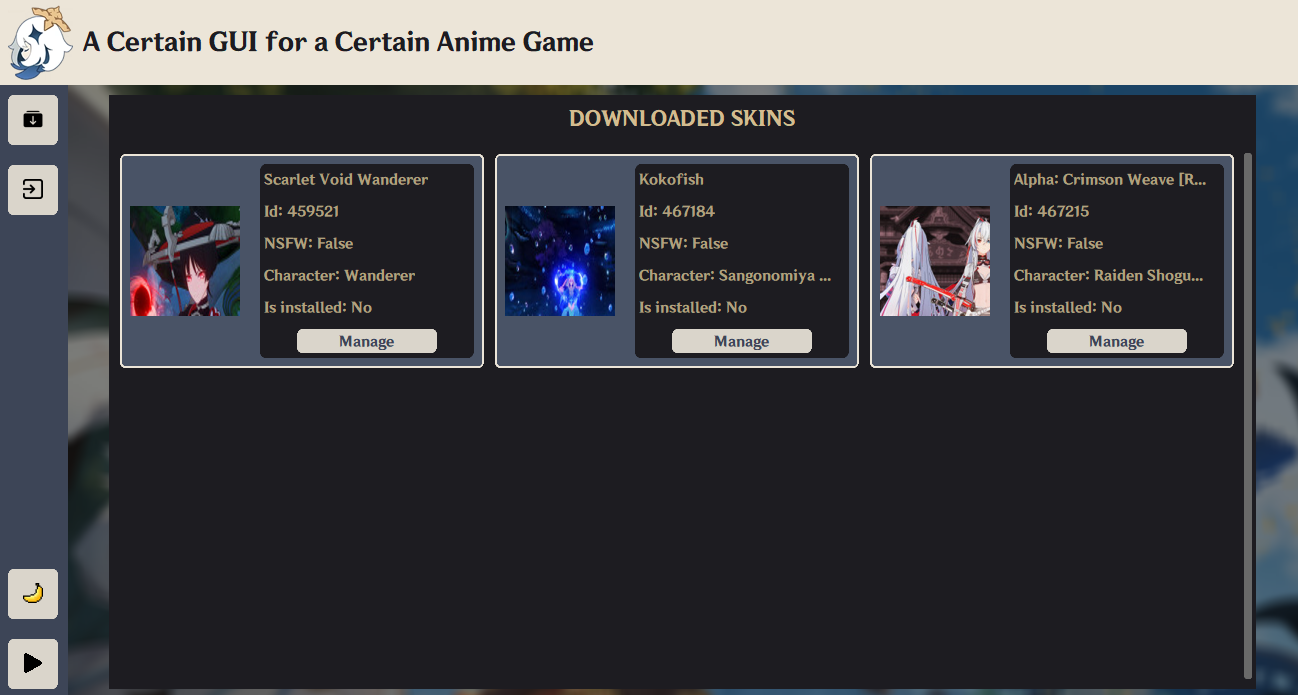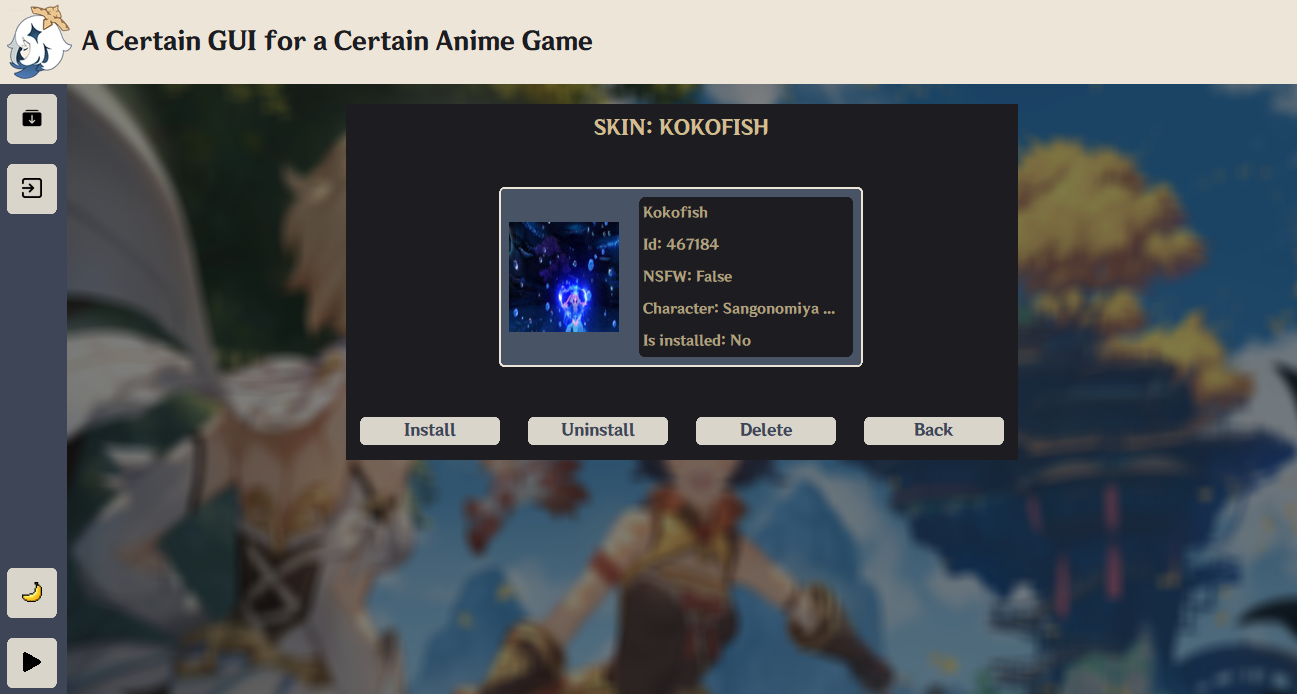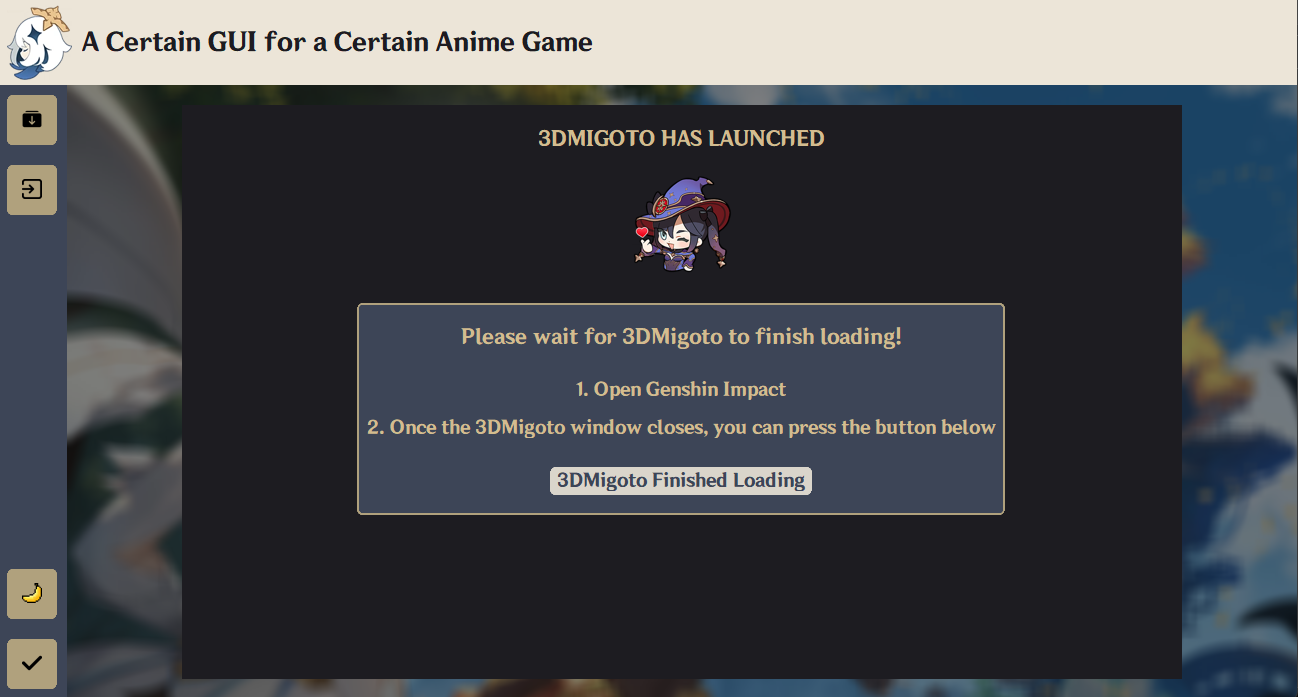This app aims to make your skin importing experience more smoother inside GI.
Links to the original program, as without this, ACGCAG wouldn't not exist nor work:
Pre-requisites: Have installed in your computer an unpacking program such as WinRAR or 7zip. WinRAR has been tested to work with the app.
- Go to the
Releasessection of this page and download the latest version ofACGCAG-Launcher.zip - Once downloaded, extract the zip file anywhere you plan on using this app.
- Make sure you read the documents inside the zip file (especially the
INSTALL_GUIDE.txt). - Open the app.
- If you have issues saying
Windows detected this file as unsafe, simple click 'More info' and 'Run anyway'. - You are free of checking so in the source code above if you are skeptical about malware.
- Run throught the setup.
- Have fun!
Press the play button in the left-bottom hand side of the app.
Wait for GIMI's command window to close (this happens soon after launching the game) and then you may continue using the app.
- Press the Banana Button (lower left of the app) or head over to GameBanana and find a skin you like.
- Copy the website URL of the skin; it should be something like this: https://gamebanana.com/mods/467184
- Paste the website URL inside the Import Mods section in the app.
- (Consecutive) Downloads sometimes may take a while, please be patient and don't change tabs in the app.
- Run through the download process and done!
NOTE: shader fixes do not auto install. Shader fixes must be installed manually.
You can find the GIMI folder under ACGCAG/3dmigoto
- Find your desired skin inside the Downloaded Mods tab.
- Press the 'Manage' button.
- Click install/uninstall to enable/disable the skin.
- Click delete if you wish to remove that skin from your system.
- Done!
Mods will be active the next time you launch GIMI, or if already launched, press F10 to refresh all active skins.
Simply move to trash/recycling bin. That's it!
Click here to display version update features
Fixes:
- Fixed an issue that caused download fields to accumulate if Finish button was not pressed
Disclaimer: This app is not affiliated in any way, shape or form with HoYoverse, COGNOSPHERE or Genshin Impact.