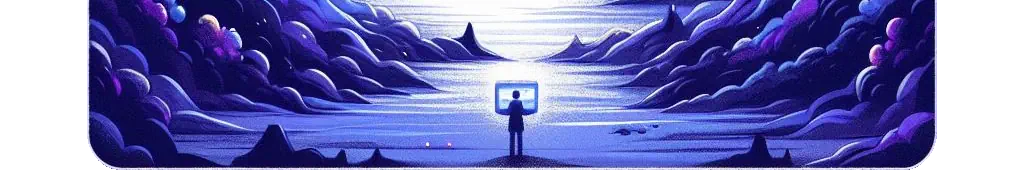The program opens URLs in a web browser. Each URL must be on a separate line in the file urls.txt.
- Easy to Use: Open many URLs with one click.
- Fast and Light: Runs quickly without slowing down your computer.
- Flexible: Change the URLs in the text file anytime. No need to change the script.
To use URLsOpener.BAT, follow these simple steps:
- Place each URL on a separate line in the
urls.txtfile located next toURLsOpener.BAT. - Run
URLsOpener.BAT.
Now, your script will open all the URLs from the urls.txt file in your browser.
- Works on Windows 7 and newer.
- Needs a web browser to open URLs.
- URLs Not Opening: Ensure that
urls.txtis in the same directory asURLsOpener.BATand that it is not empty. - Incorrect URL Format: Verify that each URL in
urls.txtis correctly formatted and does not include spaces or illegal characters.
Q: Can I use URLsOpener.BAT with URLs that require authentication?
A: Yes, the script will open the URLs as if they were entered in the browser; however, you will need to authenticate manually if the website requires it.
Q: What happens if there is an error in one of the URLs?
A: The script will attempt to open all URLs. If a URL is incorrect, the browser may display an error page for that specific URL, but other URLs will still be processed normally.
This project is distributed under a dual license: MIT License and Creative Commons Attribution 4.0 International (CC BY 4.0). This means that when using, copying, modifying, and distributing the project, you must comply with the terms of both licenses. In particular, you must credit authorship in accordance with the requirements of CC BY while also adhering to MIT.