-
-
Notifications
You must be signed in to change notification settings - Fork 49
New issue
Have a question about this project? Sign up for a free GitHub account to open an issue and contact its maintainers and the community.
By clicking “Sign up for GitHub”, you agree to our terms of service and privacy statement. We’ll occasionally send you account related emails.
Already on GitHub? Sign in to your account
cannot build heroku-cli package with pikaur and yay #22
Comments
@xd003 I tried both builds of Since your builds are successful on the laptop, but not on a smartphone, I suggest reaching out to Arch Linux groups to find out what the underlying cause of this difference in builds might be. How do you like the way |
|
@xd003 even though you got a permission denied error, does the final product See if you can reproduce this with one of The Matrix screensaver programs. I tried |
|
@SDRausty any heroku command doesn't work , it says zsh : command not found : heroku . In fact On another note , I didn't got any permission denied errors while installing tmatrix-git. It got installed well - ``tmatrix --version``` rightly returned the latest version Regarding the heroku thing , lemme discuss it with the arch linux chat group in telegram , if it gets fixed by doing something , i will definitely suggest it here |
The way permissions are configured has been revised; Hopefully this change will have a positive effect on our devices and It appears that |
|
The directory structure seems okay: The program |
This comment has been minimized.
This comment has been minimized.
|
I use Android 10.1
在 2020-08-30 13:15:10,"S D Rausty" <notifications@github.com> 写道:
EDITED 20200830 by @SDRausty
|
|
These two screenshots show what I am finding when pursuing this issue of building with This screenshot shows the program The machine used was armv7l Android 10 smartphone. The command run as user was |
|
@SDRausty
|
This explains the difference in the errors that we are encountering as we are using different architectures and different versions of Android.
What was the preceding error?
How do you install
I will appreciate it very much. Hopefully we can find out what is causing this issue. |
|
There is also the option of building with |
|
@xd003 I am still trying to grasp this issue, and I just noticed https://github.com/heroku/cli/issues. So my next suggestion is opening an issue right there to get answers. This might find a solution the fastest 🚀 |
|
The issue at EDIT It appears this repository was archived. |
|
These are are lines exactly prior to the start of the chown permission error In Ubuntu ,i had installed it by using the standalone script method mentioned below . This method supposedly is universal to all platforms because it uses tarball and is equivalent to building heroku-cli manually i forgot to mention earlier but i had also tried this this standalone script in TermuxArch from heroku website - i wlll definitely raise a issue in github.com/heroku/cli , thanks for bringing it to my attention Lastly i also tried pikaur as you had suggested , but it seems returning the same errors like yay . Here is the full output - https://gist.githubusercontent.com/xd003/e66067192d4f4106e17c19e6c7255bc0/raw/9b325a82722987aa26099dce78a775dd0ff1cea2/pikaur-output.txt |
|
These lines we were looking for:
@xd003 thank you for your insight regarding the lines exactly prior; can you summarize the last two outputs of data in the same way as the first one was summerized please? |
Hopefully this will be helpful |
|
Information from https://github.com/npm/npm: https://github.com/npm/npm#weve-moved This short search gave three results at the new https://github.com/npm/cli/issues?q=is%3Aissue+heroku-cli This command installs |
|
Permissions can also be at fault here:
Is there any positive effect if you change the permission scheme of the user directory @xd003? |
|
Taking this issue one step further, especially for users just testing the installed system for the purpose of just testing it: How does this command affect the behavior of the in installed system? |
|
|
After thorough testing (dozens), this part of commit 5fc7da0#diff-7d122b07f71ef4ad6b416eaa0eb882e5R435 rewrites the creation of permissions in Arch Linux in Termux PRoot. You probably will want to reinstall the entire system for these changes to fully take place as it affects the entire system. However, if you simply wish to continue with refreshing the system (not really recommended if you are compiling) tweaking I have spent much time analyzing this and similar issues, especially when it regards permissions. As you might imagine a system... A system that is nested in another system, that is nested in still another system twice! I am referring to Android > Termux > PRoot nesting along with SELinux fusion makes this issue an amazingly interesting topic. Thank you for opening this issue @xd003. It did not magically build as far as I can tell either. The command
Since we are using very different machines, even though they probably look very much alike, your error might be resolved. Does the command |
Thank you for sharing; It appears upstream is gone! I'm not sure what to do to resolve this. I shared our success at Arch Linux on Reddit, and this share was locked and taken down, "Such gross and blatant clickbait on this sub ? Am I the only one to feel that this post should be moderated, at least as is ?" Since it appears that upstream disappeared after I shared at Reddit and this share was locked and taken down, I mailed the maintainers of fakeroot-tcp at Arch Linux and am awaiting a reply. What is your opinion about this turn of events? |
Do you agree with this proposed solution? |
|
@xd003 have you heard the news regarding the death of our coder helper Harper? She was shot dead on 20201201 @1630. No water quality specialists are allowed to live in Flint, Michigan USA @present, only human set free water quality forgers! Why was my water qualty specialist https://serviceanimals.github.io/Harper/ shot dead by Flint City Michigan USA police? I asked the Flint City Mayor. They have not replied. |
|
I am managing to build two out of the four Referencing the news about our coder Harper updates... |
|
I will look at this unsoft app, which is so difficult to build on Android smart device.
…--
Tento e-mail byl zkontrolován na viry programem AVG.
http://www.avg.cz
|
5 days agoDetails [1] https://aur.archlinux.org/pkgbase/fakeroot-tcp/ |
|
I have also tried to build. I AM wondering. If it would not be possible to build without yay. Unfortunately, when I have cloned git clone –recursive https://github.com/heroku/cli.git
I did not locate any make or .configure script. I have only found some script for building in ubuntu, so very probably, yay packaging building systém is really necessary to use.
…--
Tento e-mail byl zkontrolován na viry programem AVG.
http://www.avg.cz
|
|
Fortunately, somebody have prepared Binary precompiled heroku-cli package. So when I have run yay -S heroku-cli and when I have chosen option 2, systém have downloaded precompiled Heroku-cli Binary. And sure, it work.
Do you need to build it from scratch on Yours phone for some reason?
If yes, I will try to debate with heroku-cli package developer if he can help.
Sure. When I have chosen option one and systém have tried to compile Heroku-cli on my phone, compilation has failed. Thanks to socket timeout message, that something is wrong with my Internet connection, no other error.
…--
Tento e-mail byl zkontrolován na viry programem AVG.
http://www.avg.cz
|
|
And heroku –help do not produce illegal instruction error message, I Am getting really help instructions.
Sure, it seems to Me, that there is some update available.
But it seems to Me, that heroku-cli work. It is very useful app, it allow cloud apps building and very probably it can also manage Github repositories.
…--
Tento e-mail byl zkontrolován na viry programem AVG.
http://www.avg.cz
|
|
How to update it? Heroku –update:
But I do not know which characters should I add after :
…--
Tento e-mail byl zkontrolován na viry programem AVG.
http://www.avg.cz
|
|
To speed up building proces, it is necessary tofastly moving with finger across The touch glass. So I will compile little simple Pascal app, which will contain empty window. I can move inside this empty window, Google TTS engine will not randomly speak objects which are on my finger. Really, MR Pliush has right. To speed up building proces, when finger tip is moving across The touching screen, CPU have higher frequency.
…--
Tento e-mail byl zkontrolován na viry programem AVG.
http://www.avg.cz
|
|
I Am even thinkink, that heroku-cli package is The kind of app, which can be run by using Qemu emulated ArchLinux. So I Am starting to test it. I have finally understood yours reason dear MR Rausty, why do you wanted to support also emulated Qemu distros. Because some apps are not so complex like a full desktop environment, but it is possible to use them even with Qemu.
If you will want to test some package building, I Am ready to test. And if it will be possible, I will try to help building. I have built gradio much more earlier, before you have introduced makeyay script. And I have also built many other packages, for example in 2011 by using PCLinux os Zen mini GNome. It have been very good distro. Included series of script could build squashfs and live .iso by using flash disk, and 512 MB of RAm one core cpu.
I have been able to directly generate live CD in live mode. It have been very good times.
…--
Tento e-mail byl zkontrolován na viry programem AVG.
http://www.avg.cz
|
|
Dear MR Rausty.
Do you plan to extend makeyay so it will be able to use it from Qemu emulated ArchLinux, or there are many complex issues so you do not plan to do so? Because makeyay run perfectly when users are using Proot.If it would be too complex to make yay working, sure, we can let it be. I AM only kindly asking.
…--
Tento e-mail byl zkontrolován na viry programem AVG.
http://www.avg.cz
|
|
Thank you for asking. Were service coder dog Harper about, the news probably would not be much different @present; All updates including Android updates seem be causing PRoot emulated fail. |
|
Stale issue message |
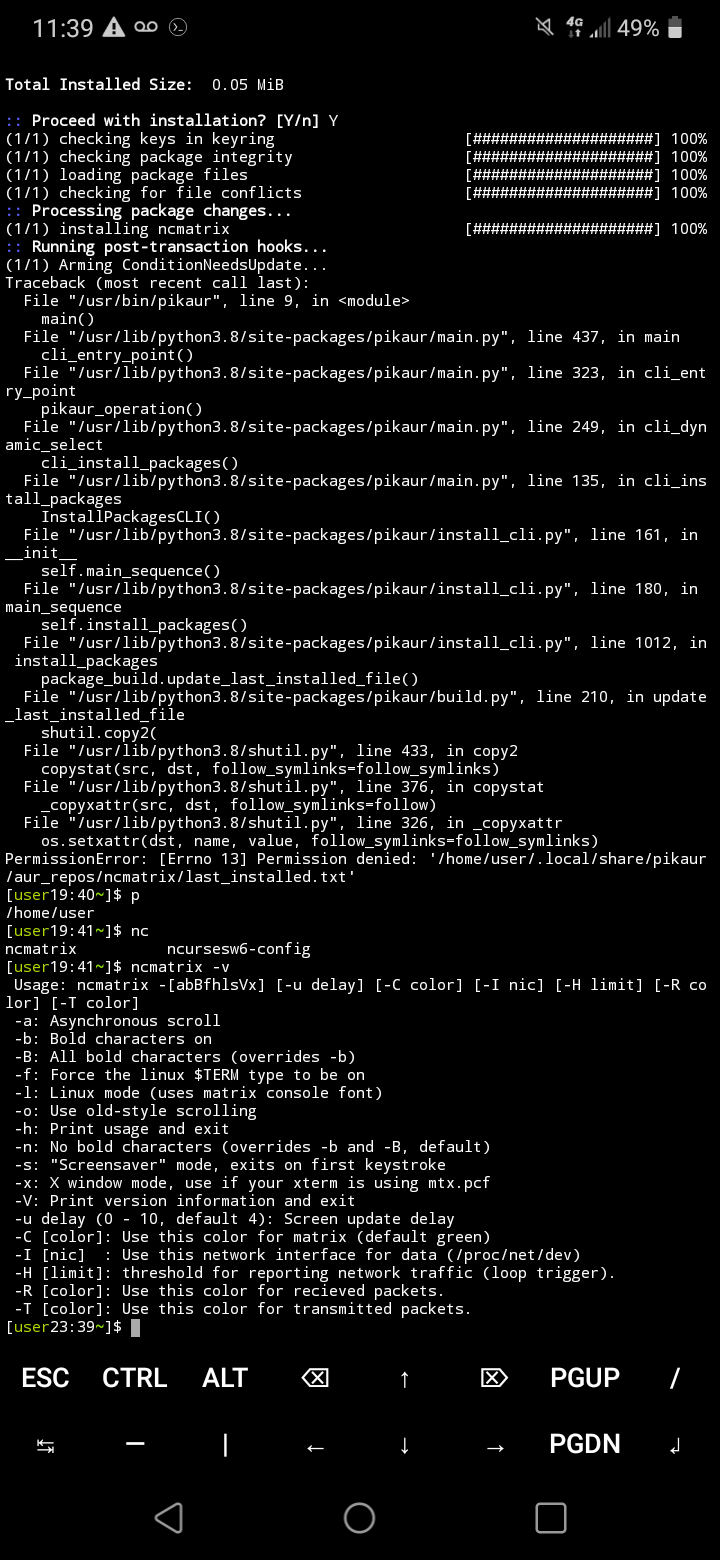
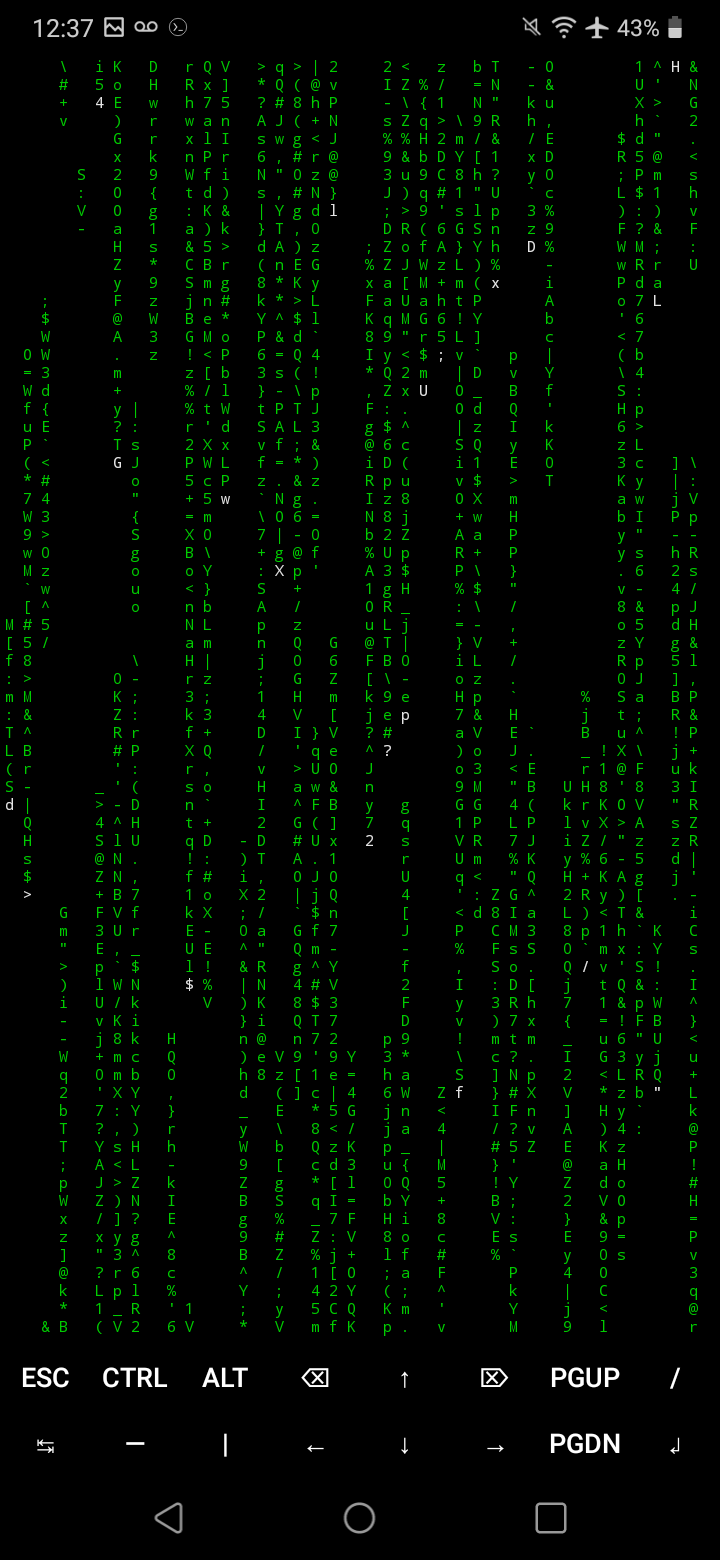


I was trying to install this heroku-cli package from yay - https://aur.archlinux.org/packages/heroku-cli
During the installation at the end , i got the following error and the yay installer aborted
yay version -10.0.4-1
I tried installing same package on my laptop running on arch linux system but i didn't got any error , its very less likely that this is actually a upstream or heroku-cli package issue
The text was updated successfully, but these errors were encountered: