Style of Android Launcher
Since the TheXTech 1.3.5.2 you are able to customise the look of the launcher screen on Android via gameinfo.ini file: depending on the selected game directory, launcher will change its design in favour of the selected game.
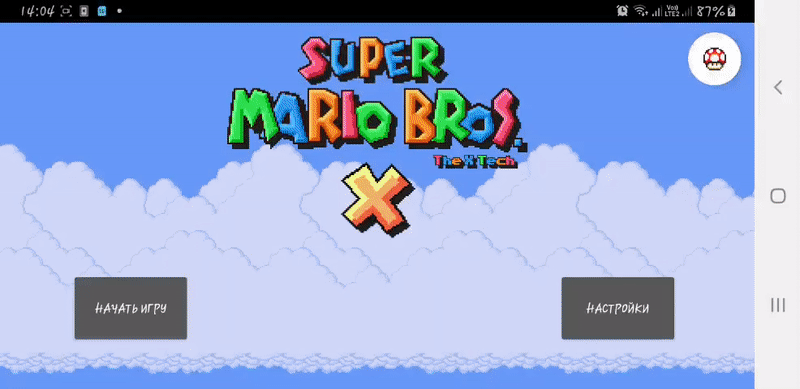
By default, the launcher will use next files at your assets package to decorate the launcher:
-
graphics/ui/MenuGFX2.pngas a game logo. -
graphics/ui/icon/thextech_128.pngas a game icon, you can't change the path to it. -
graphics/background2/background2-2.pngas a background picture.
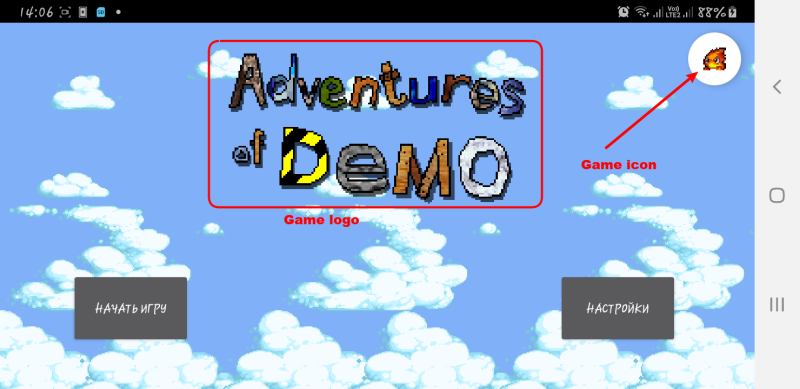
You may want to provide custom files rather than using defaults. All that you need to edit the gameinfo.ini file at the root of the assets package and fill out the [android] section with next settings:
-
logo- The path to the logo picture to use instead of the defaultMenuGFX2.png. -
background- The path to the background picture to use instead of thebackground2-2.png. -
background-frames- The number of animation frames that your background picture contains (1 - animation disabled, otherwise, the sprite animation with vertically placed framed will be used). -
background-delay- The milliseconds delay between animation frames of the background.
Your background picture should be able to loop horizontally without seams, and it should have the monolythic colour at the bottom for the best look. You may want to use a gradient here.
It may have any size as you want, suggested to use pictures with a width between 200 and 500 pixels.
Android launcher uses the 128x128 pixels variant of the icon. Assets packs do require the presence of the icon on all platforms, so, you don't need to do anything exclusively for Android.
Note: On Android versions older than 10, the game selection menu is unable to show icon, so, you'll see the plain menu without any icons when you run the game on Android 9 and older.
- 🦊 Official Wohlsoft.ru Thread
- 💬 Our Discord
- Stable releases at GitHub
- Fresh devel builds
- Game assets packages