You signed in with another tab or window. Reload to refresh your session.You signed out in another tab or window. Reload to refresh your session.You switched accounts on another tab or window. Reload to refresh your session.Dismiss alert
1 # NAME
1
2 ftl - terminal file manager, tmux based
3
4 ## Commands shortcuts (⇑: alt-gr, ⇈: shift+alt-gr)
5 6 q Q @ ) close, > &3, keep shell ? ) show help 7 a ) kill sound preview j B ) next entry 8 b ⇑b ) find/fzf entry in directory k A ) previous entry 9 c ) copy selection h D ) parent directory 10 ⇑c ) compress/decompress l C '' ) cd or open file 11 d ) delete 5 6 ) page down/up 12 ... 13 14 for a complete list see resources/.config/ftl/help.md or press '?' in ftl 15 16 17
18
19
20
21
22 # DOCUMENTATION
23
24 There are many promising file managers for the terminal, from fff to nnn, clifm, ranger, vimfm, broot, etc ...
renders as:
README.md(7)
NAME
NAME
ftl - terminal file manager, tmux based
Commands shortcuts (⇑: alt-gr, ⇈: shift+alt-gr)
``` q Q @ ) close, > &3, keep shell ? ) show help a ) kill sound preview j B ) next entry b ⇑b ) find/fzf entry in directory k A ) previous entry c ) copy selection h D ) parent
directory ⇑c ) compress/decompress l C '' ) cd or open file d ) delete 5 6 ) page down/up ...
for a complete list see resources/.config/ftl/help.md or press '?' in ftl
```
Screenshot Screenshot
NAME
DOCUMENTATION
There are many promising file managers for the terminal, from fff to nnn, clifm, ranger, vimfm, broot, etc ...
the errors:
NAME
-> NAME is written twice
q Q @ ) close, > &3, keep shell ? ) show help
a ) kill sound preview j B ) next entry
-> rendered all on one line

-> url not shown
# DOCUMENTATION
-> NAME is rendered again!, DOCUMENTATION is not indented properly
The text was updated successfully, but these errors were encountered:
This markdown :
1 # NAME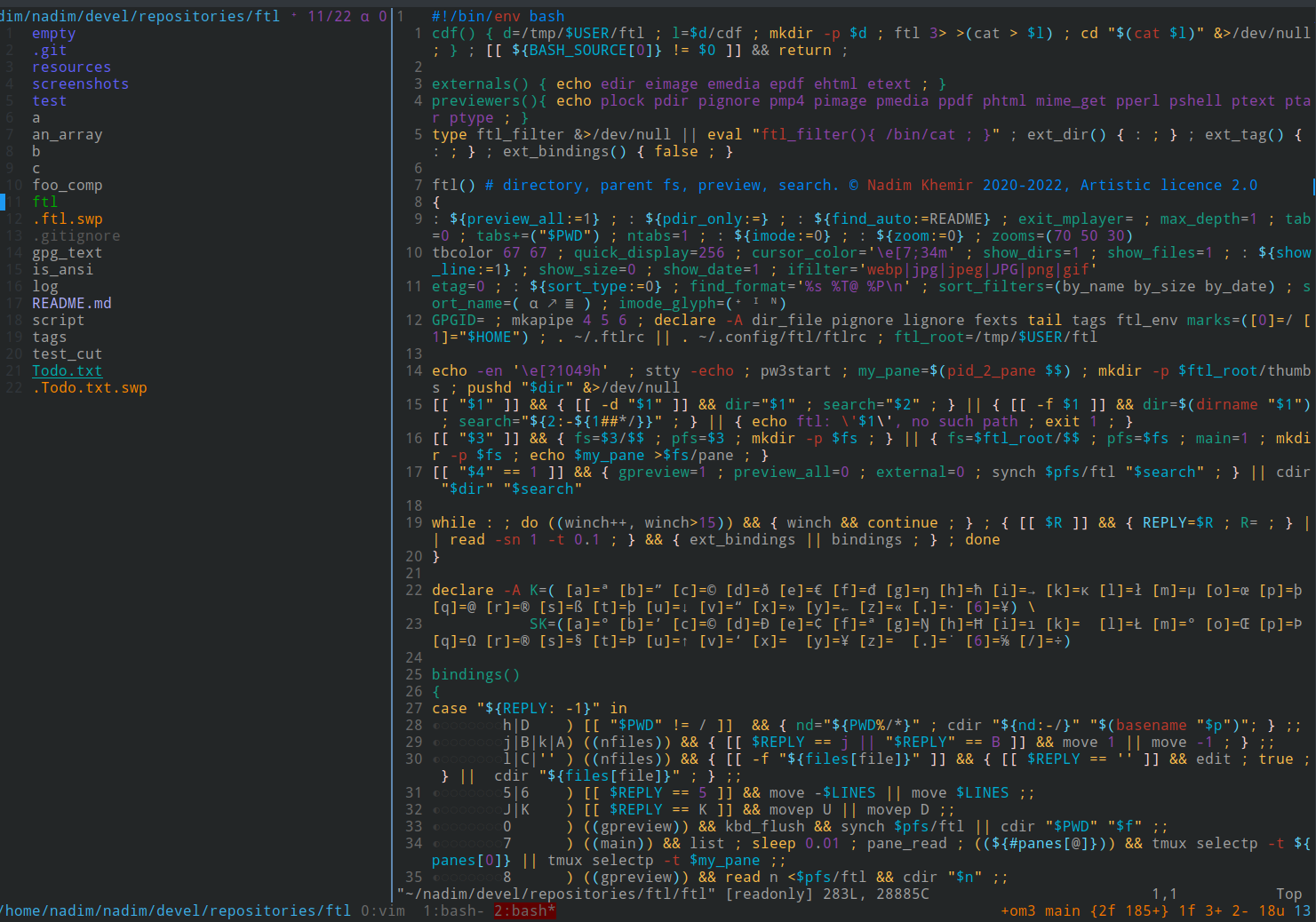
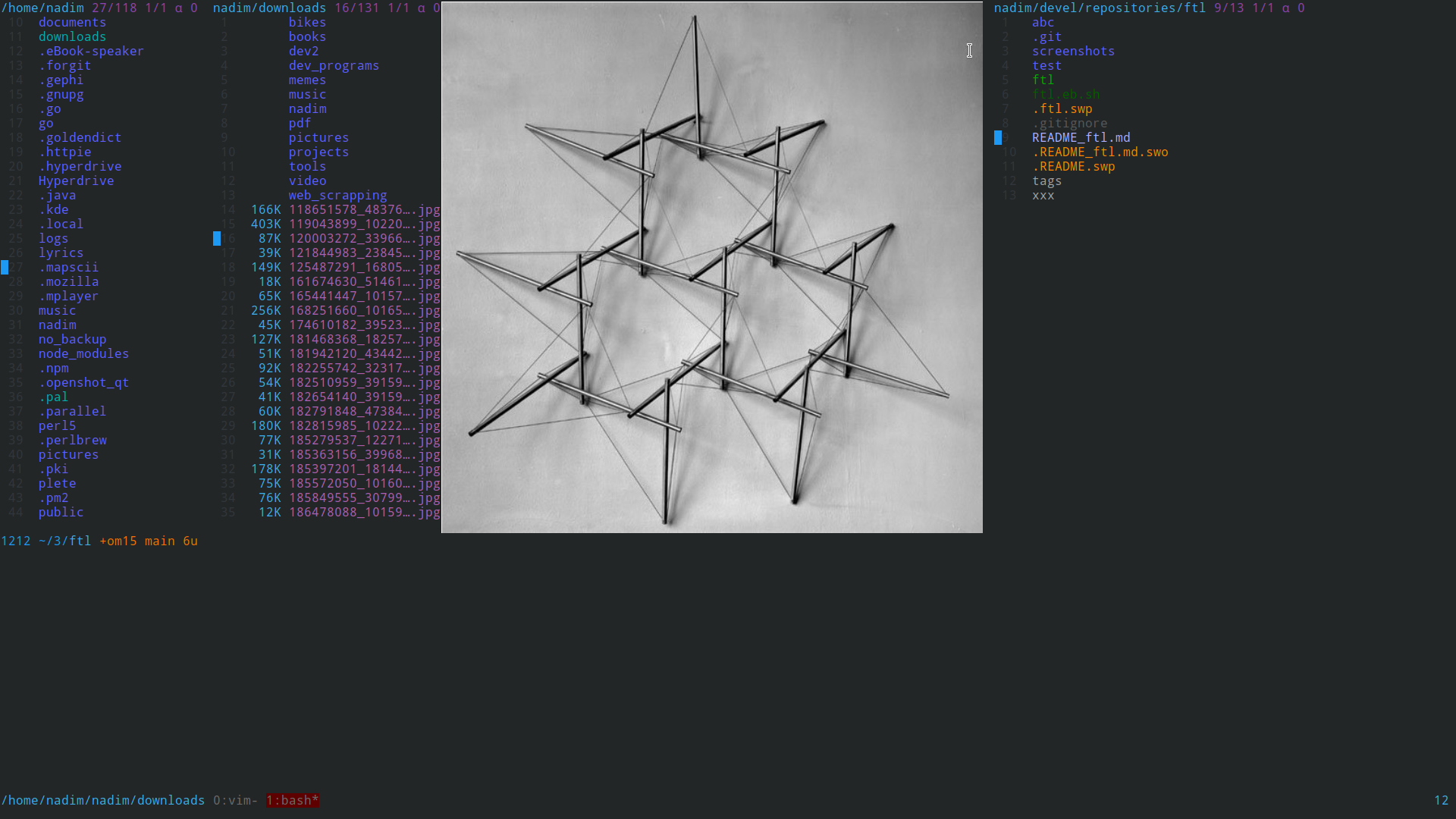
1
2 ftl - terminal file manager, tmux based
3
4 ## Commands shortcuts (⇑: alt-gr, ⇈: shift+alt-gr)
5
6 q Q @ ) close, > &3, keep shell ? ) show help 7 a ) kill sound preview j B ) next entry 8 b ⇑b ) find/fzf entry in directory k A ) previous entry 9 c ) copy selection h D ) parent directory 10 ⇑c ) compress/decompress l C '' ) cd or open file 11 d ) delete 5 6 ) page down/up 12 ... 13 14 for a complete list see resources/.config/ftl/help.md or press '?' in ftl 15 16 1718
19
20
21
22 # DOCUMENTATION
23
24 There are many promising file managers for the terminal, from fff to nnn, clifm, ranger, vimfm, broot, etc ...
renders as:
README.md(7)
NAME
NAME
ftl - terminal file manager, tmux based
Commands shortcuts (⇑: alt-gr, ⇈: shift+alt-gr)
``` q Q @ ) close, > &3, keep shell ? ) show help a ) kill sound preview j B ) next entry b ⇑b ) find/fzf entry in directory k A ) previous entry c ) copy selection h D ) parent
directory ⇑c ) compress/decompress l C '' ) cd or open file d ) delete 5 6 ) page down/up ...
NAME
DOCUMENTATION
There are many promising file managers for the terminal, from fff to nnn, clifm, ranger, vimfm, broot, etc ...
the errors:
NAME
-> NAME is written twice
The text was updated successfully, but these errors were encountered: