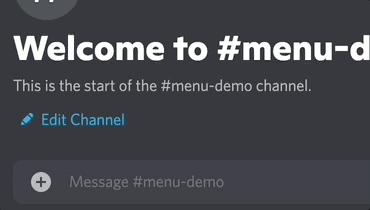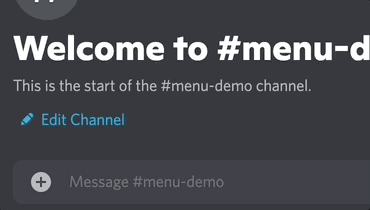Install latest via pip:
pip install discord-menu
discord-menu is a flexible python framework for creating interactive menus out of Discord Embeds. Users can click specified emojis and the embed responds according to preset instructions.
Its primary features are:
- Declaritive UI Syntax - React/SwiftUI like definition of Views.
- Stateless compute - Menus do not require maintaining a session and no data needs to be stored on the bot's server.
- Event driven - No polling needed and interactions respond immediately to input.
- Scalable state - Message state is managed directly in the Embed, leveraging Discord's storage scalability.
- Flexibility - Arbitrary code can be executed on emoji clicks, allowing for complex features like pagination, child menus, or user authorizaton!
Example code demonstrated with Red-DiscordBot. Raw discord.py should also work with slight modification of imports.
- SimpleTextMenu - Use this if you just want to display some text.
- SimpleTabbedTextMenu - This is useful if you a few different panes of text content that a user would select between.
- ClosableMenu - Write a custom view (more than just text) with a close button.
- TabbedMenu - Write custom views, and tab between them using dedicated emojis. Closable by default.
- ScrollableMenu - Write custom views, and scroll between them using left and right arrows. Closable by default.
import discord
from redbot.core import commands
from discordmenu.menu.listener.menu_listener import MenuListener
from discordmenu.menu.listener.menu_map import MenuMap, MenuMapEntry
from discordmenu.menu.simple_text_menu import SimpleTextMenu, SimpleTextViewState
menu_map = MenuMap()
menu_map[SimpleTextMenu.MENU_TYPE] = MenuMapEntry(SimpleTextMenu, EmbedTransitions)
class TestCog(commands.Cog):
def __init__(self, bot):
self.listener = MenuListener(bot, menu_map)
@commands.Cog.listener('on_raw_reaction_add')
@commands.Cog.listener('on_raw_reaction_remove')
async def on_raw_reaction_update(self, payload: discord.RawReactionActionEvent):
await self.listener.on_raw_reaction_update(payload)
async def simplemenu(self, ctx):
await SimpleTextMenu.menu().create(ctx, SimpleTextViewState("Hello World!"))import discord
from redbot.core import commands
from discordmenu.menu.listener.menu_listener import MenuListener
from discordmenu.menu.listener.menu_map import MenuMap, MenuMapEntry
from discordmenu.menu.simple_tabbed_text_menu import SimpleTabbedTextMenu, SimpleTabbedTextMenuTransitions,
SimpleTabbedTextViewState
menu_map = MenuMap()
menu_map[SimpleTabbedTextMenu.MENU_TYPE] = MenuMapEntry(SimpleTabbedTextMenu, SimpleTabbedTextMenuTransitions)
class TestCog(commands.Cog):
def __init__(self, bot):
self.listener = MenuListener(bot, menu_map)
@commands.Cog.listener('on_raw_reaction_add')
@commands.Cog.listener('on_raw_reaction_remove')
async def on_raw_reaction_update(self, payload: discord.RawReactionActionEvent):
await self.listener.on_raw_reaction_update(payload)
async def simpletabbedtextmenu(self, ctx):
vs = SimpleTabbedTextViewState("Initial message.", ["Message 1", "Message 2", "Message 3"])
await SimpleTabbedTextMenu.menu().create(ctx, vs)For example code for ClosableMenu, TabbedMenu, or ScrollableMenu, refer to the test file.
If you're looking for ideas on what you can do with this framework, or for info on how to create complex menus, refer to documentation on advanced usage.
This menu system is originally built for looking up data from the popular puzzle gacha game Puzzle & Dragons - feel free to join the discord server for a demo on the complex system that powers data accessbility within the community.
If you don't have one already, follow the instructions to create a bot in Red's official documentation:
Keep the bot token that you get from Discord at the end of the instructions handy - you will need it to set up the bot later.
- Create a python 3 venv in the
testfolder.virtualenv -p python3 <envname> - Activate the venv.
pip install -r requirements.txt
The above steps install Red-Discord bot framework. You can now follow more detailed instructions to startup the bot. Or run these in command line and follow the prompts:
redbot-setupredbot <bot_name>
The rest of the guide takes place from inside Discord. Replace ^ with your prefix to talk to your bot.
- Once the bot is launched, set it to the
testdirectory as a cog path.
^addpath /Users/me/src/discord-menu/test
- Load
testcog
^reload testcog
- Run a test command. Test code for simplemenu.
^t
If you encounter a bug or would like to make a feature request, please file a Github issue or submit a pull request.
Also, if you don't understand something in the documentation, you are experiencing problems, or you just need a gentle nudge in the right direction, please don't hesitate to join the discord server.