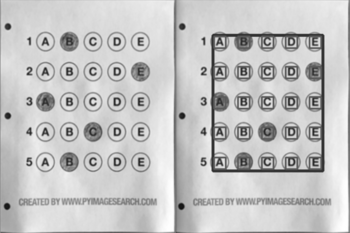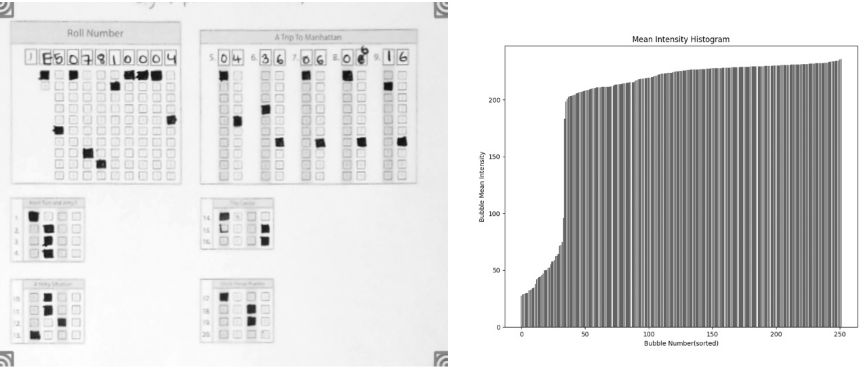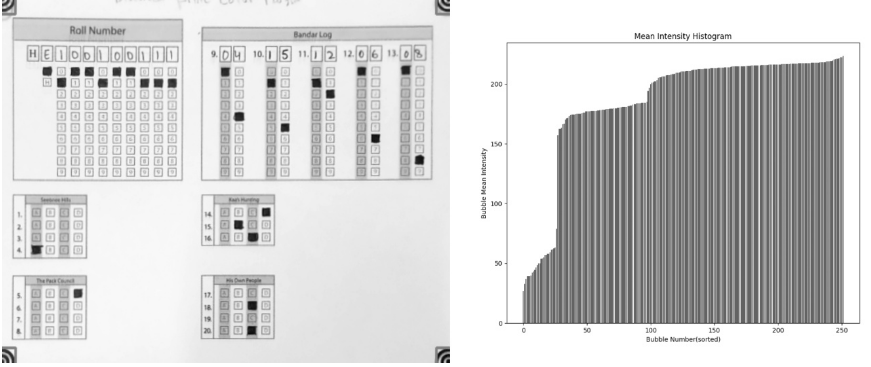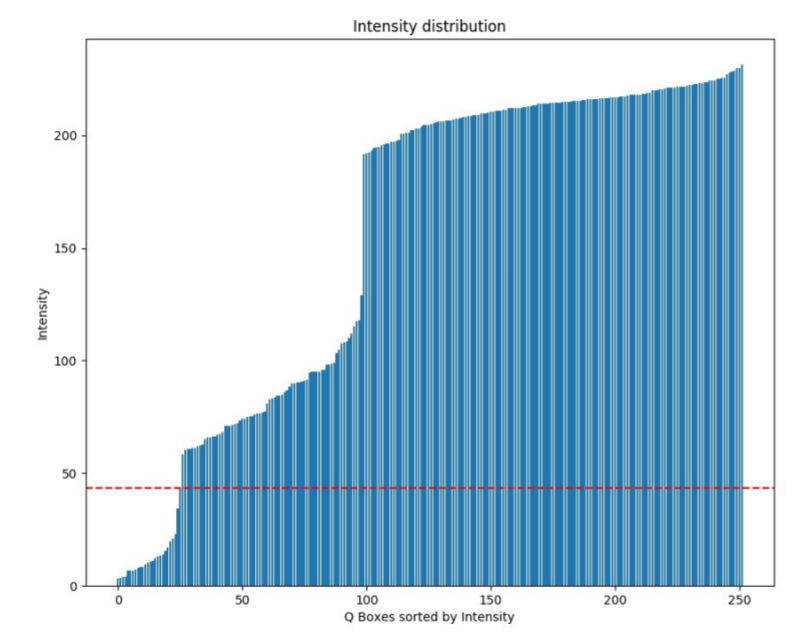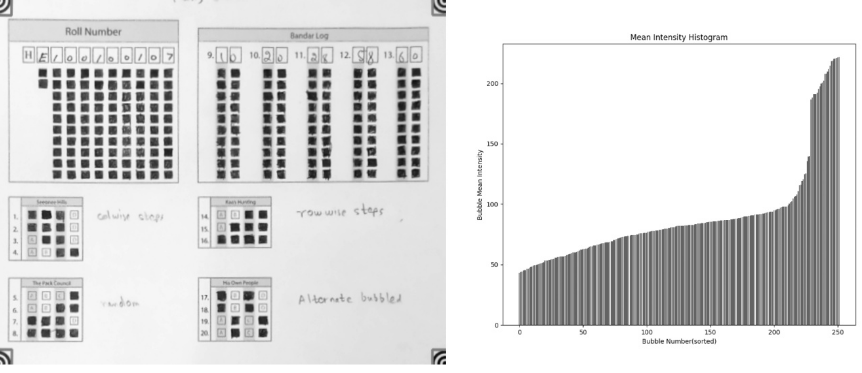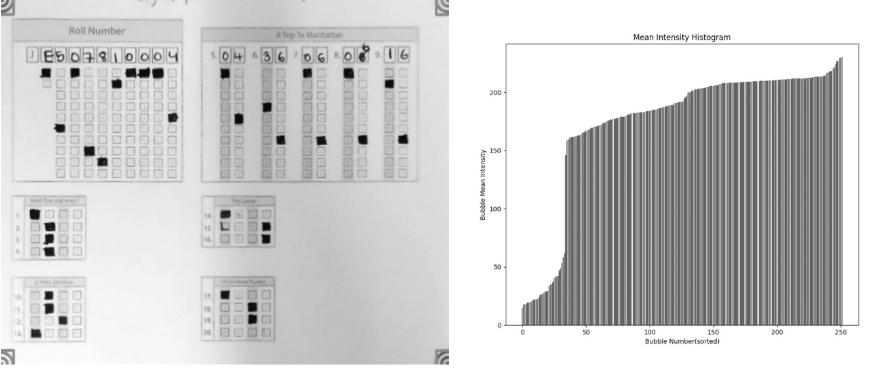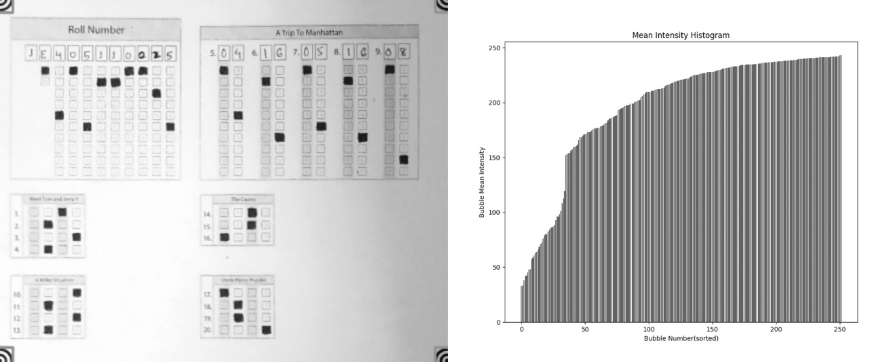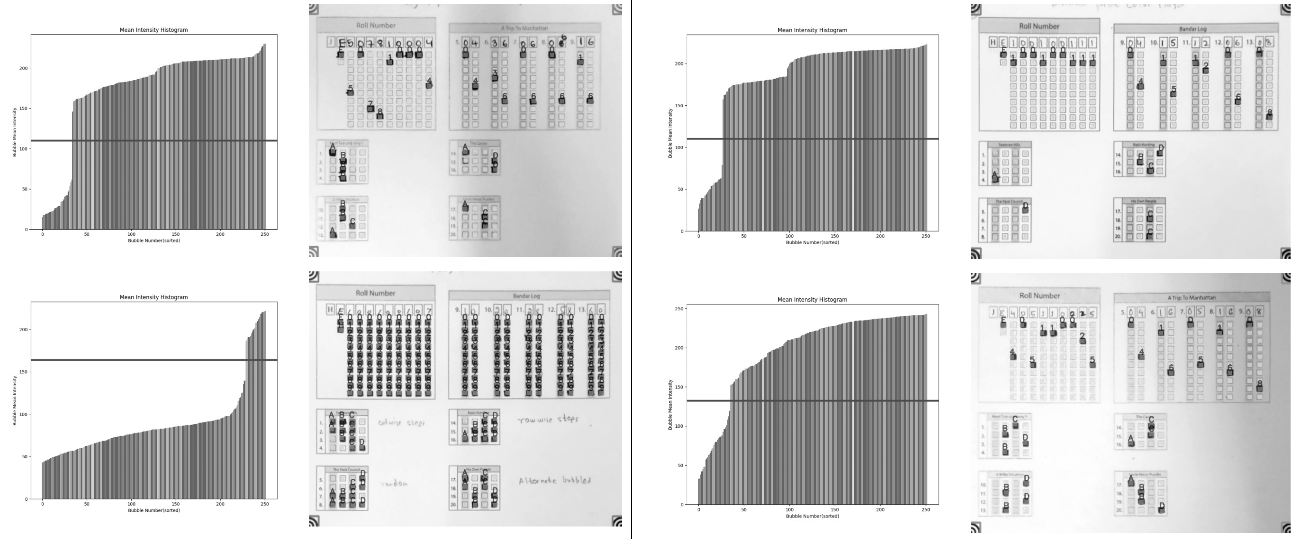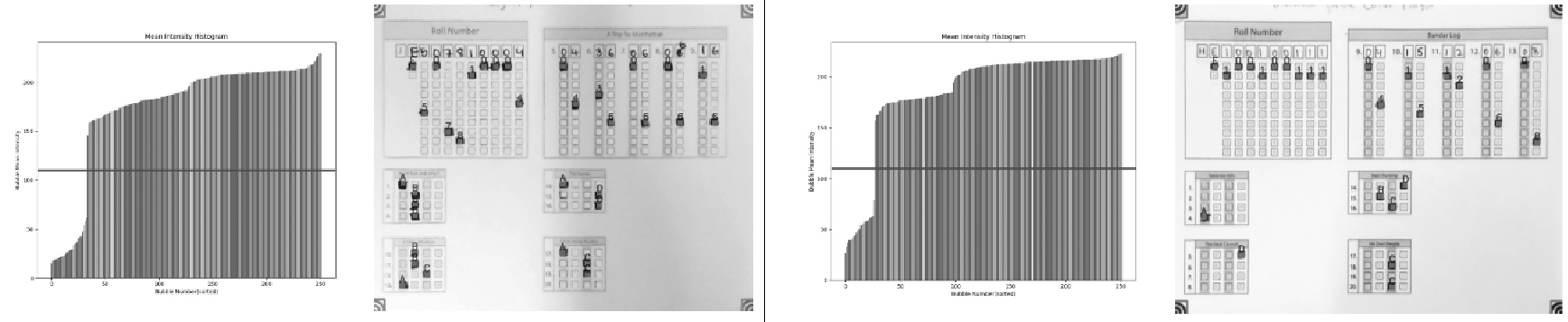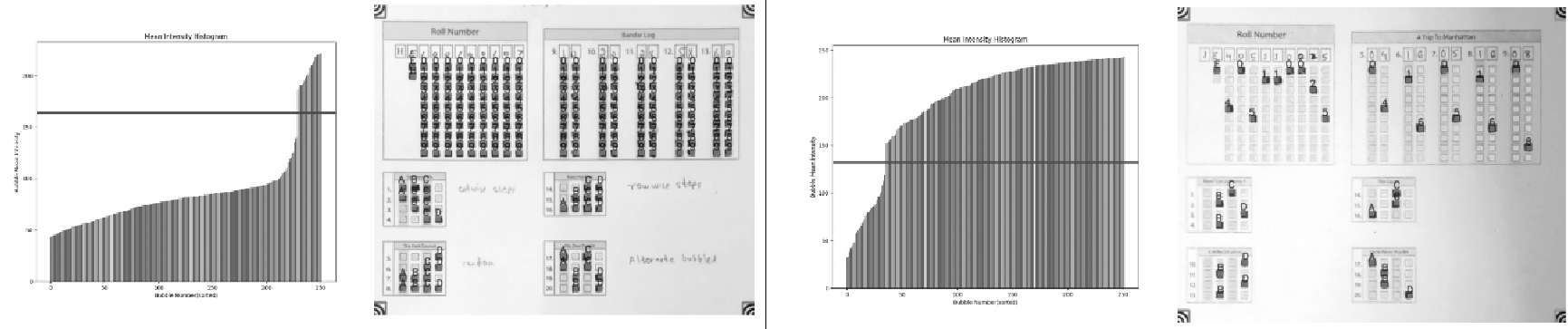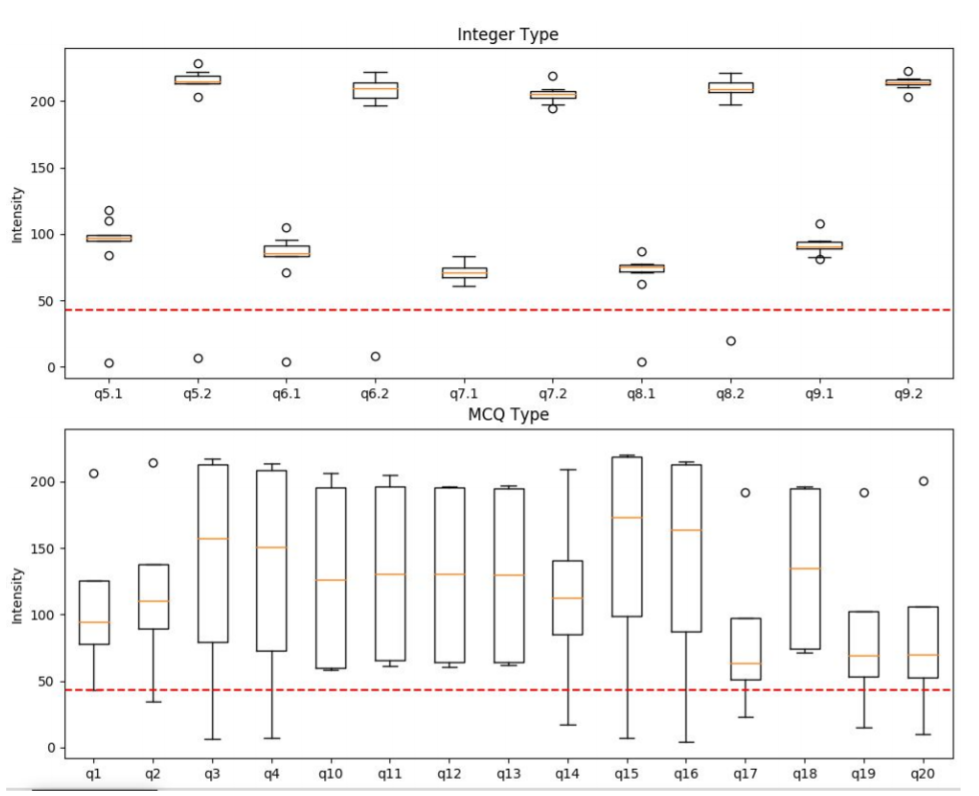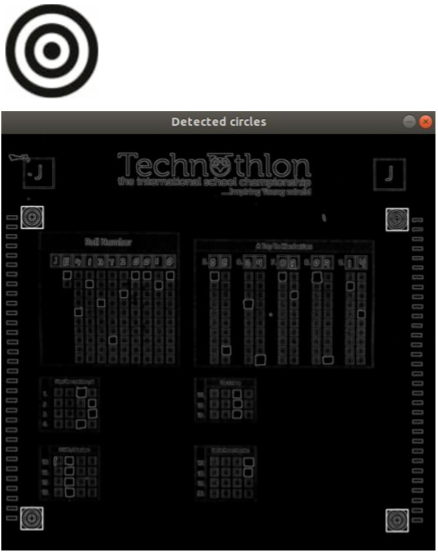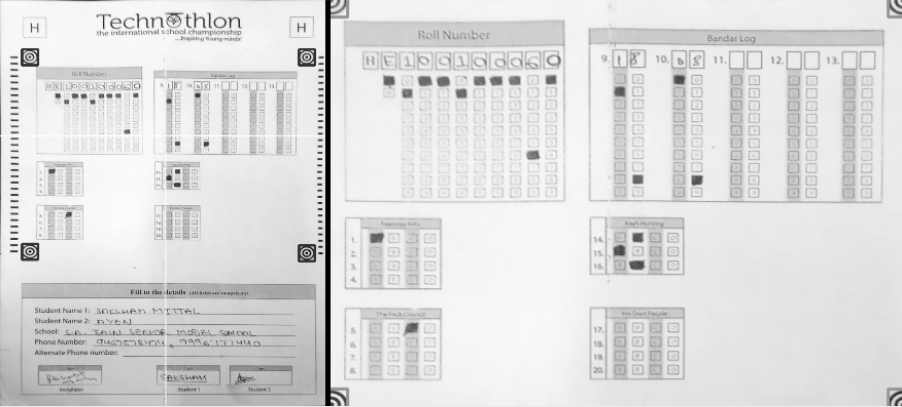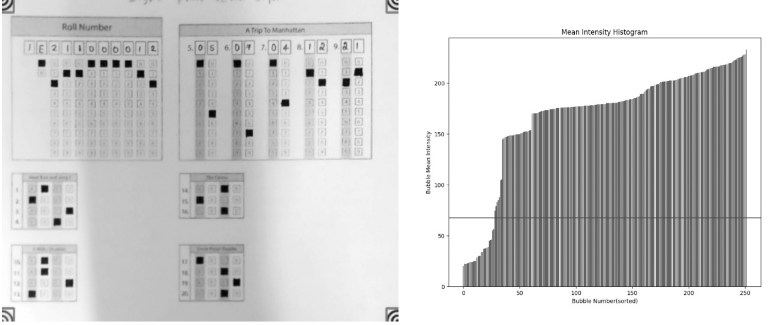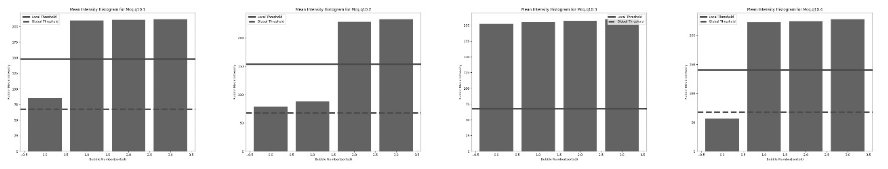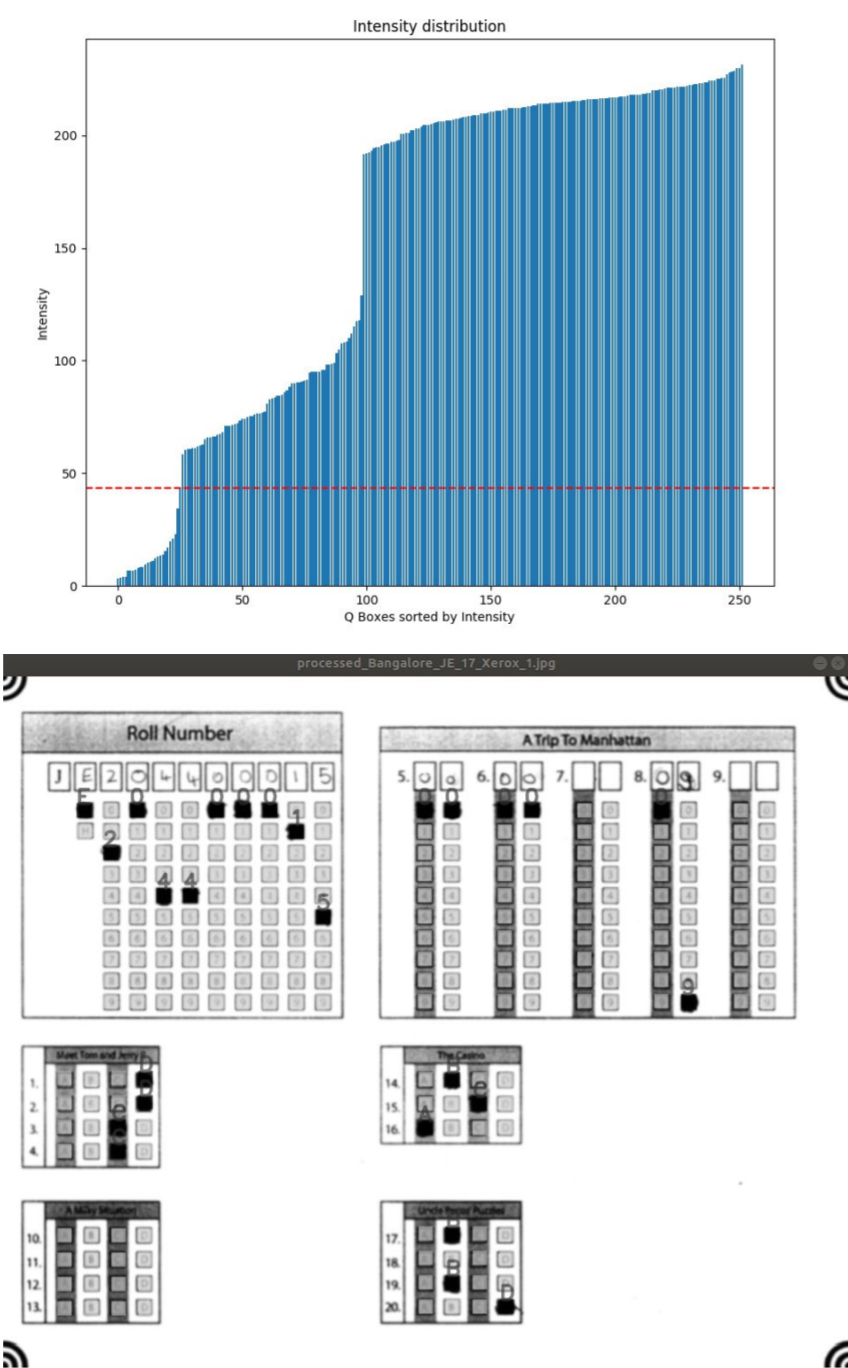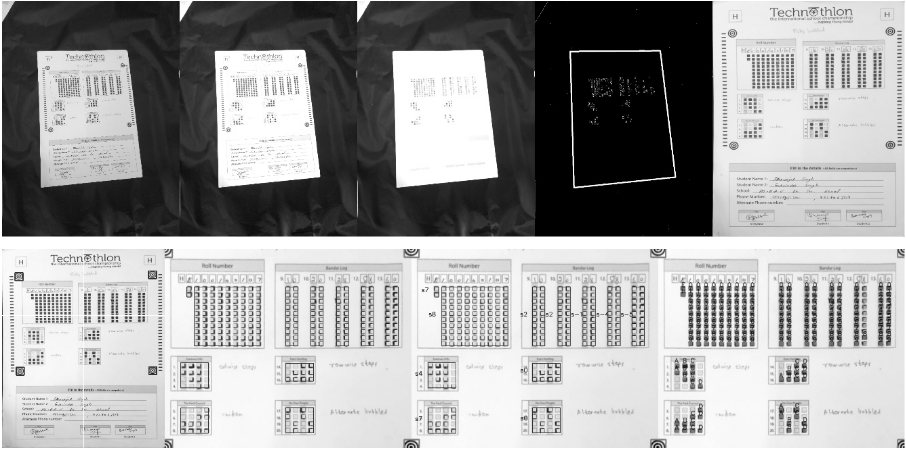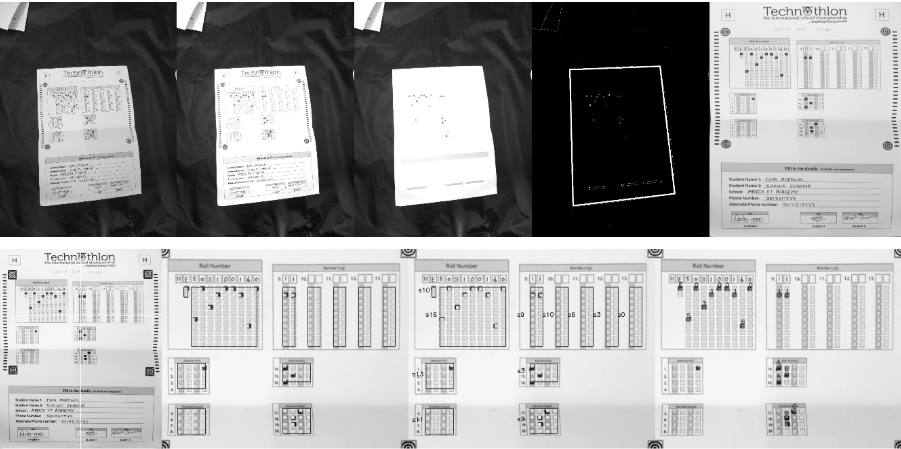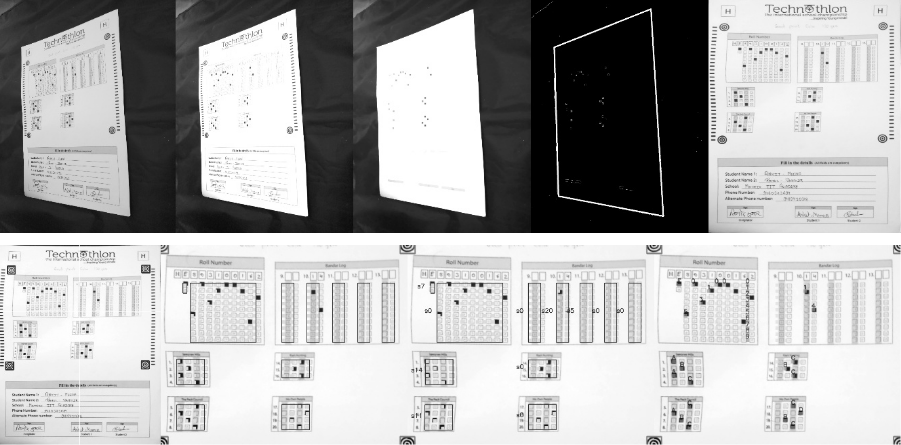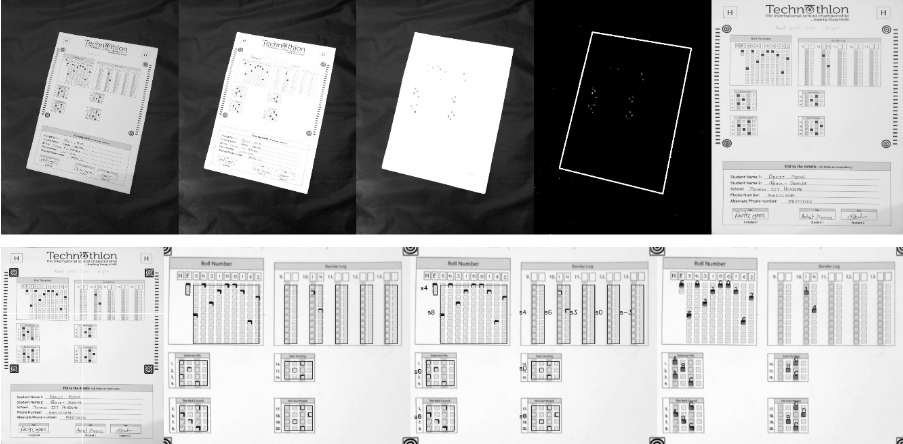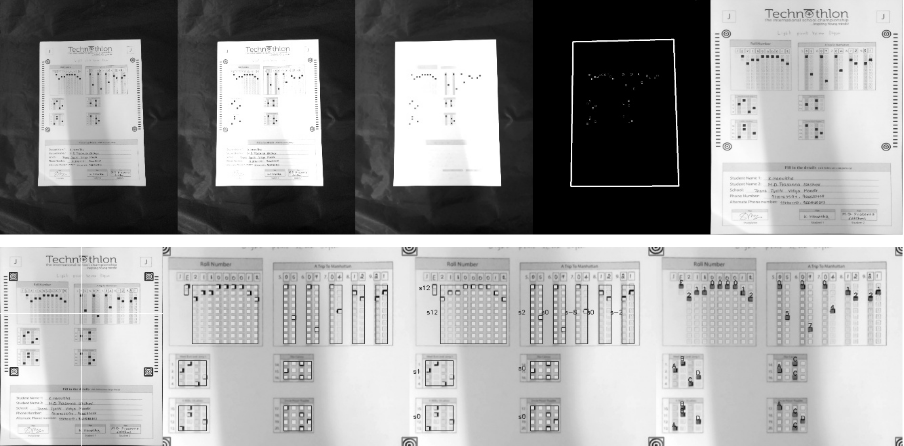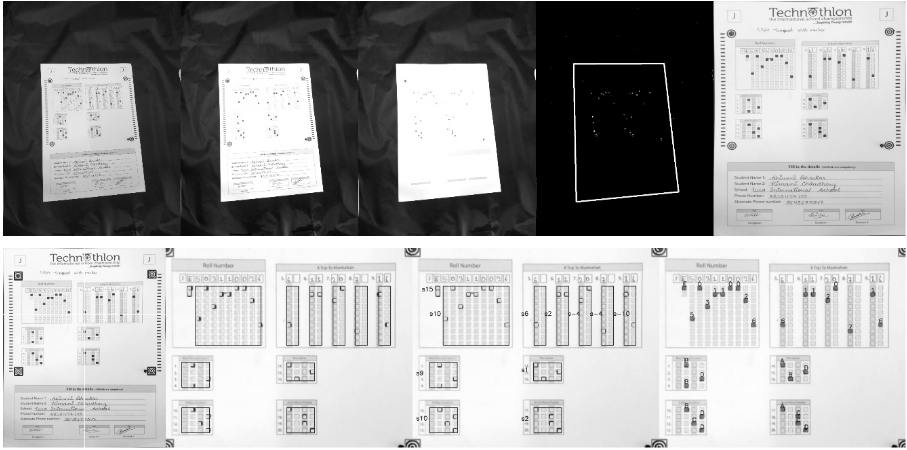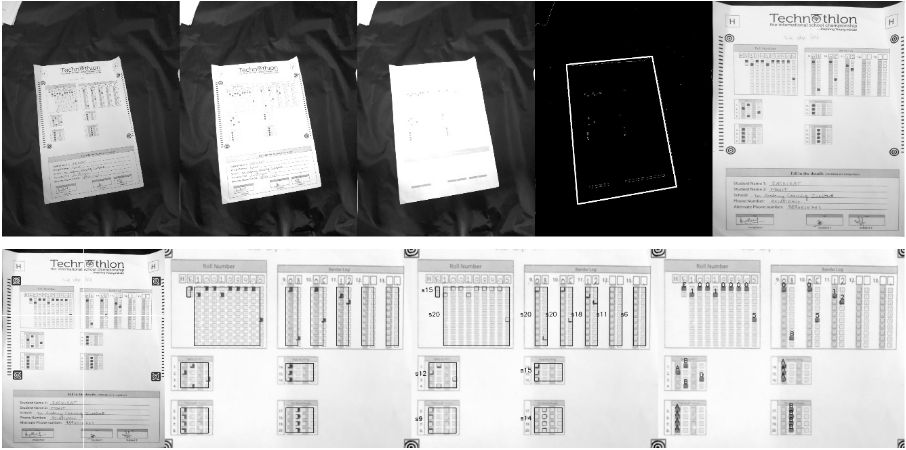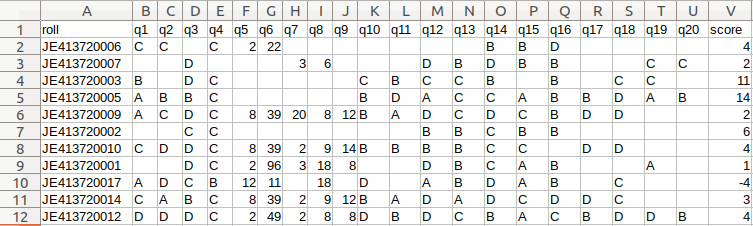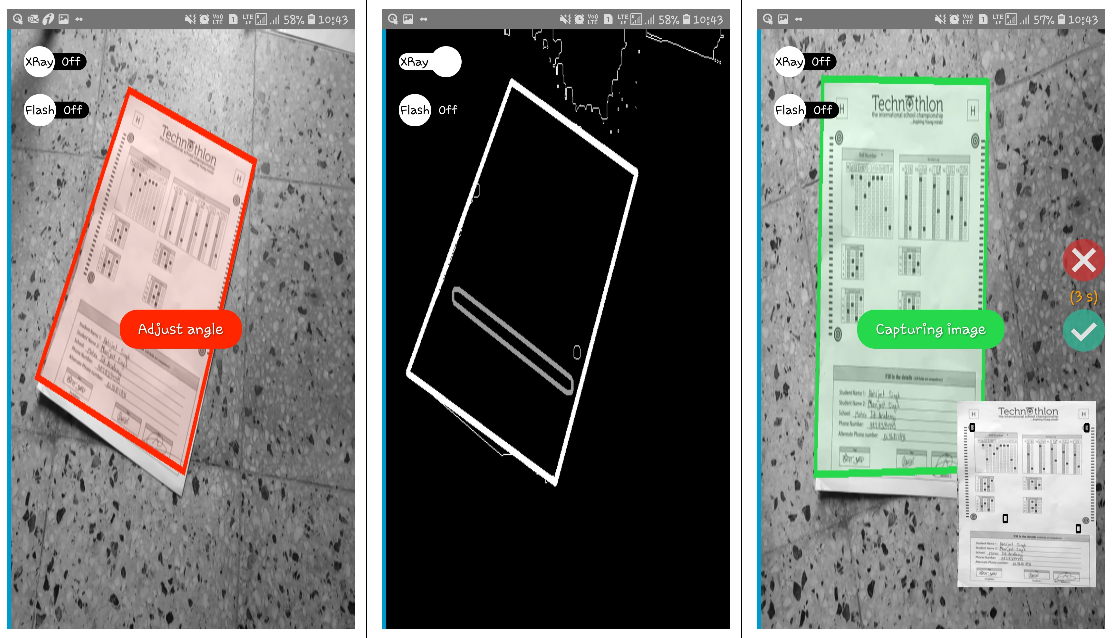-
-
Notifications
You must be signed in to change notification settings - Fork 294
[v1] Rich Visuals
udayraj123 edited this page May 19, 2024
·
1 revision
Sample Input
Inputs Scanner
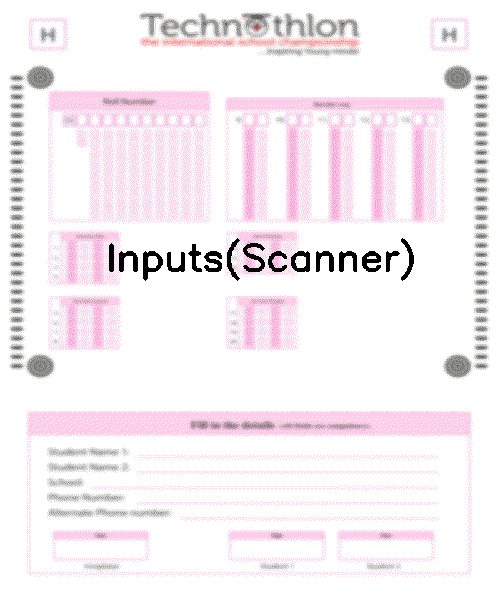
Inputs Xeroxed
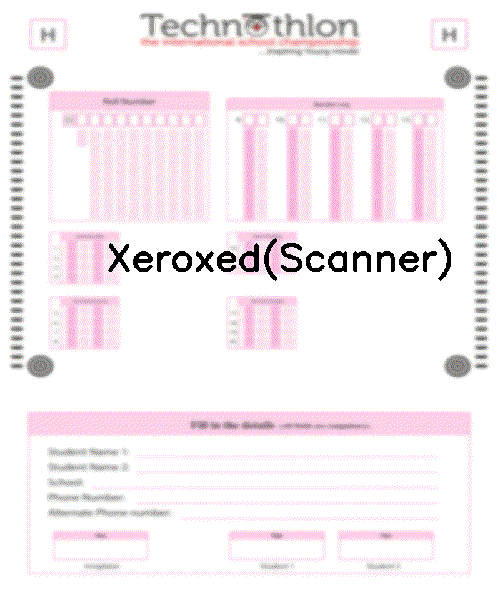
Inputs Mobile
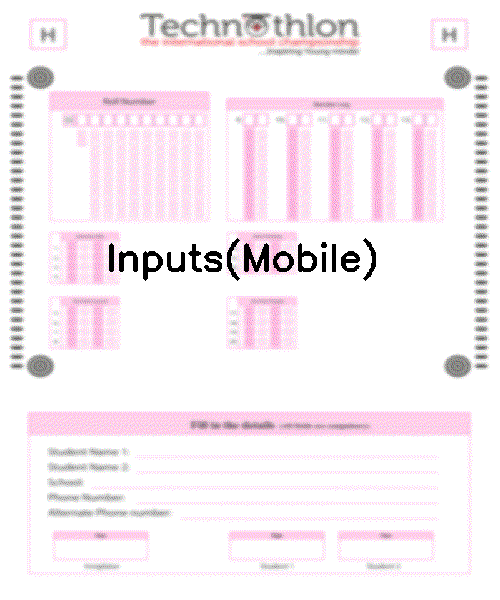
Inputs Mobile Xxeroxed
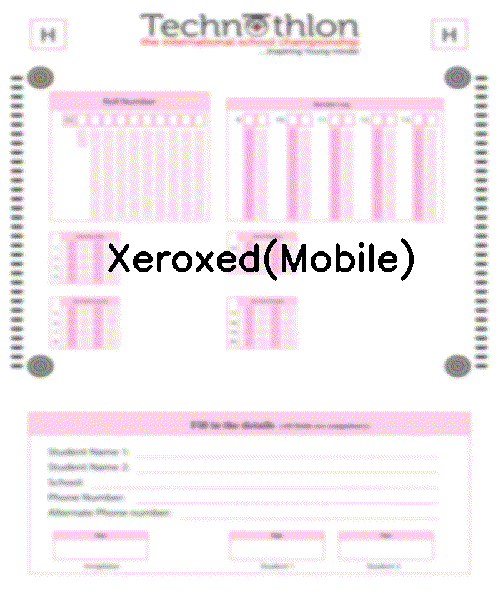
Document Scanner
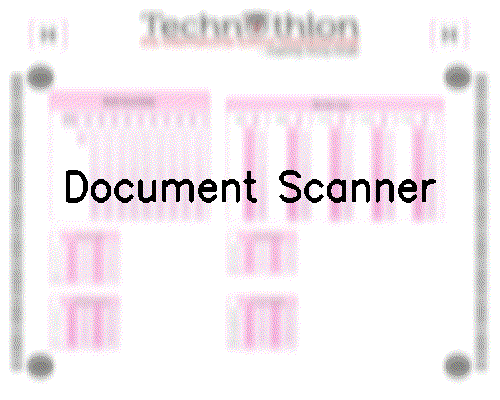
Checking Inputs Mobile
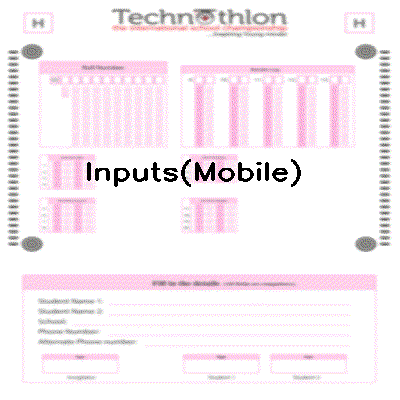
Checking Xeroxed Mobile
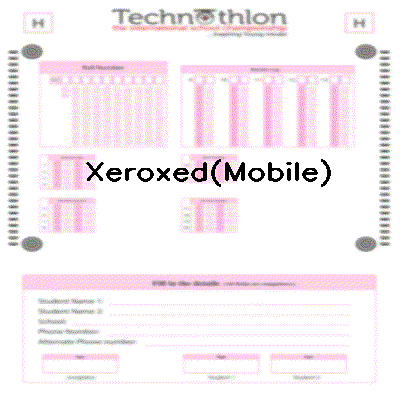
Checking Xeroxed Scanned
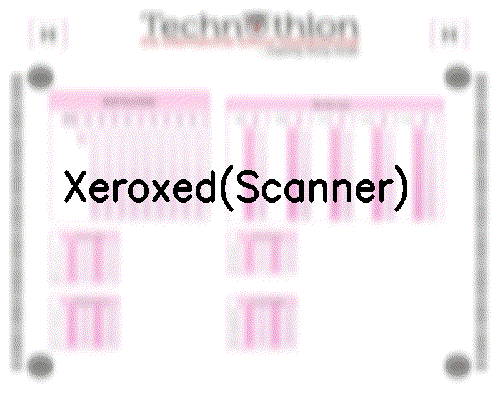
Colored Print:
Xeroxed OMR:
Histogram for Dark image:
Histogram on High bubbling:
Histogram on Images with Shadow:
Various Histograms
Boxplot for Dark image:
Bubbling:
Midfolding:
Perspective:
Rotation:
Shadow:
Temperament:
Sidefolding:
CSV File: