-
Notifications
You must be signed in to change notification settings - Fork 9
m2t
To produce text based output we use the acceleo m2t engine which has a nice support for emf, is tight integrated in the eclipse community and supports all our usecases and requirements.
For a lot of objects a model to text report is available.
 this action open a dialog where you select the export target, as this always produces an output file you need to select the target directory where the files will generated in.
this action open a dialog where you select the export target, as this always produces an output file you need to select the target directory where the files will generated in.
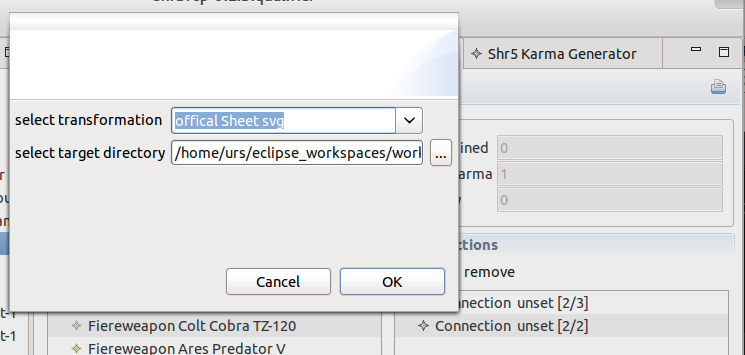 Here you select the export target suitable for the selected object.
Here you select the export target suitable for the selected object.
varios pdf character sheets:
| fo character sheet | svg2pdf |
|---|---|
 |
 |
| [example](https://raw.githubusercontent.com/wiki/UrsZeidler/shr5rcp/m2t/PC Ki Adept Gunter von Kintzel.fo.pdf) | example |
| For a Shr5Generator: |
- phpB report example
For a Shr5Generator system:
- phpB report [example](https://raw.githubusercontent.com/wiki/UrsZeidler/shr5rcp/m2t/The basic character generator system..txt)
For a managed character
- phpB report [example](https://raw.githubusercontent.com/wiki/UrsZeidler/shr5rcp/m2t/Gunter von KintzelBB.txt)
- phpB table based report
- svg2pdf simple
- svg2pdf example
- svg2pdf vehicle
- svg2pdf npc example
- fo character sheet [example](https://raw.githubusercontent.com/wiki/UrsZeidler/shr5rcp/m2t/PC Ki Adept Gunter von Kintzel.fo.pdf)
- fo bound spirit [example](https://raw.githubusercontent.com/wiki/UrsZeidler/shr5rcp/m2t/Mystic Adept Kyra.fo.pdf)
The model to text export action is available at the following object pages
- shrList
- managed character
- shr5 generator
- character group
To provide new templates you simply need a reference file, describing the content. As acceleo is primary a model to text engine we can produce all kinds of text files like html/xml(svg/fo) plain text etc but no binary ones.
So if you have a nice character sheet design feel free to open an issue and attach the example.
As the Acceleo has cool documentation you should really come along with it. eclipse-help
The syntax of the MTL language is quite simple , for an quite easy example take the character to phpBoard transformation boardCharacterSheet.mtl.
For reusing some code, we have provide a lot of helping modules
- [ShadowrunTools] (https://github.com/UrsZeidler/shr5rcp/blob/master/de.urszeidler.shr5.acceleo/src/de/urszeidler/shr5/acceleo/common/ShadowrunTools.mtl)
- [ShadowrunManagmentTools] (https://github.com/UrsZeidler/shr5rcp/blob/master/de.urszeidler.shr5.acceleo/src/de/urszeidler/shr5/acceleo/common/ShadowrunManagmentTools.mtl)
- [ShadowrunSheetTools] (https://github.com/UrsZeidler/shr5rcp/blob/master/de.urszeidler.shr5.acceleo/src/de/urszeidler/shr5/acceleo/common/ShadowrunSheetTools.mtl)
- [shr5EEnumhelper] (https://github.com/UrsZeidler/shr5rcp/blob/master/de.urszeidler.shr5.acceleo/src/de/urszeidler/shr5/acceleo/common/shr5EEnumhelper.mtl)
- [shr5ManagementEEnumhelper] (https://github.com/UrsZeidler/shr5rcp/blob/master/de.urszeidler.shr5.acceleo/src/de/urszeidler/shr5/acceleo/common/shr5ManagementEEnumhelper.mtl)
The enum helper modules are generated by another acceleo tranformation generateEEnumHelper to provide helper queries getting the localized names from the enum literals.