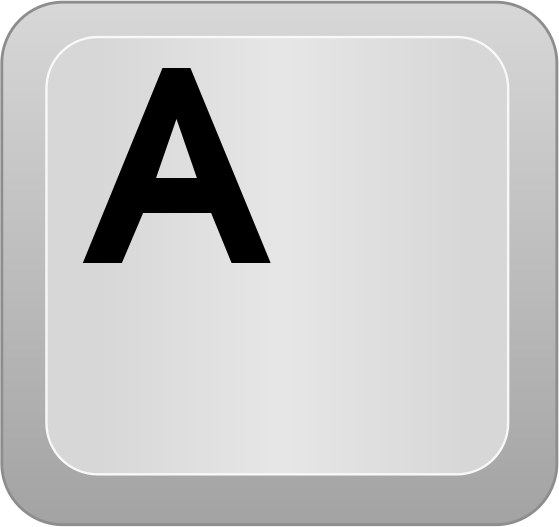Controls
bohning edited this page Mar 4, 2012
·
2 revisions
- Any screen
 to navigate through the screens: Left button: select/manipulate elements, Right button: go to previous screen.
to navigate through the screens: Left button: select/manipulate elements, Right button: go to previous screen.





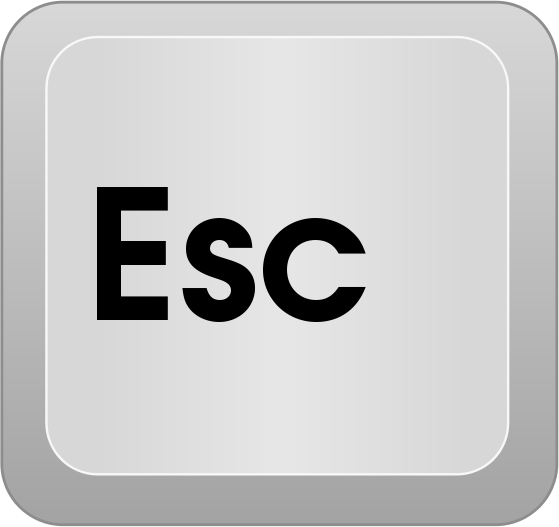








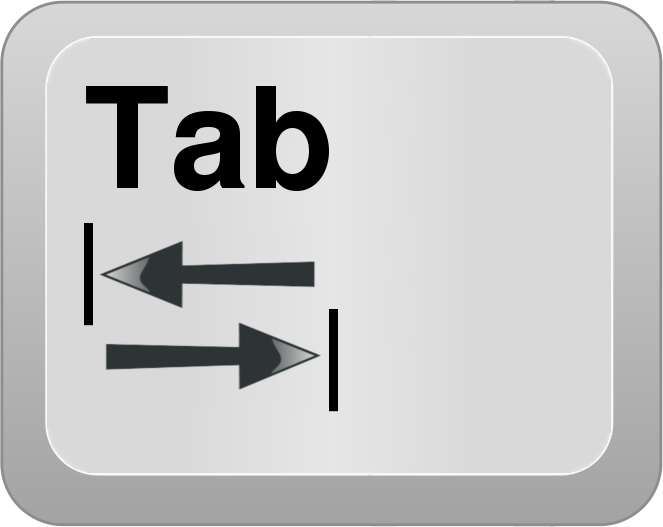
- Songscreen
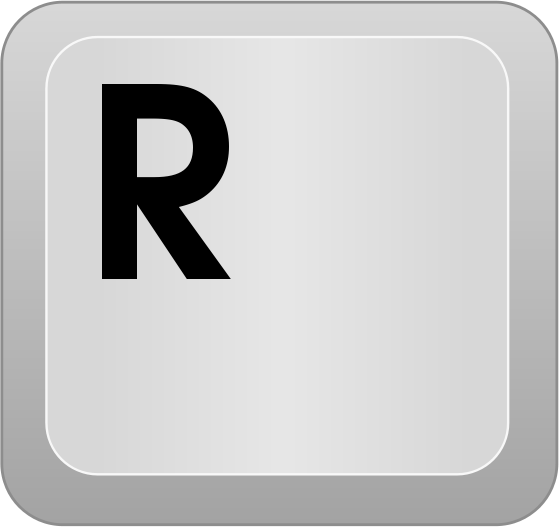 to select a random song
to select a random song