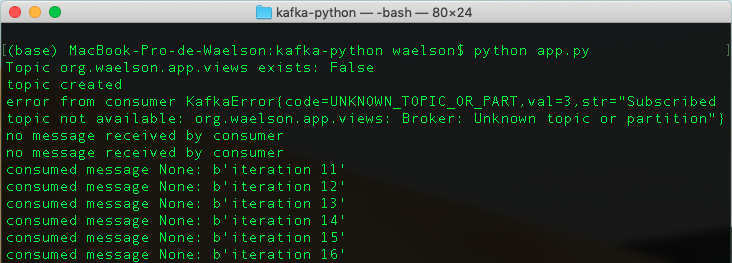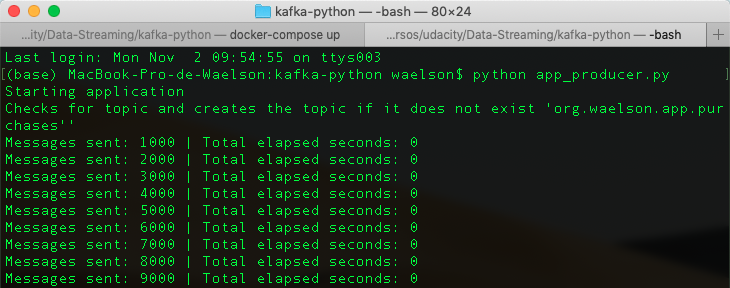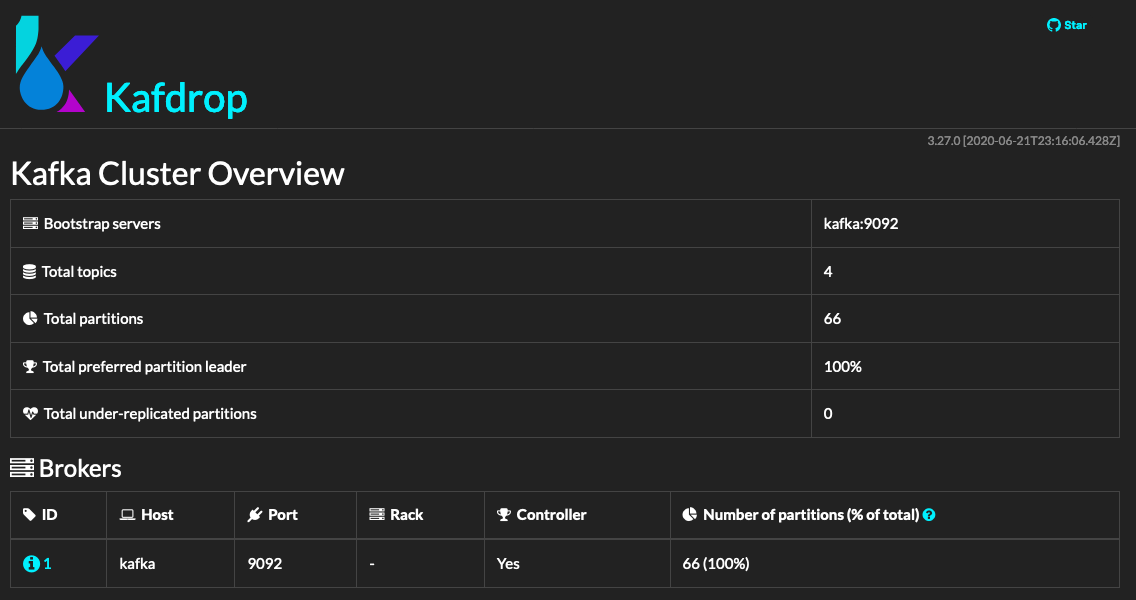This repository is a simple application that connect to Apache Kafka, create a topic, send and read messages.
Download and install the Python.
You would require you to install Docker Desktop to create containers for individual microservices. Refer the following links for instructions
- macOS,
- Windows 10 64-bit: Pro, Enterprise, or Education,
- Windows 10 64-bit Home.
- You can find installation instructions for other operating systems at: https://docs.docker.com/install/
To run any project code, you will have to set up a virtual environment with project dependencies. All of following instructions are to be completed via a terminal/command line prompt.
First you need to clone this repository
git clone https://github.com/Waelson/Simple-Kafka-Python-Application.gitThis project has two dependencies. It is setting in 'requirements.txt' file. To install dependency use follow command:
pip install r- requirements.txtInto 'scripts' folder run the following command:
./start_kafka.shor
docker-componse up -dThe script bellow create a topic if it don't exists. Then, it send and read messages.
python app_topic.pyIn this script you can to simulate message producers sync and async
python app_producer.pyThe script bellow set a producer with several parameters that impact the producer's performance.
python app_param_producer.pyIf you did all correctly, you will get an output similarly to image below.
python app_topic.pypython app_producer.pyKafdrop is an open source project that allow you visualize informations about your Kafka Cluster. When you start Kafka (step 2.3), you will be running Kafdrop as well. To access it use the URL bellow. Pay attention: There are others tools that allow you manager Kafka Cluster. Please, consider to visit CMAK - Cluster Manager for Apache Kafka for know more about this fantastic tool.