New issue
Have a question about this project? Sign up for a free GitHub account to open an issue and contact its maintainers and the community.
By clicking “Sign up for GitHub”, you agree to our terms of service and privacy statement. We’ll occasionally send you account related emails.
Already on GitHub? Sign in to your account
Link box stay open after pressing enter, cursor jumps to top of page #8463
Comments
|
Yes, it happened to me also. Had to add it manually. |
|
Yeah, I've had this happen. It also doesn't always add the link, so I've been doing most of them manually. OS: Sierra/Windows 10 |
|
Good find! I tested and found some slightly different behavior. In my case, I couldn't get the link button to work at all if I switched to "Fix Toolbar to Top" during the same session where I try to add a link. Are you using a fixed toolbar by chance? Video: 1m55s |
|
I could not reproduce this. Added paragraph, pasted text, selected text, click on link icon, typed in url, pressed return. Box closes, No jump, and I was able to continue typing as before. |
|
@abwdvm thanks for testing! Do you notice any problems if you select "Fix Toolbar to Top" in the more menu as a first step? |
|
No errors. Tried it several times (1st step second etc). Looks to me like it works correctly. |
|
I tested this as well, and I wasn't able to see the same behaviour that OP @commandrea had mentioned. I noticed something different instead after linking a text. Here is what I did and what I noticed:
Noting that the link was not actually inserted to the second word/text, but the link popup is confusing by having the last link. Hoping I am making sense here. :) Adding GIF for clarity. The original video is available here. http://cld.wthms.co/dRTmAF Tested on a local install of WordPress. WordPress 4.9.8 and Gutenberg 3.4.0 using Chrome 67.0.3396.99 on macOS 10.13.6 |
|
Additionally, to note, I had to click twice on each text to highlight it. You can notice that on the GIF or the video. Unsure if this has happened in the past, but if this is a new bug, I am happy to log it as a fresh issue. Tested on a local install of WordPress. WordPress 4.9.8 and Gutenberg 3.4.0 using Chrome 67.0.3396.99 on macOS 10.13.6 |
|
@arunsathiya, thank you for testing!
|
Sounds about right. To note, I wasn't able to reproduce that issue anymore. Also, I tested what I mentioned on this comment anymore - maybe it was a one-off thing, or has been fixed since.
Tested again, and looks like that is fixed as well. Thanks for checking! Tested on a local install of WordPress. WordPress 4.9.8 and Gutenberg 3.8.0 using Google Chrome Version 69.0.3497.92 (Official Build) (64-bit) on macOS 10.13.6 |
|
Closing this as seems resolved. Please, reopen if you can reproduce again. |
|
This is not fixed. |
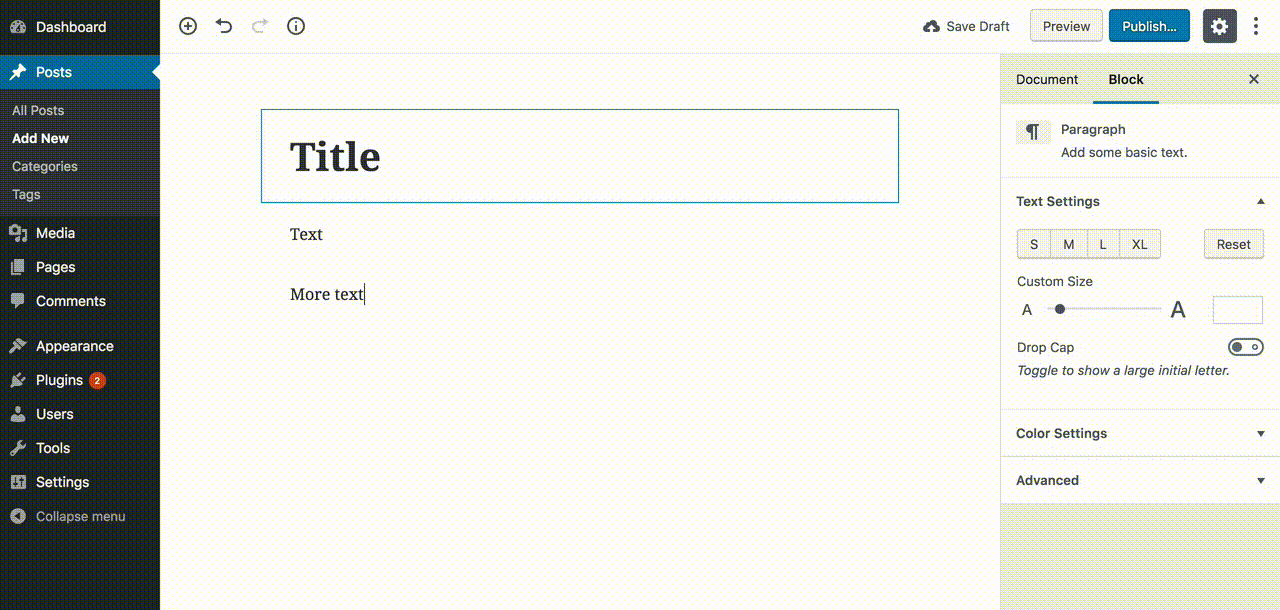
After using the editor to link text, the pop up link box stays open and the cursor returns to the top of the post/page instead of remaining where the edit was made.
To Reproduce
Highlight text, click link icon, add link, hit enter. Cursor/page moves to the top of the document, link box stays open until page is refreshed.
Expected behavior
Link box should close and the cursor/page location should stay in place.
Desktop (please complete the following information):
Gutenberg Version 3.4.0
The text was updated successfully, but these errors were encountered: