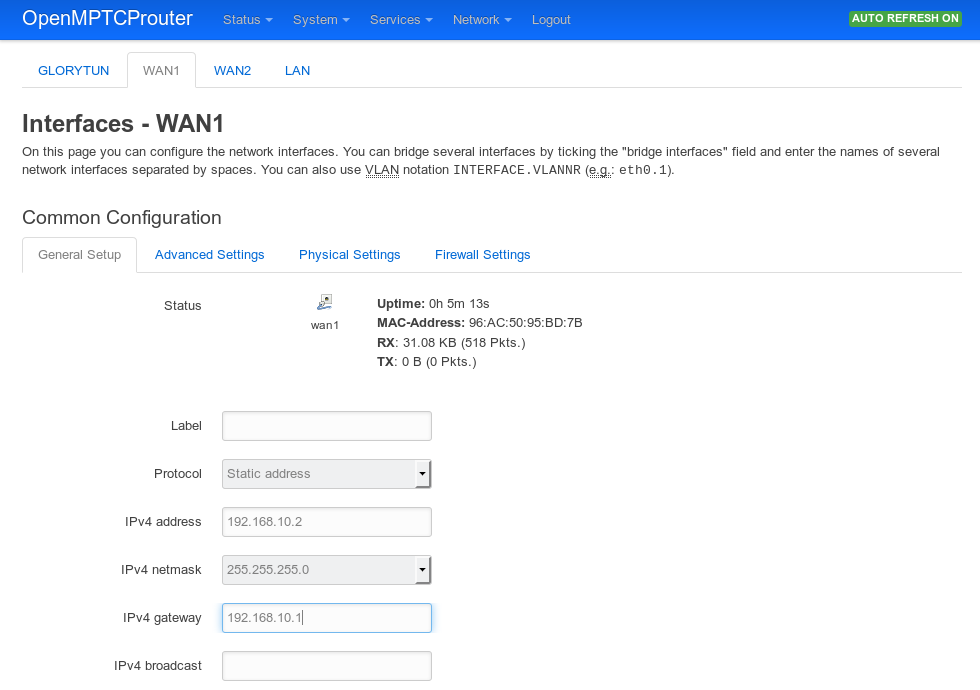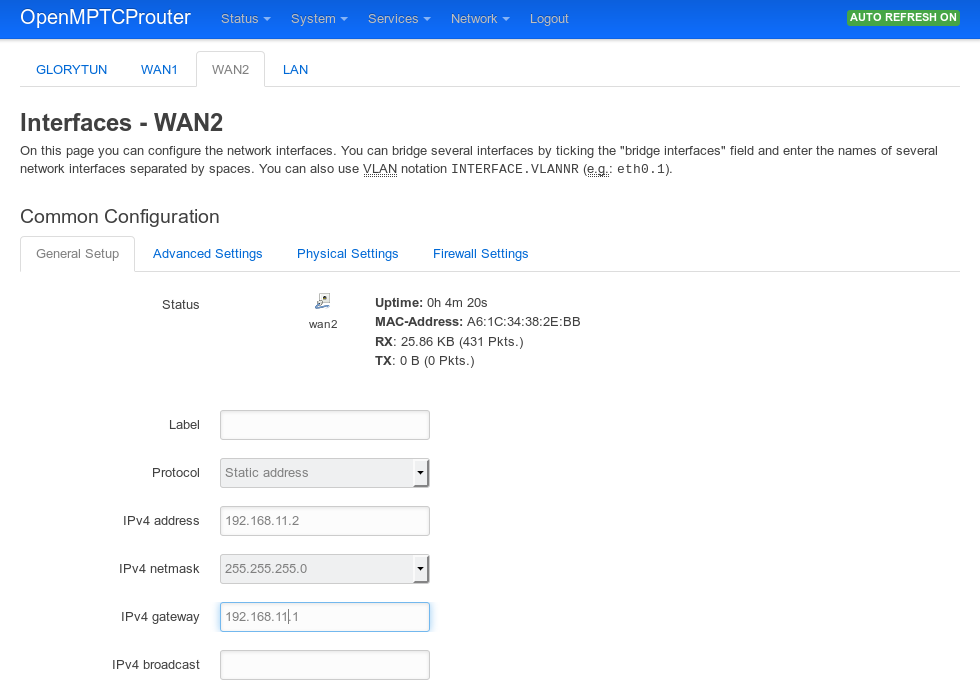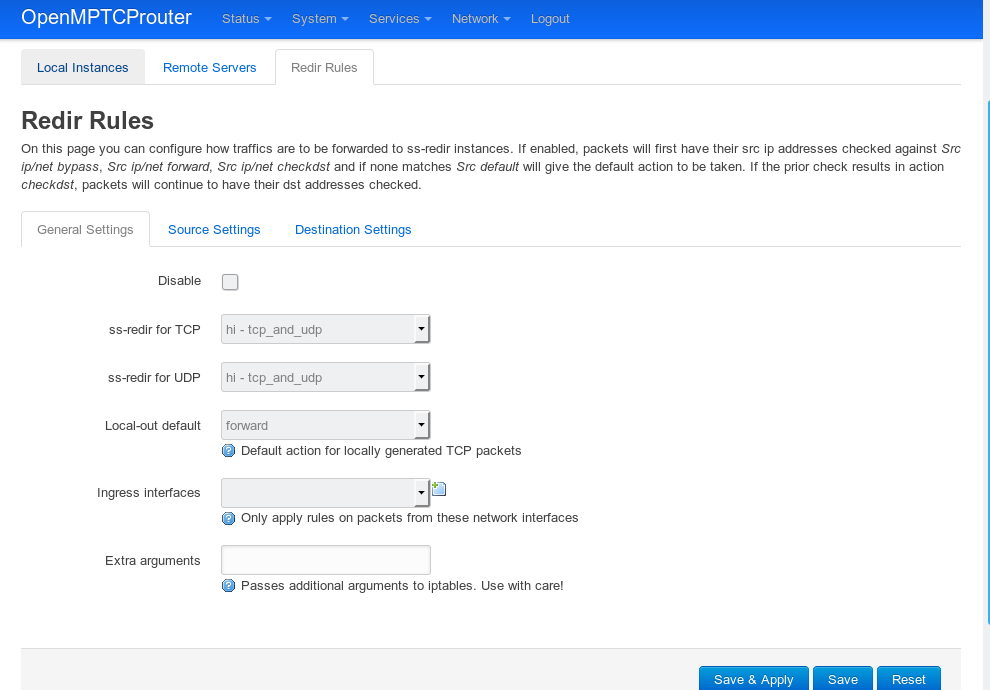OpenMPTCProuter configuration
Examples for an ADSL connection and a 4G connection.
Disable DHCP on the ADSL box and set it to IP 192.168.10.1
Disable DHCP on the 4G router and set it to IP 192.168.11.1
You should also disable IPv6 on both box, else IPv6 traffic can use a box as output.
OpenMPTCProuter web interface is accessible at http://192.168.100.1/
Default user root with empty password.
Go to menu System -> OpenMPTCProuter -> Wizard.
Use Server IP and the key you get at end of the server install script.
As wan1 gateway set 192.168.10.1 and IP 192.168.10.2 (IPv4 netmask 255.255.255.0)
As wan2 gateway set 192.168.11.1 and IP 192.168.11.2 (IPv4 netmask 255.255.255.0)
You should really use the wizard if you don't know what you are doing
Set wan1 to fixed IP 192.168.10.2:
Set wan2 to fixed IP 192.168.11.2:
Configure shadowsocks:
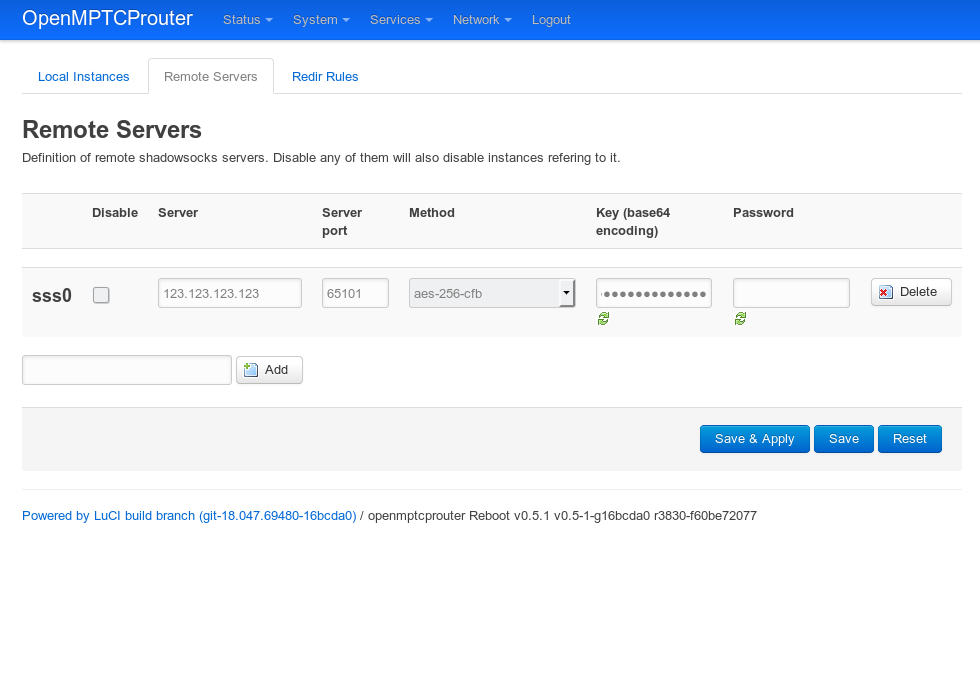
You can now set IP 192.168.100.1 as gateway of your clients or enable DHCP server on lan interface.
uci set network.lan.ipaddr='your-static-ip-address' && uci commit && reboot