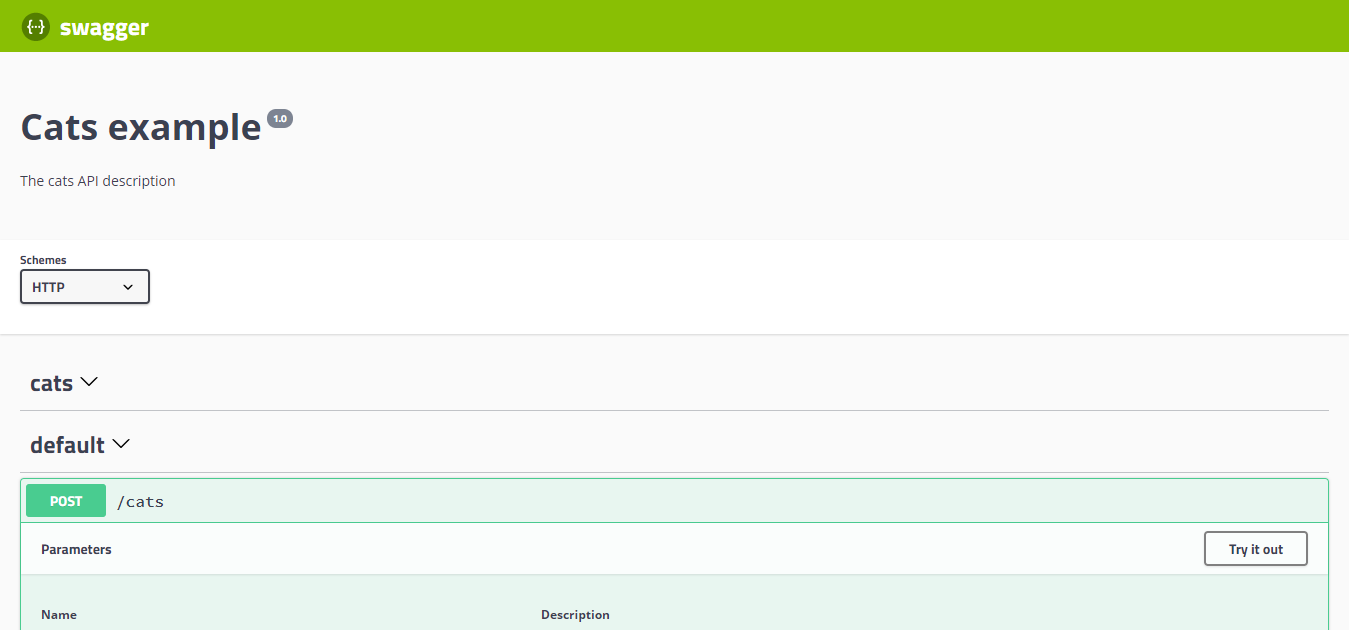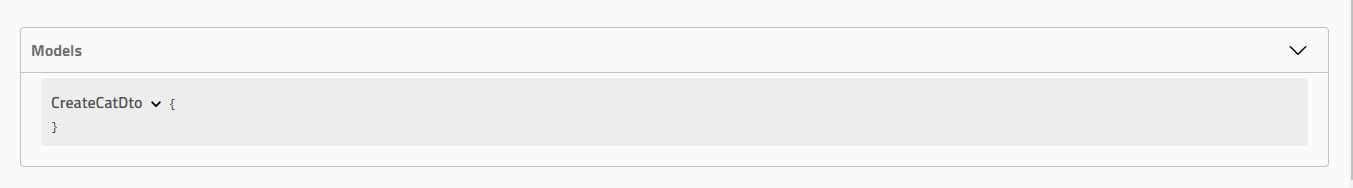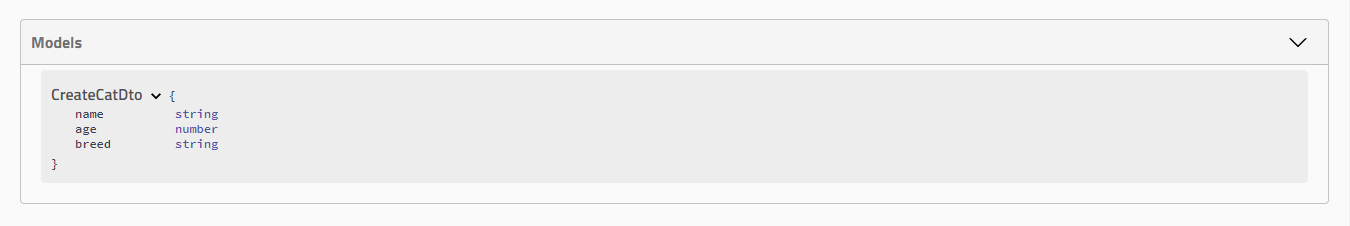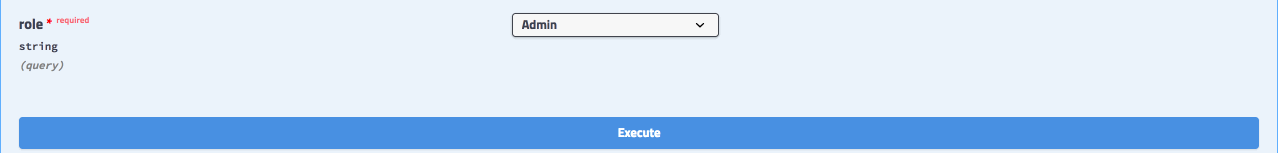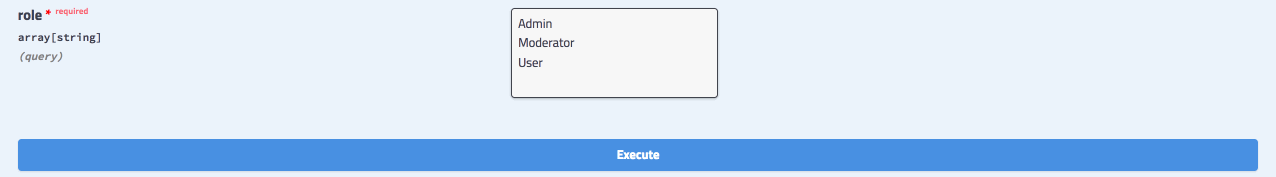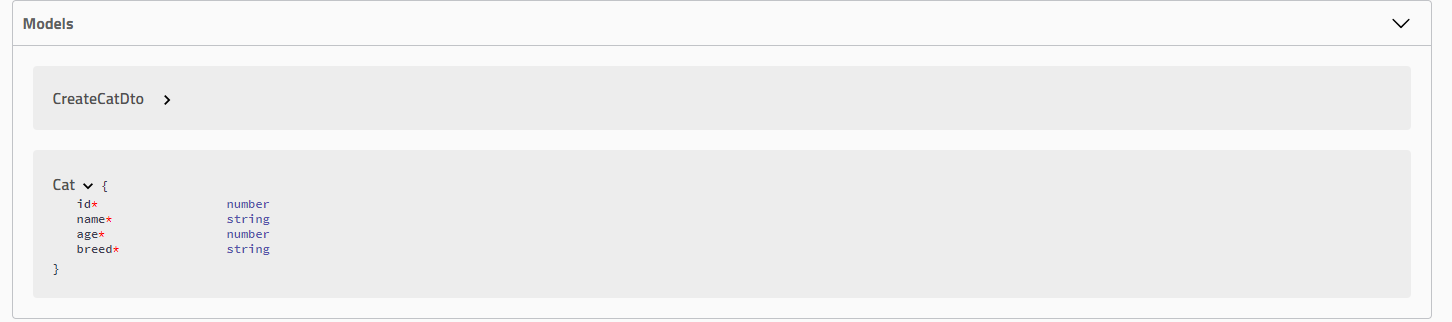OpenAPI是一个与语言无关的RESTful API定义说明,Nest提供了一个专有的模块来利用装饰器生成类似声明。
要开始使用,首先安装依赖、
$ npm install --save @nestjs/swagger swagger-ui-express如果使用fastify,安装fastify-swagger而不是swagger-ui-express:
$ npm install --save @nestjs/swagger fastify-swagger安装完成后,在main.ts文件中定义并初始化SwaggerModule类:
import { NestFactory } from '@nestjs/core';
import { SwaggerModule, DocumentBuilder } from '@nestjs/swagger';
import { AppModule } from './app.module';
async function bootstrap() {
const app = await NestFactory.create(AppModule);
const config = new DocumentBuilder()
.setTitle('Cats example')
.setDescription('The cats API description')
.setVersion('1.0')
.addTag('cats')
.build();
const document = SwaggerModule.createDocument(app, config);
SwaggerModule.setup('api', app, document);
await app.listen(3000);
}
bootstrap();?> 文档(通过SwaggerModule#createDocument()方法返回)是一个遵循OpenAPI文档的序列化对象。除了HTTP,你也可以以JSON/YAML文件格式保存和使用它。
DocumentBuilder建立一个遵循OpenAPI 标准的基础文档。它提供了不同的方法来配置类似标题、描述、版本等信息属性。要创建一个完整的文档(使用HTTP定义),我们使用SwaggerModule类的createDocument()方法。这个方法有两个参数,一个应用实例和一个Swagger选项对象。我们也可以提供第三个SwaggerDocumentOptions类型可选对象,见文档选项。
创建文档后,调用setup()方法,它接受:
- 挂载Swagger界面的路径。
- 应用实例。
- 上述实例化的文档对象。
运行以下命令启动HTTP服务器。
$ npm run start浏览http://localhost:3000/api可以看到Swagger界面。
Swagger模块自动反射你所有的终端。注意Swagger界面根据平台不同,由swagger-ui-express或fastify-swagger生成。
?> 要生成和下载一个Swagger JSON文件,导航到http://localhost:3000/api-json (swagger-ui-express) 或http://localhost:3000/api/json (fastify-swagger) (假设API文档在 http://localhost:3000/api路径)。
!> 在使用fastify-swagger和helmet时可能有CSP问题,要处理这个冲突,参考如下配置CSP。
app.register(helmet, {
contentSecurityPolicy: {
directives: {
defaultSrc: [`'self'`],
styleSrc: [`'self'`, `'unsafe-inline'`],
imgSrc: [`'self'`, 'data:', 'validator.swagger.io'],
scriptSrc: [`'self'`, `https: 'unsafe-inline'`],
},
},
});// If you are not going to use CSP at all, you can use this: app.register(helmet, { contentSecurityPolicy: false, });
创建文档时,可以提供一些额外选项来配合库特性。这些选项应该是SwaggerDocumentOptions类型:
export interface SwaggerDocumentOptions {
/**
* List of modules to include in the specification
*/
include?: Function[];
/**
* Additional, extra models that should be inspected and included in the specification
*/
extraModels?: Function[];
/**
* If `true`, swagger will ignore the global prefix set through `setGlobalPrefix()` method
*/
ignoreGlobalPrefix?: boolean;
/**
* If `true`, swagger will also load routes from the modules imported by `include` modules
*/
deepScanRoutes?: boolean;
/**
* Custom operationIdFactory that will be used to generate the `operationId`
* based on the `controllerKey` and `methodKey`
* @default () => controllerKey_methodKey
*/
operationIdFactory?: (controllerKey: string, methodKey: string) => string;
}例如,如果你要确保库像createUser而不是UserController_createUser一样生成操作名称,可以做如下配置:
const options: SwaggerDocumentOptions = {
operationIdFactory: (
controllerKey: string,
methodKey: string
) => methodKey
});
const document = SwaggerModule.createDocument(app, config, options);一个例子见这里。
SwaggerModule在路径处理程序上搜索所有@Body(), @Query(), 以及@Param()装饰器来生成API文档。它也利用反射来创建响应模型。考虑以下代码:
@Post()
async create(@Body() createCatDto: CreateCatDto) {
this.catsService.create(createCatDto);
}?> 要显式定义主体,使用@ApiBody()装饰器 (从@nestjs/swagger引入).
基于CreateCatDto,将创建以下Swagger页面模型。
如你所见,虽然类已经声明了一些属性,但这里的定义是空的。要使这些类属性在SwaggerModule中可见,我们要么用@ApiProperty()装饰器或使用CLI插件来自动生成:
import { ApiProperty } from '@nestjs/swagger';
export class CreateCatDto {
@ApiProperty()
name: string;
@ApiProperty()
age: number;
@ApiProperty()
breed: string;
}?> 考虑使用Swagger插件(参见CLI插件)来自动生成以代替手动装饰每个属性。
打开浏览器确认生成的CreateCatDto模型:
@ApiProperty()装饰器也允许设置不同的原型对象属性:
@ApiProperty({
description: 'The age of a cat',
minimum: 1,
default: 1,
})
age: number;?> 可以使用@ApiPropertyOptional()速记装饰器来替代显式输入@ApiProperty({ required: false })。
要显式指定属性类型,使用type字段:
@ApiProperty({
type: Number,
})
age: number;当属性是数组时,我们必须手动指定数组类型:
@ApiProperty({ type: [String] })
names: string[];考虑使用Swagger 插件来自动发现数组
要么将类型作为数组的第一个元素(如上),要么将isArray属性设为true。
当你的类之间有循环依赖时,使用SwaggerModul提供的一个包含类型信息的懒函数。
@ApiProperty({ type: () => Node })
node: Node;考虑使用Swagger 插件来自动发现循环依赖
由于TypeScript没有存储泛型或者接口的元数据,当你在DTO中使用他们的时候,SwaggerModule可能不会正确生成运行时的模型定义。基于此,下列代码不会被Swagger模块正确识别。
createBulk(@Body() usersDto: CreateUserDto[])要处理这些限制,需要显式配置类型:
@ApiBody({ type: [CreateUserDto] })
createBulk(@Body() usersDto: CreateUserDto[])要定义一个枚举,需要在@ApiProperty中用数组手动设置enum属性。
@ApiProperty({ enum: ['Admin', 'Moderator', 'User']})
role: UserRole;也可以如下定义一个真实的TypeScript泛型:
export enum UserRole {
Admin = 'Admin',
Moderator = 'Moderator',
User = 'User',
}可以在@Query()参数中配合@ApiQuery()装饰器直接使用enum:
@ApiQuery({ name: 'role', enum: UserRole })
async filterByRole(@Query('role') role: UserRole = UserRole.User) {}当isArray配置为true时, enum可以多选。
默认地,enum属性将为Enum在parameter上添加一个原始定义。
- breed:
type: 'string'
enum:
- Persian
- Tabby
- Siamese上述定义在大部分情况下工作良好。然而,如果你使用该定义作为输入在客户端生成代码时,可能会遇到属性包含重复枚举的情况,考虑以下代码:
// generated client-side code
export class CatDetail {
breed: CatDetailEnum;
}
export class CatInformation {
breed: CatInformationEnum;
}
export enum CatDetailEnum {
Persian = 'Persian',
Tabby = 'Tabby',
Siamese = 'Siamese',
}
export enum CatInformationEnum {
Persian = 'Persian',
Tabby = 'Tabby',
Siamese = 'Siamese',
}?> 上述代码使用NSwag工具生成
现在可以看到有两个枚举完全一样,要处理这个问题,需要在装饰器的enum属性中传入enumName参数。
export class CatDetail {
@ApiProperty({ enum: CatBreed, enumName: 'CatBreed' })
breed: CatBreed;
}enumName属性使能@nestjs/swagger来将CatBreed转换为其原型,从而使CatBreed可重用:
CatDetail:
type: 'object'
properties:
...
- breed:
schema:
$ref: '#/components/schemas/CatBreed'
CatBreed:
type: string
enum:
- Persian
- Tabby
- Siamese?> 任何包含enum属性的装饰器都有enumName
在一些特殊场合(例如深度嵌套的数组和矩阵),你可能需要手动描述你的类型。
@ApiProperty({
type: 'array',
items: {
type: 'array',
items: {
type: 'number',
},
},
})
coords: number[][];类似地,要在控制器类中手动定义输入输出,使用schema属性:
@ApiBody({
schema: {
type: 'array',
items: {
type: 'array',
items: {
type: 'number',
},
},
},
})
async create(@Body() coords: number[][]) {}要定义控制器中没有直接使用,但是需要被Swagger模块检查的额外的模型,使用@ApiExtraModels()装饰器:
@ApiExtraModels(ExtraModel)
export class CreateCatDto {}?> 只需要对指定的model类使用一次@ApiExtraModels()
你也可以把一个选项对象和extraModels属性一起传递给SwaggerModule#createDocument() 方法:
const document = SwaggerModule.createDocument(app, options, {
extraModels: [ExtraModel],
});要获得一个模型的引用($ref) ,使用getSchemaPath(ExtraModel)函数:
'application/vnd.api+json': {
schema: { $ref: getSchemaPath(ExtraModel) },
},要组合原型,你可以使用oneOf,anyOf 或者allOf关键词(阅读更多).
@ApiProperty({
oneOf: [
{ $ref: getSchemaPath(Cat) },
{ $ref: getSchemaPath(Dog) },
],
})
pet: Cat | Dog;如果你要定义一个多态数组(例如,数组成员跨越多个原型),你应该使用前节的原始定义来手动定义你的类型。
type Pet = Cat | Dog;
@ApiProperty({
type: 'array',
items: {
oneOf: [
{ $ref: getSchemaPath(Cat) },
{ $ref: getSchemaPath(Dog) },
],
},
})
pets: Pet[];?> getSchemaPath()函数从@nestjs/swagger引入.
Cat和Dog都应该使用@ApiExtraModels()装饰器 (在类水平).
在OpenAPI规范中,API暴露的以{资源}为结束的终端,例如/users或者/reports/summary,都是可以执行HTTP方法的,例如GET,POST或者DELETE。
要为控制器附加一个标签,使用`@ApiTags(...tags)装饰器。
@ApiTags('cats')
@Controller('cats')
export class CatsController {}要作为请求的一部分定义自定义报头,使用@ApiHeader()装饰器。
@ApiHeader({
name: 'X-MyHeader',
description: 'Custom header',
})
@Controller('cats')
export class CatsController {}要定义一个自定义响应, 使用`@ApiResponse()装饰器.
@Post()
@ApiResponse({ status: 201, description: 'The record has been successfully created.'})
@ApiResponse({ status: 403, description: 'Forbidden.'})
async create(@Body() createCatDto: CreateCatDto) {
this.catsService.create(createCatDto);
}Nest提供了一系列继承自@ApiResponse装饰器的用于速记的API响应装饰器:
- @ApiOkResponse()
- @ApiCreatedResponse()
- @ApiAcceptedResponse()
- @ApiNoContentResponse()
- @ApiMovedPermanentlyResponse()
- @ApiBadRequestResponse()
- @ApiUnauthorizedResponse()
- @ApiNotFoundResponse()
- @ApiForbiddenResponse()
- @ApiMethodNotAllowedResponse()
- @ApiNotAcceptableResponse()
- @ApiRequestTimeoutResponse()
- @ApiConflictResponse()
- @ApiTooManyRequestsResponse()
- @ApiGoneResponse()
- @ApiPayloadTooLargeResponse()
- @ApiUnsupportedMediaTypeResponse()
- @ApiUnprocessableEntityResponse()
- @ApiInternalServerErrorResponse()
- @ApiNotImplementedResponse()
- @ApiBadGatewayResponse()
- @ApiServiceUnavailableResponse()
- @ApiGatewayTimeoutResponse()
- @ApiDefaultResponse()
@Post()
@ApiCreatedResponse({ description: 'The record has been successfully created.'})
@ApiForbiddenResponse({ description: 'Forbidden.'})
async create(@Body() createCatDto: CreateCatDto) {
this.catsService.create(createCatDto);
}要从请求返回一个指定的模型,需要创建一个类并用@ApiProperty()装饰器注释它。
export class Cat {
@ApiProperty()
id: number;
@ApiProperty()
name: string;
@ApiProperty()
age: number;
@ApiProperty()
breed: string;
}Cat模型可以与响应装饰器的type属性组合使用。
@ApiTags('cats')
@Controller('cats')
export class CatsController {
@Post()
@ApiCreatedResponse({
description: 'The record has been successfully created.',
type: Cat,
})
async create(@Body() createCatDto: CreateCatDto): Promise<Cat> {
return this.catsService.create(createCatDto);
}
}打开浏览器确认生成的Cat模型。
使用@ApiBody装饰器和@ApiConsumes()来使能文件上传,这里有一个完整的使用文件上传技术的例子。
@UseInterceptors(FileInterceptor('file'))
@ApiConsumes('multipart/form-data')
@ApiBody({
description: 'List of cats',
type: FileUploadDto,
})
uploadFile(@UploadedFile() file) {}FileUploadDto像这样定义:
class FileUploadDto {
@ApiProperty({ type: 'string', format: 'binary' })
file: any;
}要处理多个文件上传,如下定义FilesUploadDto:
class FilesUploadDto {
@ApiProperty({ type: 'array', items: { type: 'string', format: 'binary' } })
files: any[];
}要为请求增加一个扩展使用@ApiExtension()装饰器. 该扩展名称必须以 x-前缀。
@ApiExtension('x-foo', { hello: 'world' })基于原始定义,的能力,我们可以为Swagger定义通用原型:
export class PaginatedDto<TData> {
@ApiProperty()
total: number;
@ApiProperty()
limit: number;
@ApiProperty()
offset: number;
results: TData[];
}我们跳过了定义results,因为后面要提供一个原始定义。现在,我们定义另一个DTO,例如CatDto如下:
export class CatDto {
@ApiProperty()
name: string;
@ApiProperty()
age: number;
@ApiProperty()
breed: string;
}我们可以定义一个PaginatedDto<CatDto>响应如下:
@ApiOkResponse({
schema: {
allOf: [
{ $ref: getSchemaPath(PaginatedDto) },
{
properties: {
results: {
type: 'array',
items: { $ref: getSchemaPath(CatDto) },
},
},
},
],
},
})
async findAll(): Promise<PaginatedDto<CatDto>> {}在这个例子中,我们指定响应拥有所有的PaginatedDto并且results属性类型为CatDto数组。
getSchemaPath()函数从一个给定模型的OpenAPI指定文件返回OpenAPI原型路径allOf是一个OAS3的概念,包括各种各样相关用例的继承。
最后,因为PaginatedDto没有被任何控制器直接引用,SwaggerModule还不能生成一个相应的模型定义。我们需要一个额外的模型,可以在控制器水平使用@ApiExtraModels()装饰器。
@Controller('cats')
@ApiExtraModels(PaginatedDto)
export class CatsController {}如果你现在运行Swagger,为任何终端生成的swagger.json文件看上去应该像定义的这样:
"responses": {
"200": {
"description": "",
"content": {
"application/json": {
"schema": {
"allOf": [
{
"$ref": "#/components/schemas/PaginatedDto"
},
{
"properties": {
"results": {
"$ref": "#/components/schemas/CatDto"
}
}
}
]
}
}
}
}
}为了让其可重用,我们为PaginatedDto像这样创建一个装饰器:
export const ApiPaginatedResponse = <TModel extends Type<any>>(
model: TModel,
) => {
return applyDecorators(
ApiOkResponse({
schema: {
allOf: [
{ $ref: getSchemaPath(PaginatedDto) },
{
properties: {
results: {
type: 'array',
items: { $ref: getSchemaPath(model) },
},
},
},
],
},
}),
);
};?> Type<any>接口和applyDecorators函数从@nestjs/common引入.
我们现在可以为终端使用自定义的@ApiPaginatedResponse()装饰器 :
@ApiPaginatedResponse(CatDto)
async findAll(): Promise<PaginatedDto<CatDto>> {}作为客户端生成工具,这一方法为客户端提供了一个含糊的PaginatedResponse<TModel>。下面示例展示了生成的客户端访问GET /终端的结果。
// Angular
findAll(): Observable<{ total: number, limit: number, offset: number, results: CatDto[] }>可以看出,这里的返回类型是含糊不清的。要处理这个问题,可以为ApiPaginatedResponse的原型添加title属性。
export const ApiPaginatedResponse = <TModel extends Type<any>>(model: TModel) => {
return applyDecorators(
ApiOkResponse({
schema: {
title: `PaginatedResponseOf${model.name}`
allOf: [
// ...
],
},
}),
);
};现在结果变成了。
// Angular
findAll(): Observable<PaginatedResponseOfCatDto>要确定某个特定操作使用哪个安全机制,使用@ApiSecurity()装饰器。
@ApiSecurity('basic')
@Controller('cats')
export class CatsController {}在运行程序前,使用DocumentBuilder在基础文档里添加安全定义。
const options = new DocumentBuilder().addSecurity('basic', {
type: 'http',
scheme: 'basic',
});一些最常用的认证机制是内置的(例如basic和bearer),因此不需要像上面那样手动定义。
使用@ApiBasicAuth()配置basic认证。
@ApiBasicAuth()
@Controller('cats')
export class CatsController {}在运行程序前,使用DocumentBuilder在基础文档里添加安全定义。
const options = new DocumentBuilder().addBasicAuth();使用@ApiBearerAuth()启用bearer认证。
@ApiBearerAuth()
@Controller('cats')
export class CatsController {}在运行程序前,使用DocumentBuilder在基础文档里添加安全定义。
const opt
ions = new DocumentBuilder().addBearerAuth();使用@ApiOAuth2()启用OAuth2认证。
@ApiOAuth2(['pets:write'])
@Controller('cats')
export class CatsController {}在运行程序前,使用DocumentBuilder在基础文档里添加安全定义。
const options = new DocumentBuilder().addOAuth2();使用@ApiCookieAuth()启用cookie认证。
@ApiCookieAuth()
@Controller('cats')
export class CatsController {}在运行程序前,使用DocumentBuilder在基础文档里添加安全定义。
const options = new DocumentBuilder().addCookieAuth('optional-session-id');像构建CRUD特性一样,通常需要基于实体类型创建变体。Nest提供了一些应用函数来进行类型变换,以让这类变换工作更简单。
在创建数据转换对象(也称为DTO),将创建和更新创建为同一类型通常很有用。例如,创建变体可能需要所有字段,但更新变体可能将所有字段都配置为可选的。
Nest提供了PartialType()应用函数让这一任务更简单地最小化构造。
PartialType()函数返回一个类型(类)将输入的所有属性配置为可选的。例如,你可以这样创建一个类型。
import { ApiProperty } from '@nestjs/swagger';
export class CreateCatDto {
@ApiProperty()
name: string;
@ApiProperty()
age: number;
@ApiProperty()
breed: string;
}默认所有的字段都是必须的。要创建一个所有字段与之相同但都是可选的字段,使用PartialType()并将CreateCatDto作为参数。
export class UpdateCatDto extends PartialType(CreateCatDto) {}?> PartialType()函数从@nestjs/swagger引入.
PickType()函数从输入类型中拾取一部分属性并生成一个新类型(类) 。假设我们起始类如下:
import { ApiProperty } from '@nestjs/swagger';
export class CreateCatDto {
@ApiProperty()
name: string;
@ApiProperty()
age: number;
@ApiProperty()
breed: string;
}我们使用PickType()从中拾取一部分属性:
export class UpdateCatAgeDto extends PickType(CreateCatDto, ['age'] as const) {}?> PickType()函数 从@nestjs/swagger引入.
OmitType()函数拾取所有输入属性,移除指定部分属性。例如,我们起始类型如下:
import { ApiProperty } from '@nestjs/swagger';
export class CreateCatDto {
@ApiProperty()
name: string;
@ApiProperty()
age: number;
@ApiProperty()
breed: string;
}我们可以以此创建一个除name之外的包含其他所有属性的类。OmitType函数的第二个参数是包含要移除属性名称的数组。
export class UpdateCatDto extends OmitType(CreateCatDto, ['name'] as const) {}?> OmitType()函数从@nestjs/swagger引入.
IntersectionType()函数将两个类型组合为一个类型(类),例如,我们起始的两个类型如下:
import { ApiProperty } from '@nestjs/swagger';
export class CreateCatDto {
@ApiProperty()
name: string;
@ApiProperty()
breed: string;
}
export class AdditionalCatInfo {
@ApiProperty()
color: string;
}我们可以生成一个由两个类中所有属性组成的新类型。
export class UpdateCatDto extends IntersectionType(
CreateCatDto,
AdditionalCatInfo,
) {}?>IntersectionType()函数从@nestjs/swagger引入.
映射类型的使用时可以组合的,例如,以下代码创建一个类型(类),它包含了CreateCatDto除了name之外的所有属性,并将所有属性设置为可选的。
export class UpdateCatDto extends PartialType(
OmitType(CreateCatDto, ['name'] as const),
) {}所有可用的OpenAPI装饰器都有Api前缀用以和核心装饰器区分。下面是完整的装饰器名称列表以及其可能能应用的范围。
| 名称 | 类型 |
|---|---|
| @ApiOperation() | Method |
| @ApiResponse() | Method / Controller |
| @ApiProduces() | Method / Controller |
| @ApiConsumes() | Method / Controller |
| @ApiBearerAuth() | Method / Controller |
| @ApiOAuth2() | Method / Controller |
| @ApiBasicAuth() | Method / Controller |
| @ApiSecurity() | Method / Controller |
| @ApiExtraModels() | Method / Controller |
| @ApiBody() | Method |
| @ApiParam() | Method |
| @ApiQuery() | Method |
| @ApiHeader() | Method / Controller |
| @ApiExcludeEndpoint() | Method |
| @ApiTags() | Method / Controller |
| @ApiProperty() | Model |
| @ApiPropertyOptional() | Model |
| @ApiHideProperty() | Model |
| @ApiExtension() | Method |
TypeScript的元数据反射系统有一些限制,一些功能因此不可能实现,例如确定一个类由哪些属性组成,或者一个属性是可选的还是必须的。然而,一些限制可以在编译时强调。Nest提供了一个增强TypeScript编译过程的插件来减少需要的原型代码量。
?> 这个插件是一个opt-in,你也可以选择手动声明所有的装饰器,或者仅仅声明你需要的。
Swagger插件可以自动:
- 使用
@ApiProperty注释所有除了用@ApiHideProperty装饰的DTO属性。 - 根据问号符号确定
required属性(例如name?: string将设置required: false) - 根据类型配置
type为enum(也支持数组) - 基于给定的默认值配置默认参数
- 基于
class-validator装饰器配置一些验证策略(如果classValidatorShim配置为true) - 为每个终端添加一个响应装饰器,包括合适的状态和类型(响应模式)
- 根据注释生成属性和终端的描述(如果
introspectComments配置为true) - 基于注释生成属性的示例数据(如果
introspectComments配置为true)
注意,你的文件名必须有如下后缀: ['.dto.ts', '.entity.ts'] (例如create-user.dto.ts) 才能被插件分析。
如果使用其他后缀,你可以调整插件属性来指定dtoFileNameSuffix选项(见下文)。
之前,如果你想要通过Swagger提供一个交互体验,你必须复制大量代码让包知道你的模型/组件在该声明中。例如,你可以定义一个CreateUserDto类:
export class CreateUserDto {
@ApiProperty()
email: string;
@ApiProperty()
password: string;
@ApiProperty({ enum: RoleEnum, default: [], isArray: true })
roles: RoleEnum[] = [];
@ApiProperty({ required: false, default: true })
isEnabled?: boolean = true;
}在中等项目中这还不是问题,但是一旦有大量类的话这就变得冗余而难以维护。
要应用Swagger插件,可以简单声明上述类定义:
export class CreateUserDto {
email: string;
password: string;
roles: RoleEnum[] = [];
isEnabled?: boolean = true;
}插件可以通过抽象语法树添加合适的装饰器,你不在需要在代码中到处写ApiProperty装饰器。
?> 插件可以自动生成所有缺失的swagger属性,但是如果你要覆盖他们,只需要通过@ApiProperty()显式声明即可。
注释自省特性使能后,CLI插件可以基于注释生成描述和示例值。
例如,一个给定的roles属性示例:
/**
* A list of user's roles
* @example ['admin']
*/
@ApiProperty({
description: `A list of user's roles`,
example: ['admin'],
})
roles: RoleEnum[] = [];你必须复制描述和示例值。当introspectComments使能后,CLI插件可以自动解压这些注释并提供描述(以及示例,如果定义了的话)。现在,上述属性可以简化为:
/**
* A list of user's roles
* @example ['admin']
*/
roles: RoleEnum[] = [];要使能CLI插件,打开nest-cli.json (如果你在用Nest CLI)并添加以下插件配置:
{
"collection": "@nestjs/schematics",
"sourceRoot": "src",
"compilerOptions": {
"plugins": ["@nestjs/swagger"]
}
}你可以使用其他options属性来自定义插件特性。
"plugins": [
{
"name": "@nestjs/swagger",
"options": {
"classValidatorShim": false,
"introspectComments": true
}
}
]options属性实现以下接口:
export interface PluginOptions {
dtoFileNameSuffix?: string[];
controllerFileNameSuffix?: string[];
classValidatorShim?: boolean;
introspectComments?: boolean;
}| 选项 | 默认 | 说明 |
|---|---|---|
| dtoFileNameSuffix | ['.dto.ts', '.entity.ts'] | DTO (数据传输对象)文件后缀 |
| controllerFileNameSuffix | .controller.ts | 控制文件后缀 |
| classValidatorShim | true | 如果配置为true,模块将重用class-validator验证装饰器 (例如@Max(10) 将在schema定义中增加max: 10) |
| introspectComments | false | 如果配置为true,插件将根据描述注释生成说明和示例 |
如果不使用CLI,但是使用一个用户定义的Webpack配置,可以和ts-loader配合使用该插件:
getCustomTransformers: (program: any) => ({
before: [require('@nestjs/swagger/plugin').before({}, program)]
}),要运行e2e测试,ts-jest在内存汇总编译源码,这意味着不使用Nest Cli编译,不应用任何插件或AST转换,要使用插件,在e2e测试目录下创建以下文件:
const transformer = require('@nestjs/swagger/plugin');
module.exports.name = 'nestjs-swagger-transformer';
// you should change the version number anytime you change the configuration below - otherwise, jest will not detect changes
module.exports.version = 1;
module.exports.factory = (cs) => {
return transformer.before(
{
// @nestjs/swagger/plugin options (can be empty)
},
cs.tsCompiler.program,
);
};在jest配置文件中引入AST变换。默认在(启动应用中),e2e测试配置文件在测试目录下,名为jest-e2e.json。
{
... // other configuration
"globals": {
"ts-jest": {
"astTransformers": {
"before": ["<path to the file created above>"],
}
}
}
}要忽略一个通过setGlobalPrefix()配置的全局前缀, 使用ignoreGlobalPrefix:
const document = SwaggerModule.createDocument(app, options, {
ignoreGlobalPrefix: true,
});Swagger模块提供了一个支持多重声明的方法,也就是说可以在多个终端提供多个界面和多个文档。
要支持多重声明,首先在模块中要进行声明,在createDocument()方法中传递第3个参数,extraOptions,这是个包含一个叫做include名称的属性,该属性提供了一个由模块组成的数组。
可以如下配置多重声明:
import { NestFactory } from '@nestjs/core';
import { SwaggerModule, DocumentBuilder } from '@nestjs/swagger';
import { AppModule } from './app.module';
async function bootstrap() {
const app = await NestFactory.create(AppModule);
/**
* createDocument(application, configurationOptions, extraOptions);
*
* createDocument method takes an optional 3rd argument "extraOptions"
* which is an object with "include" property where you can pass an Array
* of Modules that you want to include in that Swagger Specification
* E.g: CatsModule and DogsModule will have two separate Swagger Specifications which
* will be exposed on two different SwaggerUI with two different endpoints.
*/
const options = new DocumentBuilder()
.setTitle('Cats example')
.setDescription('The cats API description')
.setVersion('1.0')
.addTag('cats')
.build();
const catDocument = SwaggerModule.createDocument(app, options, {
include: [CatsModule],
});
SwaggerModule.setup('api/cats', app, catDocument);
const secondOptions = new DocumentBuilder()
.setTitle('Dogs example')
.setDescription('The dogs API description')
.setVersion('1.0')
.addTag('dogs')
.build();
const dogDocument = SwaggerModule.createDocument(app, secondOptions, {
include: [DogsModule],
});
SwaggerModule.setup('api/dogs', app, dogDocument);
await app.listen(3000);
}
bootstrap();现在可以使用以下命令启动服务器:
$ npm run start访问http://localhost:3000/api/cats可以看到cats的Swagger界面,
访问http://localhost:3000/api/dogs可以看到dogs的Swagger界面。
如果你在使用@nestjs/swagger@3.*, 注意在4.0版本中有以下破坏性变化或者更改。
以下装饰器被改变/重命名
@ApiModelProperty现在是@ApiProperty@ApiModelPropertyOptional现在是@ApiPropertyOptional@ApiResponseModelProperty现在是@ApiResponseProperty@ApiImplicitQuery现在是@ApiQuery@ApiImplicitParam现在是@ApiParam@ApiImplicitBody现在是@ApiBody@ApiImplicitHeader现在是@ApiHeader@ApiOperation({ title: 'test' })现在是@ApiOperation({ summary: 'test' })@ApiUseTags现在是@ApiTags
DocumentBuilder的破坏性更新(升级了方法签名):
- addTag
- addBearerAuth
- addOAuth2
- setContactEmail
现在是setContact - setHost has been removed
- setSchemes has been removed (使用`addServer instead, e.g., addServer('http://'))
添加了以下新方法:
- addServer
- addApiKey
- addBasicAuth
- addSecurity
- addSecurityRequirements
| 用户名 | 头像 | 职能 | 签名 |
|---|---|---|---|
| @weizy0219 | 翻译 | 专注于TypeScript全栈、物联网和Python数据科学,@weizhiyong |