-
Notifications
You must be signed in to change notification settings - Fork 7.6k
Show update notification icon on Extension Manager "Installed" tab #5838
Conversation
extensions are available: a red dot with counter overlaid on the Installed tab's icon.
|
Hey @peterflynn, do you think we could show the same notification icon on the right toolbar button? Or are we still trying to keep the tone down a bit? |
|
I'll take this. @jbalsas I'm a bit torn on that. The extension update process is a bit intrusive because you have to quit and restart Brackets. For me, at least, notification badges pull my attention away and I wouldn't want someone to fire up Brackets to edit something and then have that "oh, I need to interrupt what I was going to do to update this thing over there..." feeling. |
|
@dangoor Yeah, I somehow agree with that. However, as it is now, I'd say extension updates are not discoverable at all. There's no way you can know if an extension has been updated other than manually opening the Extension Manager. Also, a regular case that I could think we're not covering would be:
Maybe a warning message or a confirmation could prevent both cases and still make the updates discoverable? |
| @@ -191,13 +191,35 @@ define(function (require, exports, module) { | |||
| $(this).tab("show"); | |||
| }); | |||
|
|
|||
| function updateNotificationIcon(index) { | |||
There was a problem hiding this comment.
Choose a reason for hiding this comment
The reason will be displayed to describe this comment to others. Learn more.
nit: should have a doc comment.
|
@jbalsas Totally agreed... and there's a card for that. We definitely do need better discoverability of updates, and to make it so that Brackets doesn't require a quit+manual restart (instead just reloading Brackets). I was just commenting on my own personal desire to not just have a badge put onto the extension manager icon in the toolbar. I also admit that maybe it's just me that would prefer not having that 😄 |
|
@peterflynn The changes look good. It would be nice if there was a unit test or two for the badge or at least the notify updates flag. I'm guessing that we already have tests that simulate update conditions (and add the update button), so it should be straightforward to also verify that the notification is updated properly. I know you've got other (higher priority) things on your plate. If you don't have time right now to add a test, I can do it and land the code (modulo any UI changes requested by @larz0). |
|
@dangoor @jbalsas @peterflynn what about using small gray circle on the extension manager icon as an indicator? |
|
@peterflynn I kind of like green. What do you think? |
|
@larz0 Sure, something subtle like that wouldn't bother me at all. The green in your screenshot is non-traditional, but I like it. It's more like an invitation to "come and look over here" vs. "you! get over here now!" |
|
@dangoor glad you like it~ It's non-traditional but gives a better feeling, like power-ups. We should reserve red for errors. Here's the subtle dot on the extension manager icon: |
|
Maybe we should update the count on selecting for an update/remove? |
|
Hey Everybody, I think the best way to notify about Updates is only when the user opens the Extensions Manager -> which means: not working -> has some spare time -> not interrupting. Icon Color:
If it really has to be some subtile small icon, at least don't give it a color. btw: Anyone else thinks the "Keywords" segement shouldn't be displayed? |
|
@larz0 @dangoor I like green and blue both. As for the super subtle dot, I'd say is a bit too subtle for my tase :). Still, I find it a good compromise if we don't want to draw much attention to it. @cocoa-coder @dangoor I don't fully agree that having a badge disrupts workflow. A popup telling you that you have updates and forcing you to dismiss it does. Personally, I don't usually go and install lots of extensions, only those that I really need. For that reason, I do want to know if they have been improved lately without having to manually search for it. On a related topic, we may be polluting this pr, so maybe it'd be worth starting a thread on the devs-list ;) |
|
@dangoor I think I can fix the nits and add tests tonight. Re an update indicator on the main window's Extension Manager icon: see my original note at top. I think we eventually want to do that to make updates more discoverable. But it's a bigger piece of work, and this is an incremental step along that path. In addition to being more work technically, a main-window indicator needs more design thinking around how often to check, whether we need to worry about it being too 'noisy' (as noted by people here), etc. The average number of installed extensions may not be too high, but the update experience is still very interrupt-ey, so we may want to wait until it's a bit smoother before foregrounding updates that much. |
|
@SAplayer Currently, the count doesn't update until a change actually takes effect. We could update the number when someone merely flags something for later update/removal (and roll back the value if that's canceled / unflagged), but it would be trickier. |
|
In my opinion this would be more logical as you see how much updates are left (ok, it isn't common that there are 50 updates available 😀 ) |
|
@jbalsas good call. As @peterflynn points out, he was going for the simplest thing that can make the situation better. On that count, we just need:
and then we land it :) |
|
@peterflynn here you go, #91CC41. |
ExtensionManagerViewModel.notifyCount in a few unit tests
|
@dangoor Changes pushed. Thanks for the review! |
|
Looks good! Merging |
Show update notification icon on Extension Manager "Installed" tab




Show an icon in the Extension Manager whenever updates to installed extensions are available: a red dot with counter overlaid on the Installed tab's icon. This should help improve the visibility of extension updates now that the Installed tab isn't selected by default.
In the long run of course we'd like a way to filter the view down to only extensions with updates available, and we'd also like update notifications to be pushed to the main UI just as they are for updates to Brackets itself... but this is an incremental, simpler step in that direction.
Screenshot:
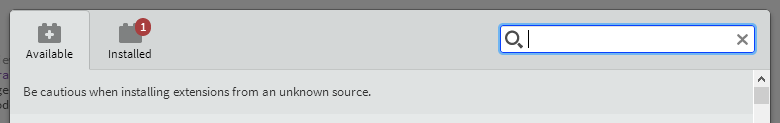
(@larz0 Please let me know if there are any visual tweaks you'd suggest)