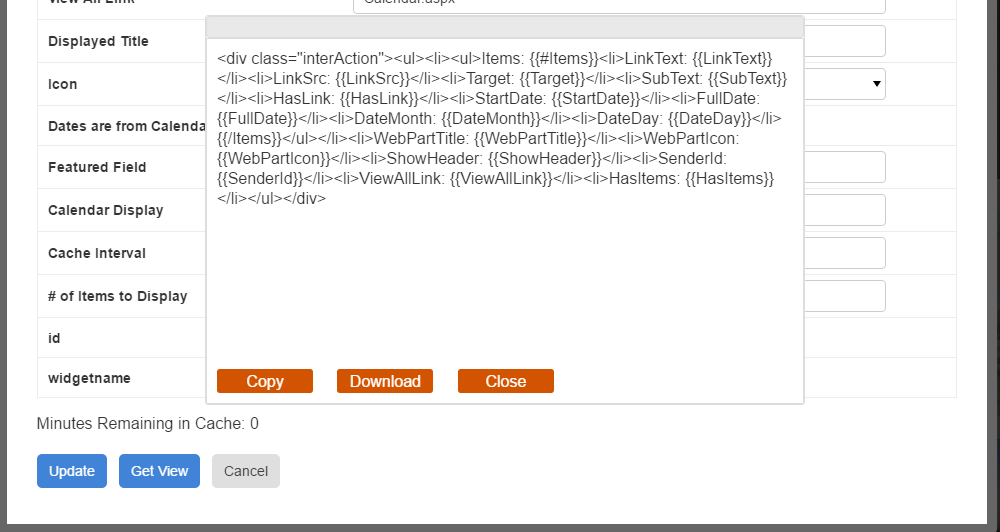-
Notifications
You must be signed in to change notification settings - Fork 7
Widget Manager: Retrieving View Icons
PeterShuck edited this page Apr 25, 2017
·
6 revisions
In the scenario that we want to create a custom view for an Existing Widget we will need to know the mustache icons the Existing Widget uses. Our Akumina Widget Manager has a way to retrieve them.
First we will need to open up the Akumina Widget Manager for a specific widget by clicking the icons shown below
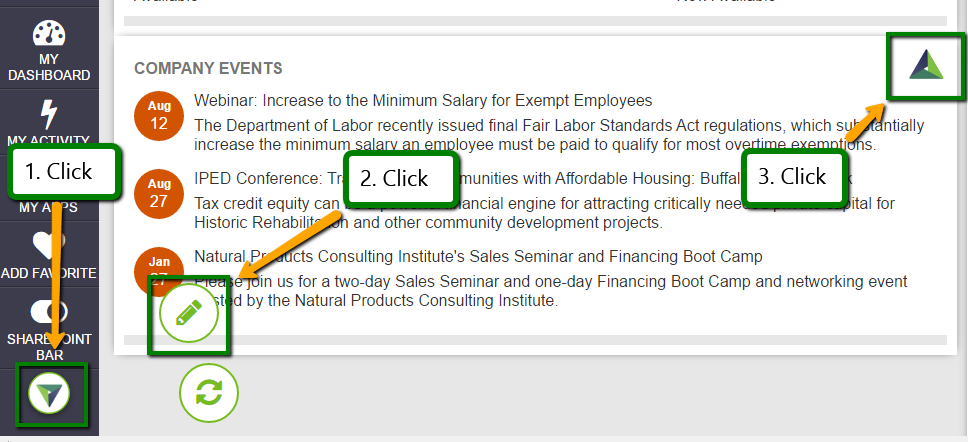
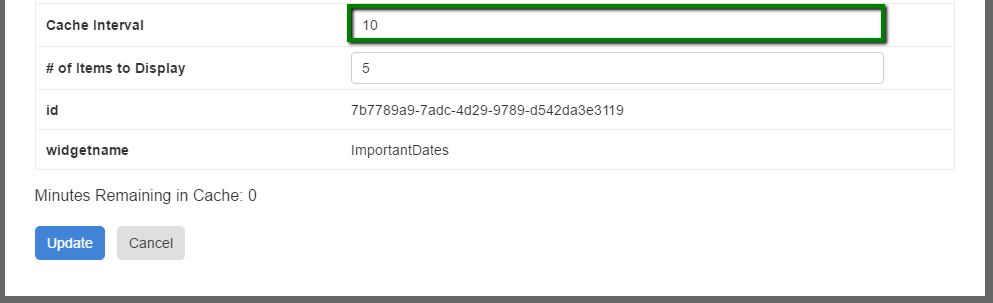
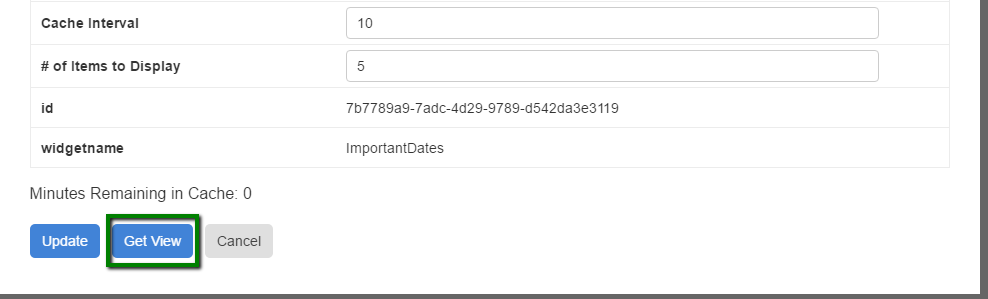
For more info on the Widget Manager see the articles below:
- Building a Custom Widget: Overview
- Building A Custom Widget: Hello World Widget
- Building A Custom Widget that accesses SharePoint Lists
- Building A Generic List Control Widget
- Custom Widget: SP Sites List
- Building A Custom Widget: Angular Stock Ticker Widget
- Building A Custom Widget: Flickr Image Library
- Building A Custom Widget: Stock Ticker Widget
- Building A Custom Widget that Accesses a List
- Building A Custom Widget: Yammer Widget
- What's in the Core Site?
- Troubleshooting in the Core Site
- Building your first widget
- Building a Custom Masterpage
- Building a Page Layout
- Applying Custom Styles
- Widget Manager: Overview
- Widget Manager: Retrieving View Icons
- Widget Manager: Adding an Existing Widget to a Page
- Widget Manager: Creating a Custom View for an Existing Widget
- Building a Customdataload Callback: Accessing a List
- Building A Customdataload Callback: Accessing a List from a Different Site
- Building A Customdataload Callback: Hello World
- Building a Customdataload Callback: Overview
- Building A Customdataload Callback: Third Party Data
- Changing the Loading View of a Widget
- Multilingual widget instances
- Search: Displaying search results with the GenericSearchList widget
- Upgrading Widget Snippets: Overview
- Upgrading Widget Snippets: Updating a Custom Built Widget Snippet
- Upgrading Widget Snippets: Updating an OOB Widget Snippet
- View Creation: Handlebars
- View Manager: Creating a Custom View
- Widget Development Process: Widget Decision Tree
- Widget Development Process: Widget Design Use Cases
- Eventing: OOB Digital Workplace Events
- Eventing: Overview
- Framework Integration Points
- Framework: ConfigurationContext
- Framework: UserContext
- Generating a HAR file for troubleshooting performance
- Getting List Items with JSOM
- Masterpage: Enabling a Custom Masterpage to work with the Akumina Widget Framework
- Multilingual tokens
- Multilingual: Akumina Framework language awareness
- Page Life Cycle: Overview
- Page Life Cycle framework: execution steps
- Page Life Cycle: Accessing a List
- Page Life Cycle: Accessing a List (3.3.0.0)
- Page Life Cycle: Accessing UserContext
- Page Life Cycle: Accessing UserContext (3.3.0.0)
- Page Life Cycle: Adding Custom Steps
- Page Life Cycle: Adding Custom Steps (3.3.0.0)
- Page Life Cycle: Akumina Foundation Shipped Site Steps
- Page Life Cycle: Appending Additional Markup
- Page Life Cycle: Appending Additional Markup (3.3.0.0)
- Page Life Cycle: Core Steps
- Page Life Cycle: Hello World Step
- Page Life Cycle: Hello World Step (3.3.0.0)
- Page Life Cycle: Optimizing Page Load Performance
- People Sync: Overview
- People Sync: Adding Attributes to the People Directory View
- People Sync: Creating a Custom Data Source
- People Sync: Custom User Processor
- Using the Debug Panel
- AppManager: Enabling Load Balancing
- Deployment Manager: Overview
- Deployment Manager: Adding A Custom Site Definition
- Deployment Manager: Core Step Classes
- Deployment Manager: Custom Site Definition Components
- Deployment Manager: Custom Site Definition XML
- Deployment Manager: Custom Subsite Definitions
- Deployment Manager: Sample Step Code
- Deployment Manager: Supported Tokens
- Performance Considerations
- Production Settings: Disabling debug mode
- Akumina Foundation Site
- Akumina Multilingual vs Variations
- Caching: Modifying Site Caching
- Caching: Modifying Widget Caching Settings
- Managing Widget Load Priority
- Theme: Adding a New Rail Icon
- Theme: Changing the Theme of an Akumina Foundation Site
- Theme: Customizing Rail Icons
- Theme: Modifying an Akumina Foundation Theme