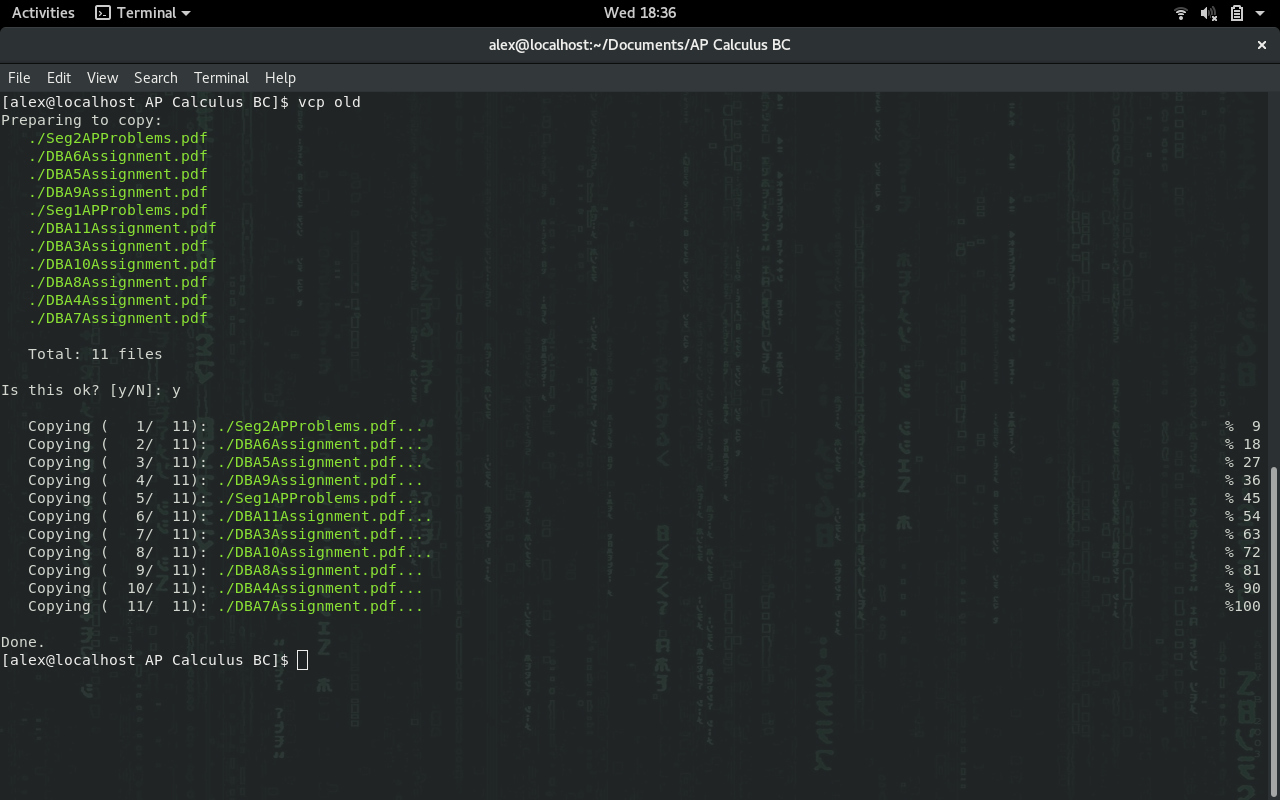A more verbose substitute for cp in linux
So there I was, copying gigs upon gigs of music back onto my phone when I discovered that the file explorer wasn't the most reliable way. It was like giving a four year old a stack papers. They draw on them, throw them around, stash them in places I won't find. Worst of all, he takes sporadic naps while copying my files. It's bad. Thus, I went to his parent, the terminal and masterfully typed cp *.mp3 /music. And waited... and waited... Nothing flashed before my eyes after that. I was lost in the dark, with nothing but the command staring back at me. How long could it keep me waiting? Hours? Days? Was it stuck? Should I give up? No. WE ARE NOT SLAVES TO COMPUTERS!! If we want more, we ask for more. With some research, father has brought the holy grail of scripts, vcp.
Go to the source directory containing install.sh then enter sudo ./install.sh. Simple stuff. (:
vcp --help
vcp <destination>
This will copy all files in the current directory recursively to the given destination folder.