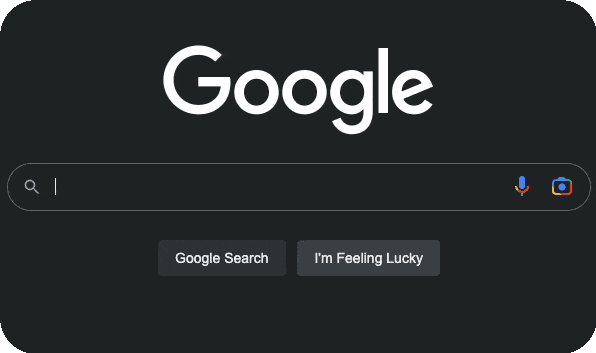A Google Chrome extension that swaps the I'm Feeling Lucky button for a ChatGPT button 🤖
No api key required as it redirects to https://chat.openai.com/chat and auto submits the prompt ⚡️
If you are looking to make your own extension or have a go modifying this one. I have commented all the code to make it nice and easy to understand / navigate 😁
- Removes the "I'm Feeling Lucky" button 🚮
- Use /c in your searches to turn them into a prompt for ChatGPT 🤖
- You can also use the new shiny
ChatGPTbutton ✨
- go to:
chrome://extensions/in your browser - Turn on developer mode in the top right-hand side
- Click on
Load unpackedin the top left-hand side - Select the folder with the extensions code
- Now you can use chatgpt from the google homepage 😎