New issue
Have a question about this project? Sign up for a free GitHub account to open an issue and contact its maintainers and the community.
By clicking “Sign up for GitHub”, you agree to our terms of service and privacy statement. We’ll occasionally send you account related emails.
Already on GitHub? Sign in to your account
high system cpu usage on c6gn instances with high throughput loads #195
Comments
|
Hi @romange, Thanks for reporting this.
Thanks, |
|
@romange it is possible that you are running into this issue: #159. One way to confirm would be to run the same test on a c6gn vs a c6g (or a c5n) and compare the output of With high-throughput benchmarks, interrupt moderation can have a big impact, even for request/response workloads, because the coalescing happens across multiple connections. It prevents all incoming packets from triggering an interrupt for x microseconds and then handles a group of them all at once. It led to a 14% performance improvement in my high-throughput HTTP benchmark: https://talawah.io/blog/extreme-http-performance-tuning-one-point-two-million/#interrupt-moderation. |
|
I will check. Thanks Mark! |
|
Following @talawahtech suggestion, I run the test again today in us-east-2.
|
|
@romange |
|
nothing. same image, same vm. the only thing I did differently is choosing us-east-2. |
|
@romange based on that image it looks like you are only doing around 1800 request/packets per second. At that request rate you won't see much softirq activity. Also, the irq numbers in dstat command that I gave you are wrong for the c6gn. I believe the irq numbers for the individual network queues are in the 40+ range for the c6gn vs the 20+ range for the c5n. You can run |
|
I consistently sent around 2M qps to that instance. I took the subset of
network irqs - they start from 21 and there are 32 irq queues on 8xlarge.
My network device on ubuntu is called ens5.
…On Thu, Dec 30, 2021 at 8:41 PM Marc Richards ***@***.***> wrote:
@romange <https://github.com/romange> based on that image it looks like
you are only doing around 1800 request/packets per second. At that request
rate you won't see much softirq activity.
Also, the irq numbers in dstat command that I gave you are wrong for the
c6gn. I believe the irq numbers for the individual network queues are in
the 40+ range for the c6gn vs the 20+ range for the c5n. You can run cat
/proc/interrupts | grep eth0 to confirm and use the numbers from that
output in the dstat command to see the per queue interrupt data.
—
Reply to this email directly, view it on GitHub
<#195 (comment)>,
or unsubscribe
<https://github.com/notifications/unsubscribe-auth/AA4BFCB6UGJOWIOFQPE2S3LUTSRVVANCNFSM5JJF56AA>
.
Triage notifications on the go with GitHub Mobile for iOS
<https://apps.apple.com/app/apple-store/id1477376905?ct=notification-email&mt=8&pt=524675>
or Android
<https://play.google.com/store/apps/details?id=com.github.android&referrer=utm_campaign%3Dnotification-email%26utm_medium%3Demail%26utm_source%3Dgithub>.
You are receiving this because you were mentioned.Message ID:
***@***.***>
--
Best regards,
Roman
|
|
It seems that the problem has been fixed |



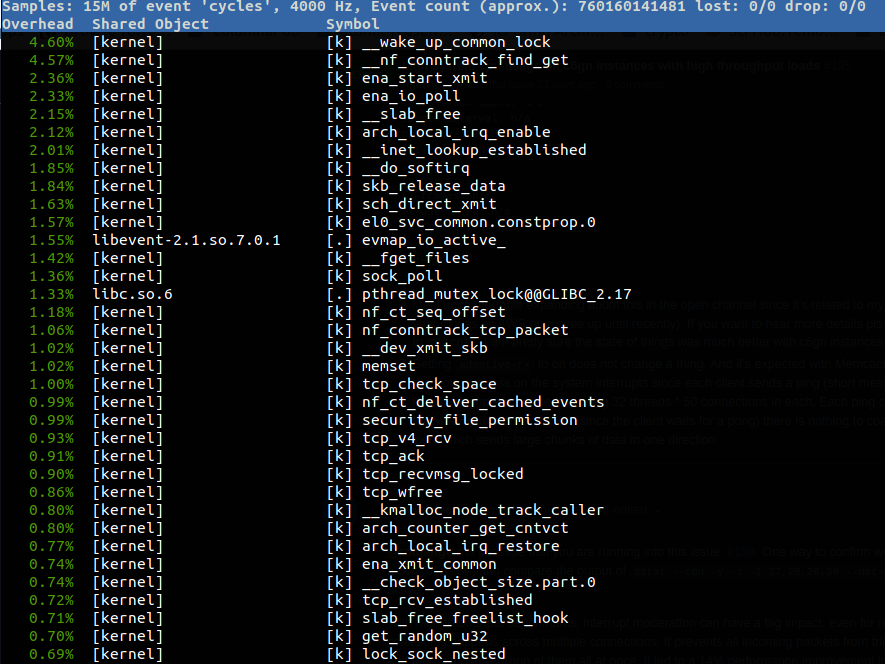

when running memcached loadtest on c6gn.16xlarge I noticed that soft irq takes lots of CPU. As far as I remember it has not been before and looks like degradation in hypervisor, maybe?
I checked it with ubuntu 21.04 and 21.10, with both native ENA driver that comes with the distibution and with 2.6. It's always the same thing.
To reproduce (using 2 c6gn.16xlarge):
/usr/bin/memcached -t 32 -m 640 -p 11211 -u memcache -l 0.0.0.0 -c 10240on server side.memtier_benchmark -s <private_ip> -p 11211 --ratio 0:1 -t 32 -c 50 -n 2000000 -P memcache_texton the load test instance.The text was updated successfully, but these errors were encountered: