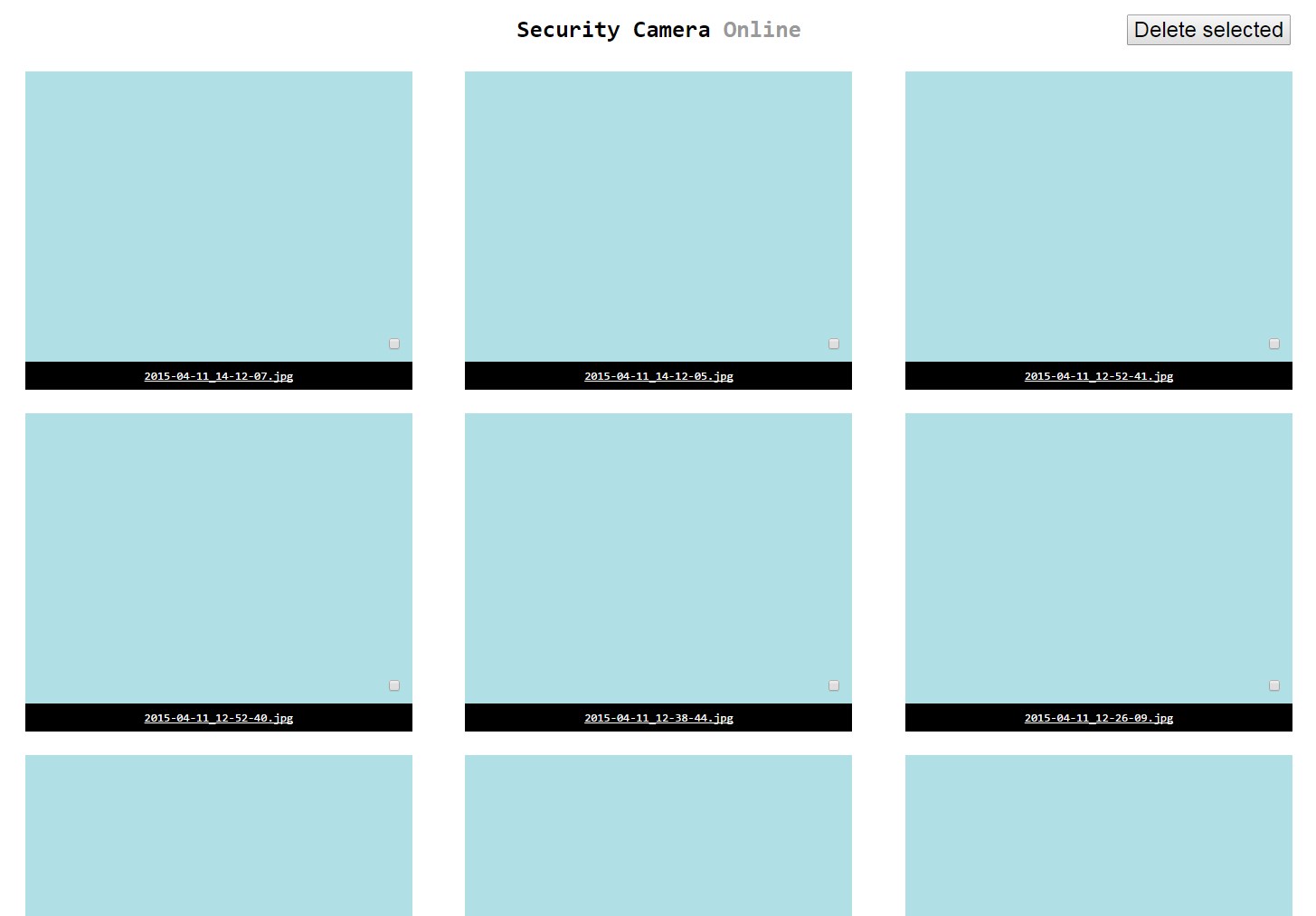For Raspberry Pi Camera Module and Python 3.
A python script that saves images when motion is detected. The motion detection is basic, but efficient.
By default, the contents of this folder belong in /usr/local/bin/securitycam, except the daemon script securitycam which belongs in /etc/init.d.
There are a few configuration settings in securitycam.py (make sure the output directories exist and are writable). If you are feeling more adventurous, you can tweak the detection settings further (look at the functions in imagehelpers.py).
Start the service with sudo /etc/init.d/securitycam start, stop it with sudo /etc/init.d/securitycam stop. If the service doesn't want to stay running, check /usr/local/bin/securitycam/daemon.log for debugging info. Don't forget to sudo update-rc.d securitycam defaults if you want the service to automatically start on reboot.
- picamera
- pillow
A minimal python Flask app to review and delete captured images.
By default, the contents of this folder belong in /var/www/securitycam. I recommend running it through uWSGI + nginx/apache, but it can be tested with python3 /var/www/securitycam/securitycam_gui.py if you adjust some of the image paths in the templates.
There are some settings in securitycam_gui.py; make sure the output directories exist and are readable.
- flask