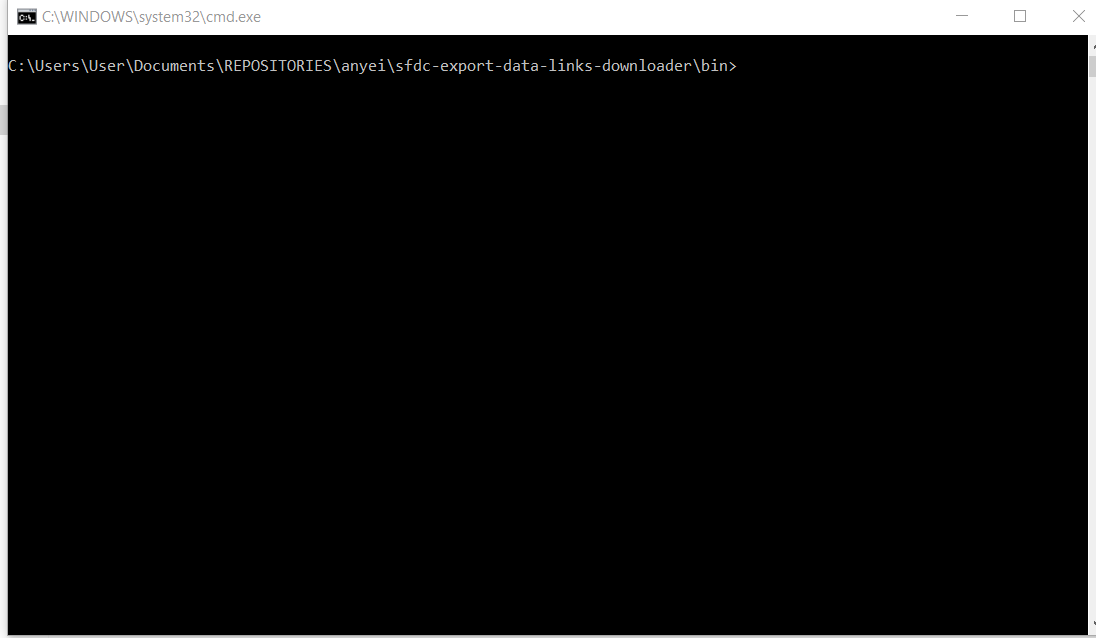When big orgs have a lot of data to export, you can rely on this tool to automatically download all the links provided by data export page from salesforce.
Just execute the program with dotnet as follow, make sure the configuration file appsettings.json has the right values:
$ dotnet sfdc-export-data-links-downloader.dll- baseUrl The instance url of your salesforce org.
- isSandbox If the credentials are for sandbox login.
- username The salesforce user name to use.
- pass The password for the user.
- dataExportPagePath is the endpoint for the export page, default value is "/ui/setup/export/DataExportPage/d" unless salesforce changes that
- MaxParallel This is the total number of files to download at the same time.
- startFromFileNumber This number represents a row from which we will start downloading the file. This is in case there are so many files to download we have to close the program and resume it later, you may provide a none zero based index to start from.
- downloadFolder The folder where the files will be copied finally.
- tempFolder The temporal folder while the files are bieng downloaded they are put here.
- reportDownloadDelay The refresh rate of the console screen. This an integer number in seconds.
- tableContentFile If you have an html table previously downloaded from the DataExport page from salesforce setup, you may use it by putting its content in a file. This is the file path.
Every config parameter is located in the appsettings.json file. They can be overriden when executing the program by passing the name of the parameter, all in lower case, with the "--" prefix.
$ dotnet sfdc-export-data-links-downloader.dll --username anyei@anyei.com --pass mypass --maxparallel 10 -- startfromfilenumber 2000