This repository has been archived by the owner on Dec 15, 2022. It is now read-only.
-
Notifications
You must be signed in to change notification settings - Fork 142
PHP syntax support within HTML syntax #14
Comments
|
The langauge-php has support for this, but your files must have one of the php extensions listed. We don't have plans to add php grammar support to the language-html package because the language-php package already handles html and php parsing. But we have an issue open that would allow you to map |
|
How do you fix this? |
|
Ctrl+Shift+L (or Cmd+Shift+L) and switch the language to PHP. |
|
thanks @50Wliu that solved it for me. Not sure if it will stick though |
|
Thanks @50Wliu. |
|
Thanks a lot @50Wliu ! |
|
|
Sign up for free
to subscribe to this conversation on GitHub.
Already have an account?
Sign in.



Most editors have PHP syntax/language support within HTML files, due to the commonality of having PHP within HTML templates. Currently, Atom does not. I hope that this can be rectified. Not having it is a deal breaker for me.
Atom HTML syntax highlighting:
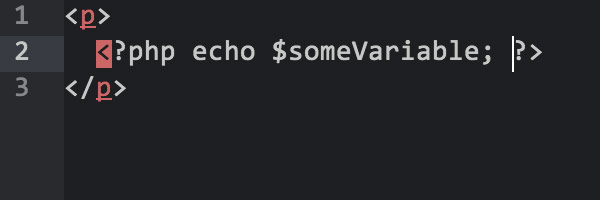
Sublime Text HTML syntax highlighting:
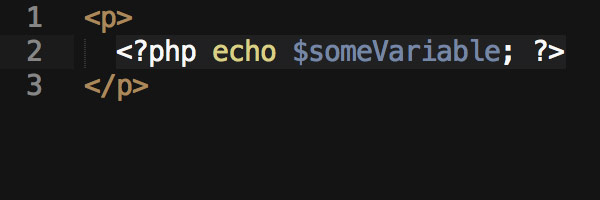
The text was updated successfully, but these errors were encountered: