-
-
Notifications
You must be signed in to change notification settings - Fork 11
New issue
Have a question about this project? Sign up for a free GitHub account to open an issue and contact its maintainers and the community.
By clicking “Sign up for GitHub”, you agree to our terms of service and privacy statement. We’ll occasionally send you account related emails.
Already on GitHub? Sign in to your account
Unable to Publish Config #4
Comments
|
if you run just |
|
odd. maybe try a I just used it yesterday with no problems. |
|
You could always copy it out of the vendor directory manually. Make sure you're on the latest version too. The config was added in v1.0.2 |
|
Ah, that would be it. For some reason, Composer installed 1.0 instead of 1.0.2. Removed and readded and all working now. Thanks for the help 😅 |
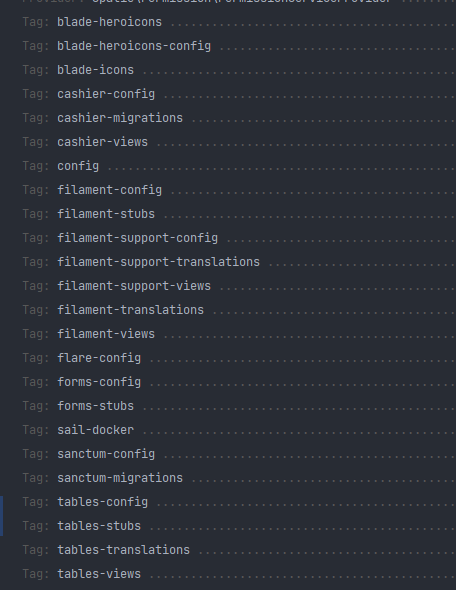
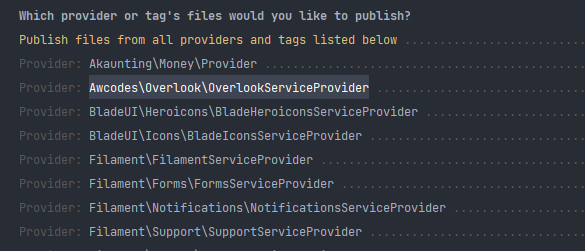
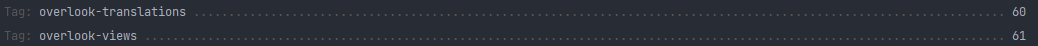
Issue: Error produced while trying to publish the config
Reproduction:
php artisan vendor:publish --tag="overlook-config"Evidence of Issue:
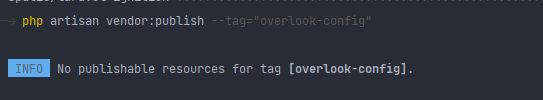
The text was updated successfully, but these errors were encountered: