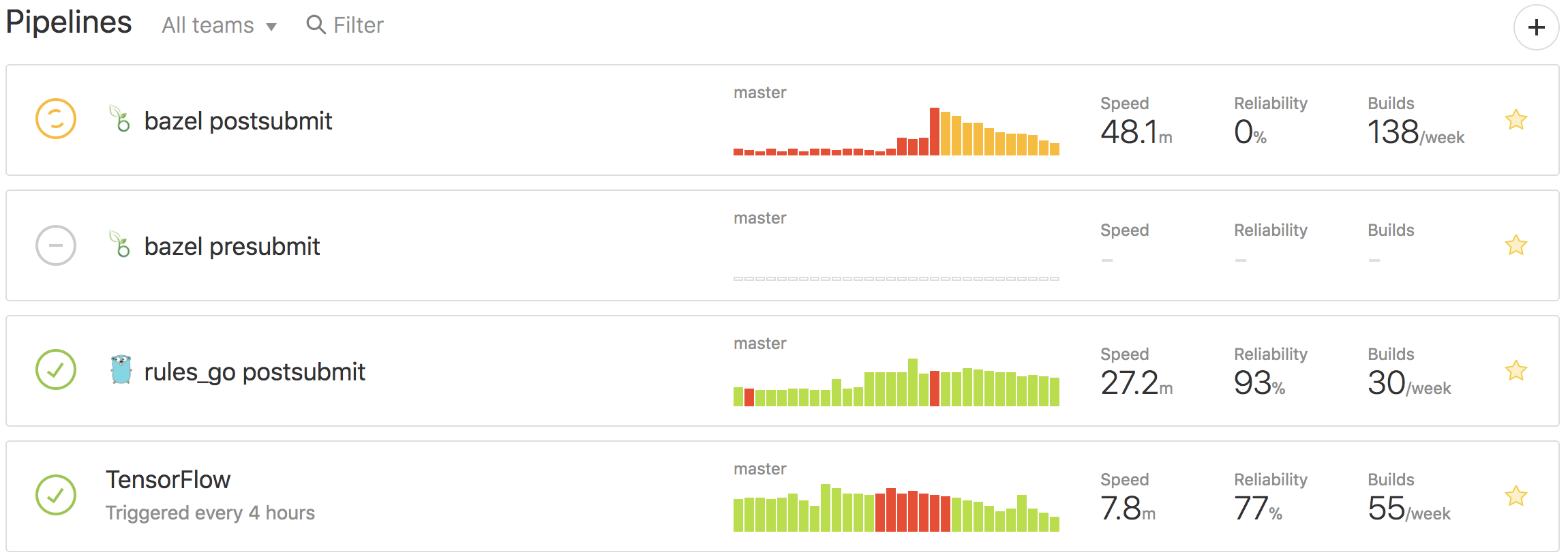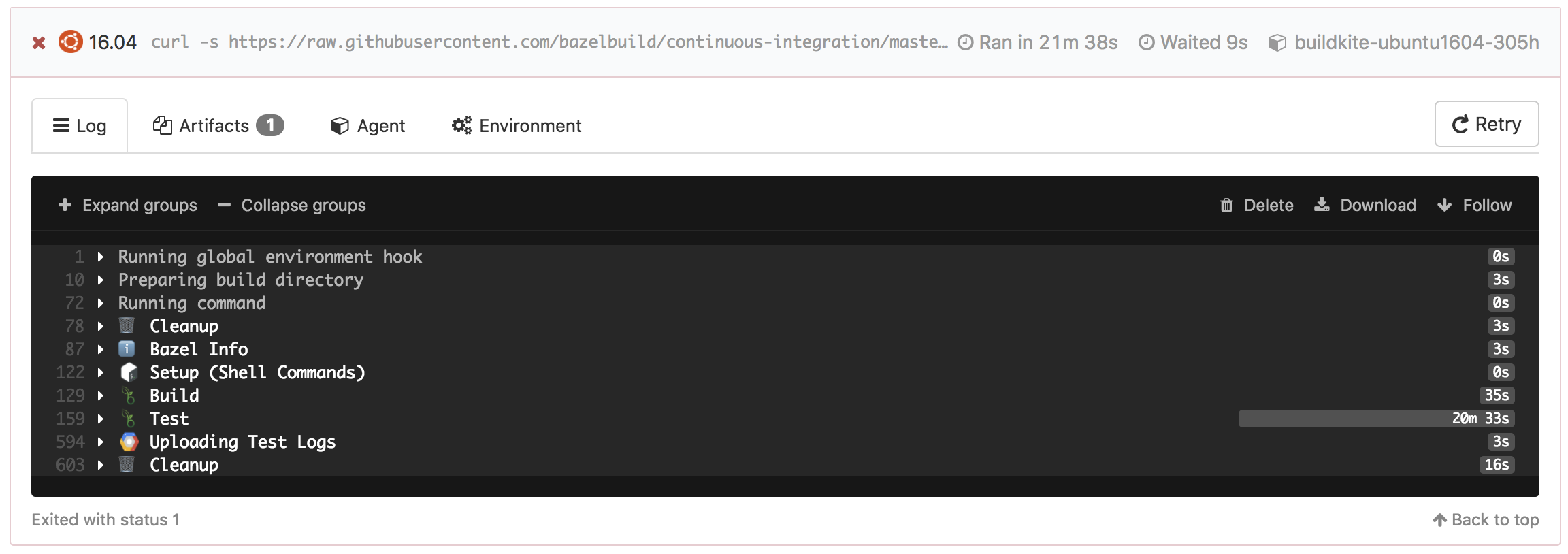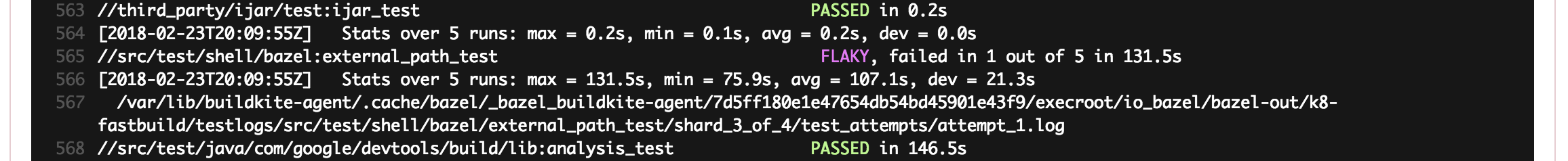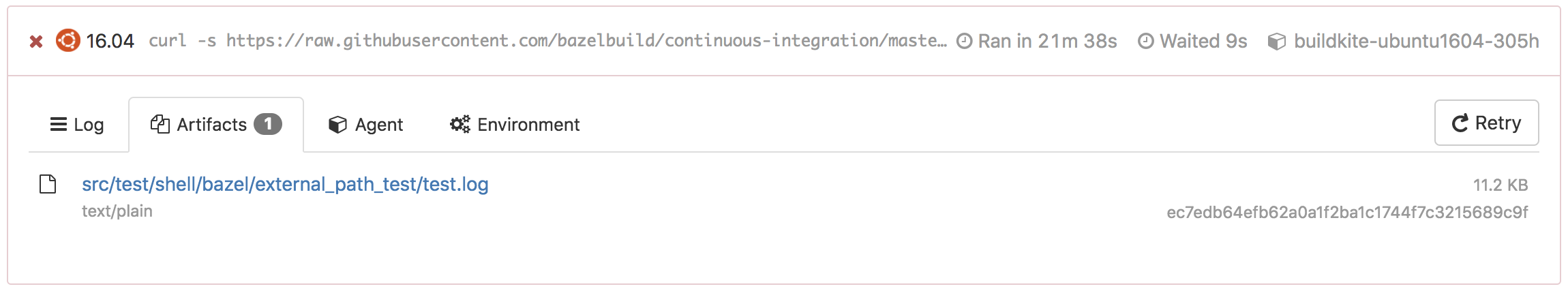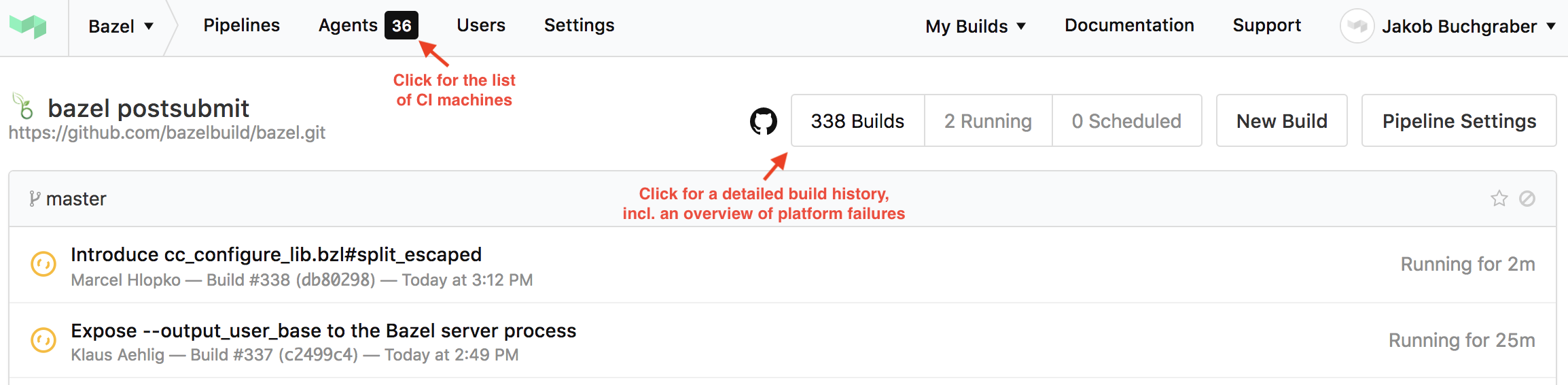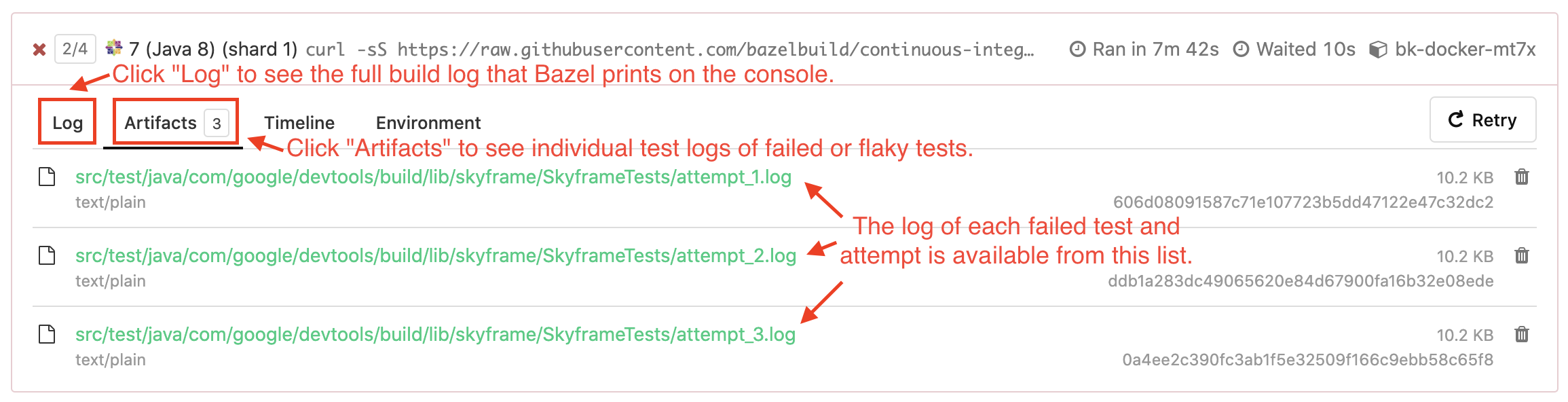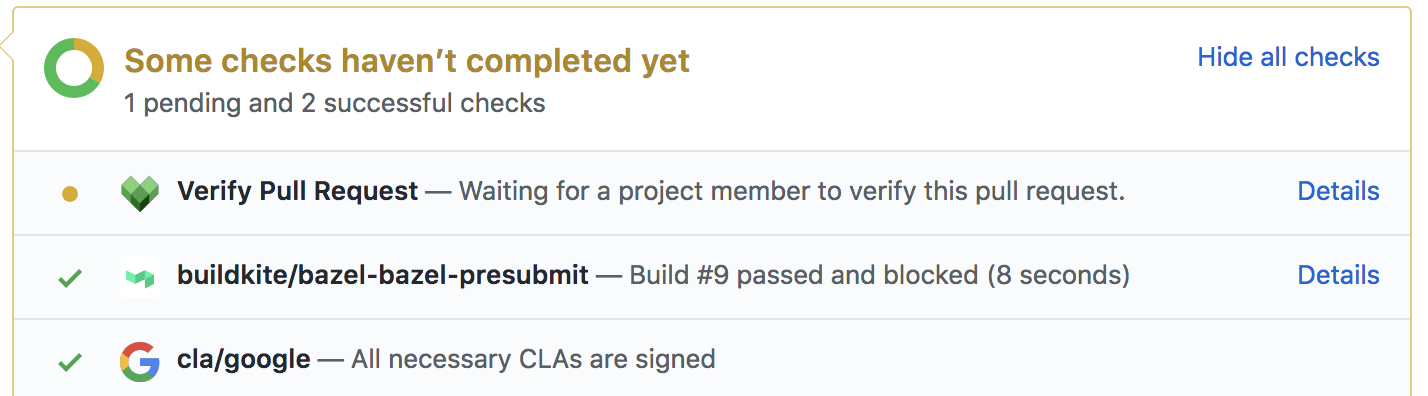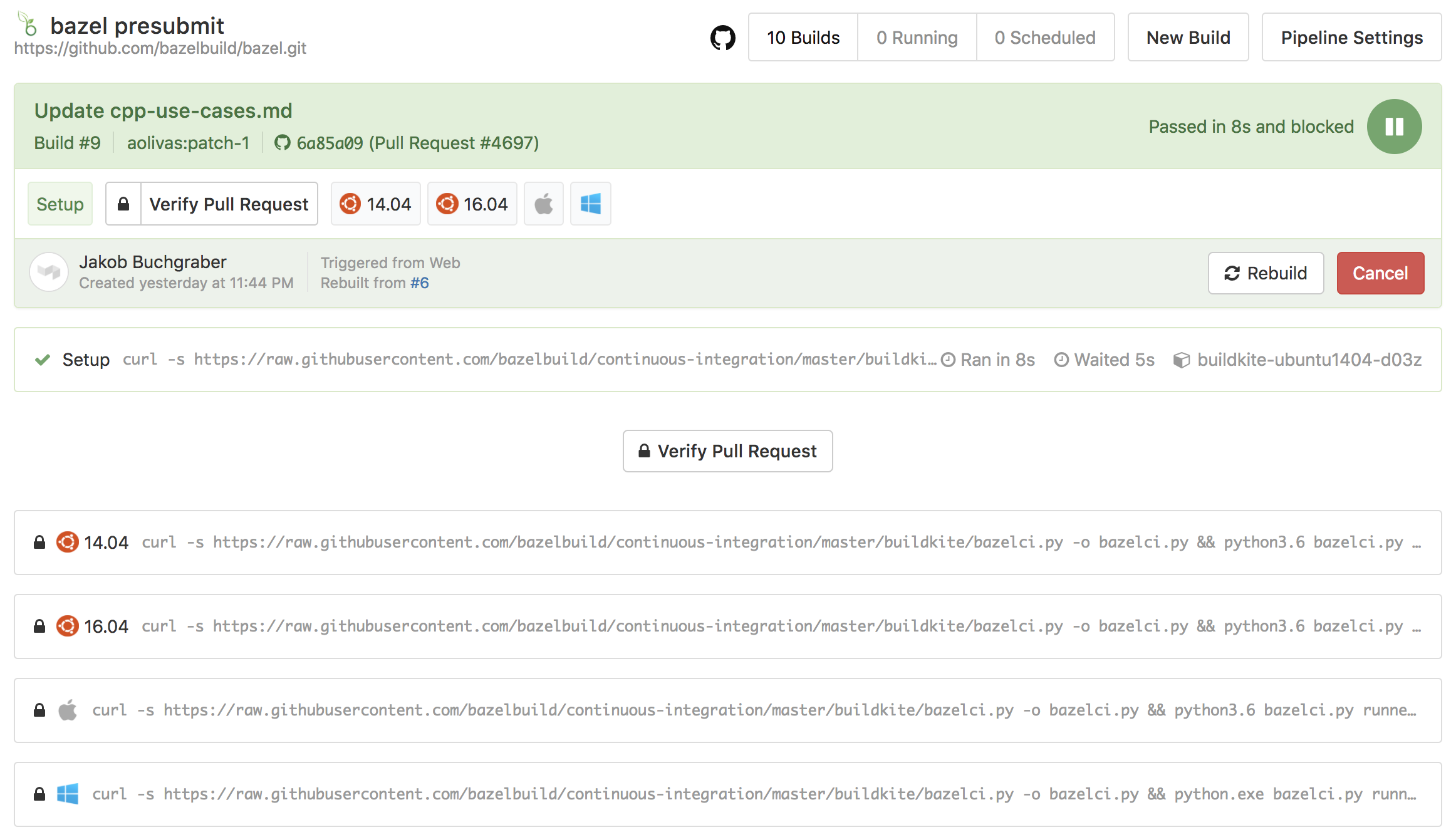tl;dr:
- Want to test your project on Bazel CI? Simply file a request via this link!
- Want to see the CI results? Check out the dashboard here: https://buildkite.com/bazel
Bazel uses Buildkite for continuous integration. The user interface and the orchestration of CI builds is fully managed by Buildkite, but Bazel brings its own CI machines. The buildkite folder contains all the scripts and configuration files necessary to setup Bazel's CI on Buildkite.
To report a security issue, please email security@bazel.build with a description of the issue, the steps you took to create the issue, affected versions, and, if known, mitigations for the issue. Our vulnerability management team will respond within 3 working days of your email. If the issue is confirmed as a vulnerability, we will open a Security Advisory. This project follows a 90 day disclosure timeline.
When you first log into Buildkite you are presented with a list of pipelines. A pipeline is a template of steps that are executed either in sequence or in parallel and that all need to succeed in order for the pipeline to succeed. The Bazel organisation has dozens of pipelines. Here are a selected few:
- The bazel postsubmit pipeline builds and tests each commit to Bazel's repository on all supported platforms.
- The bazel presubmit pipeline is triggered on every pull request to Bazel.
- The rules_go postsubmit pipeline is triggered on every commit to the rules_go repository.
- The TensorFlow pipeline builds and tests TensorFlow at
HEADevery four hours.
When you click on a pipeline you can see the last few builds of this pipeline. Clicking on a build then gives you access to the details of the build. For example, the below image shows a failed build step on Ubuntu 16.04.
One can see which tests failed by clicking on the Test section. In the below example, the
//src/test/shell/bazel:external_path_test was flaky as it failed in 1 out of 5 runs.
You can view the failed test attempt's test.log file in the Artifacts tab.
Bazel accepts contributions via pull requests. Contributions by members of the bazelbuild organisation as well as members of individual repositories (i.e. rule maintainers) are whitelisted automatically and will immediately be built and tested on Buildkite.
An external contribution, however, first needs to be verified by a project member and therefore will display a pending status named Verify Pull Request.
A member can verify a pull request by clicking on Details, followed by Verify Pull Request.
Please vet external contributions carefully as they can execute arbitrary code on our CI machines
After a pull request has been built and tested, the results will be displayed as a status message on the pull request. A detailed view is available when clicking on the corresponding Details link. Click here for an example.
You can preview the effect of an unmerged commit on downstream projects. See Testing Local Changes With All Downstream Projects.
Bazelisk + Incompatible flags pipeline
runs bazelisk --migrate on all downstream projects and reports
a summary of all incompatible flags and migrations statuses of downstream projects.
This pipeline works in the following ways:
- The pipeline tests downstream projects with
Bazel@last_greenby default. But you can override the Bazel version by setting theUSE_BAZEL_VERSIONenvironment variable (e.g.USE_BAZEL_VERSION=5.3.0). - The pipeline fetches the list of incompatible flags to be tested by parsing open Bazel Github issues with
incompatible-changeandmigration-readylabels. You can override the list of incompatible flags by setting theINCOMPATIBLE_FLAGSenvironment variable (e.g.INCOMPATIBLE_FLAGS=--foo,--bar).
This pipeline shows the following information:
- The list of projects that already fail without any incompatible flags. Those projects are already broken due to other reasons, they need to be fixed in the Bazel@HEAD + Downstream pipeline first.

- The list of flags that don't break any passing downstream projects or don't break any projects that're owned/co-owned by the Bazel team.

- The list of projects that are broken by a specific flag.

- The list of projects that needs migration for at least one flag.

- Click a specific job to check the log and find out which flags are breaking it.

Bazel downstream projects is red? Use culprit finder to find out which bazel commit broke it!
First you should check if the project is green with the latest Bazel release. If not, probably it's their commits that broke the CI.
If a project is green with release Bazel but red with Bazel nightly, it means some Bazel commit broke it, then culprit finder can help!
Create "New Build" in the Culprit Finder project with the following environment variable:
- PROJECT_NAME (The project name must exist in DOWNSTREAM_PROJECTS in bazelci.py)
- (Optional) TASK_NAME (The task name must exist in the project's config file, eg. macos_latest). For old config syntax where platform name is essentially the task name, you can also set PLATFORM_NAME instead of TASK_NAME. If not set, culprit finder will bisect for all tasks of the specified project.
- (Optional) TASK_NAME_LIST A list of TASK_NAME separated by
,. You can set this to bisect for multiple tasks in one build. It will be ignored if TASK_NAME is set. - (Optional) GOOD_BAZEL_COMMIT (A full Bazel commit, Bazel built at this commit still works for this project). If not set, culprit finder will use the last green bazel commit in downstream pipeline as the good bazel commit.
- (Optional) BAD_BAZEL_COMMIT (A full Bazel commit, Bazel built at this commit fails with this project). If not set, culprit finder will use the lastest Bazel commit as the bad bazel commit.
- (Optional) NEEDS_CLEAN (Set NEEDS_CLEAN to
trueto runbazel clean --expungebefore each build, this will help reduce flakiness) - (Optional) REPEAT_TIMES (Set REPEAT_TIMES to run the build multiple times to detect flaky build failure, if at least one build fails we consider the commit as bad)
eg.
PROJECT_NAME=rules_go
PLATFORM_NAME=ubuntu2004
GOOD_BAZEL_COMMIT=b6ea3b6caa7f379778e74da33d1bd0ff6477f963
BAD_BAZEL_COMMIT=91eb3d207714af0ab1e5812252a0f10f40d6e4a8
Note: Bazel commit can only be set to commits after 63453bdbc6b05bd201375ee9e25b35010ae88aab, Culprit Finder needs to download Bazel at specific commit, but we didn't prebuild Bazel binaries before this commit.
Bazel Auto Sheriff is the pipeline to monitor Bazel CI build status and identify reasons for breakages.
Based on a project's build result in main build (with Bazel@Release) and downstream build (with Bazel@HEAD), the Bazel Auto Sheriff does analyzing by the following principles:
-
Main Build: PASSED, Downstream build: PASSED
Everything is fine.
-
Main Build: FAILED, Downstream build: PASSED
Retry the failed jobs to check if they are flaky
- If passed, report the failed tasks as flaky.
- If failed, the project is probably broken by its own change.
-
Main Build: PASSED, Downstream build: FAILED
Retry the failed downstream jobs to check if they are flaky
- If passed, report the failed tasks as flaky.
- If failed, use culprit finder to do a bisect for each failed project to detect the culprit.
-
Main Build: FAILED, Downstream build: FAILED
Rebuild the project at last green commit
- If failed, the build is likely broken by an infrastructure change.
- If passed, analyze main build and downstream build separately according to the same principles as above.
After the analysis, the pipeline will give a summary of four kinds of breakages:
- Breakages caused by infra change.
- Breakages caused by Bazel change, including the culprits identified.
- Breakages caused by the project itself.
- Flaky builds.
You can check the analysis log for more details.
Each pipeline is configured via a Yaml file. This file either lives in $PROJECT_DIR/.bazelci/presubmit.yml (for presubmits) or in an arbitrary location whose path or URL is passed to the CI script (as configured in the Buildkite settings of the respective pipeline). Projects should store the postsubmit configuration in their own repository, but we keep some configurations for downstream projects in https://github.com/bazelbuild/continuous-integration/tree/master/buildkite/pipelines.
The most important piece of the configuration file is the tasks dictionary. Each task has a unique key, a platform and usually some build and/or test targets:
---
tasks:
ubuntu_build_only:
platform: ubuntu2004
build_targets:
- "..."
windows:
platform: windows
build_targets:
- "..."
test_targets:
- "..."If there is exactly one task per platform, you can omit the platform field and use its value as task ID instead. The following code snippet is equivalent to the previous one:
---
tasks:
ubuntu2004:
build_targets:
- "..."
windows:
build_targets:
- "..."
test_targets:
- "..."You can set environment variables for each individual task via the environment field:
---
tasks:
ubuntu1804:
environment:
CC: clang
build_targets:
- "..."The presubmit configuration allows you to specify a list of shell commands that are executed at the beginning of every job.
Simply add the batch_commands (Windows) or shell_commands field (all other platforms).
You can even run executable targets via the run_targets field.
The following example demonstrates all of these features:
---
tasks:
ubuntu1804:
shell_commands:
- rm -f obsolete_file
run_targets:
- "//whatever"
build_targets:
- "..."
windows:
batch_commands:
- powershell -Command "..."
build_targets:
- "..."The coverage_targets field allows you to specify a list of targets that will be run using bazel coverage:
---
tasks:
ubuntu2004:
coverage_targets:
- "..."The build_flags and test_flags fields contain lists of flags that should be used when building or testing (respectively):
---
tasks:
ubuntu1804:
build_flags:
- "--define=ij_product=clion-latest"
build_targets:
- "..."
test_flags:
- "--define=ij_product=clion-latest"
test_targets:
- ":clwb_tests"Each task may have an optional display name that can include Emojis. This feature is especially useful if you have several tasks that run on the same platform, but use different Bazel binaries.
Simply set the name field:
---
tasks:
windows:
name: "some :emoji:"
build_targets:
- "..."You can use kythe_ubuntu2004 platform along with some index_* fields to create a task that generate semantic information of your code with Kythe.
The index_targets field contains list of targets that should be indexed.
The index_targets_query field contains a query string that is used to generate additional index targets by command bazel query ${index_targets_query}. The returned targets will be merged into index_targets.
The index_flags field contains list of build flags that should be used when indexing.
The index_upload_policy field is used to set policy for uploading generated files. Available values are:
Always: Always upload generated files even build failed.IfBuildSuccess: Default value. Only upload generated files if build succeed and raise error when build failed.Never: Never upload index files and raise error when build failed.
If index_upload_gcs is True, the generated files will be uploaded to Google Cloud Storage.
---
tasks:
kythe_ubuntu2004:
index_targets:
- "..."
index_targets_query: "kind(\"java_(binary|import|library|plugin|test|proto_library) rule\", ...)"
index_flags:
- "--define=kythe_corpus=github.com/bazelbuild/bazel"
index_upload_policy: "IfBuildSuccess"
index_upload_gcs: TrueMost existing configuration use the legacy format with a "platforms" dictionary:
---
platforms:
ubuntu1804:
build_targets:
- "..."
test_targets:
- "..."The new format expects a "tasks" dictionary instead:
---
tasks:
arbitrary_id:
platform: ubuntu1804
build_targets:
- "..."
test_targets:
- "..."In this case we can omit the platform field since there is a 1:1 mapping between tasks and platforms. Consequently, the format looks almost identical to the old one:
---
tasks:
ubuntu1804:
build_targets:
- "..."
test_targets:
- "..."The CI script still supports the legacy format, too.
The CI uses Bazelisk to support older versions of Bazel, too. You can specify a Bazel version for each pipeline (or even for individual platforms) in the pipeline Yaml configuration:
---
bazel: 0.20.0
tasks:
windows:
build_targets:
- "..."
macos:
build_targets:
- "..."
ubuntu1804:
bazel: 0.18.0
build_targets:
- "..."
[...]In this example the jobs on Windows and MacOS would use 0.20.0, whereas the job on Ubuntu would run 0.18.0.
CI supports several magic version values such as latest, last_green and last_downstream_green.
Please see the Bazelisk documentation for more details.
Similar to the aforementioned downstream pipeline you can configure individual pipelines to run with
bazelisk --migrate. As a result, the pipeline
runs your targets with all incompatible flags that will be flipped in the next major Bazel release and
prints detailed information about which flags need to be migrated.
You can enable this feature by adding the following code to the top of the pipeline steps in Buildkite at https://buildkite.com/bazel/YOUR_PIPELINE_SLUG/settings, not in the pipeline configuration yaml file:
---
env:
USE_BAZELISK_MIGRATE: trueIf you want your pipeline to fail if at least one flag needs migration, you need to add this code instead:
---
env:
USE_BAZELISK_MIGRATE: FAILIf you want to enable this feature for a single build, but not for the entire pipeline, you can follow these steps instead:
- Navigate to your pipeline in Buildkite.
- Click on the "New Build" button in the top right corner.
- Expand the pipeline options via a click on "Options".
- Enter
USE_BAZELISK_MIGRATE=FAILinto the "Environment Variables" text field. - Click on "Create Build".
We upgrade the CI machines to the latest version of Xcode shortly after it is released and this version will then be used as the default Xcode version. If required, you can specify a fixed Xcode version to test against in your pipeline config.
Warning: We might have to run jobs that specify an explicit Xcode version on separate, slower machines, so we really advise you to not use this feature unless necessary.
The general policy is to not specify a fixed Xcode version number, so that we can update the default version more easily and don't have to update every single CI configuration file out there.
However, if you know that you need to test against multiple versions of Xcode or that newer versions frequently break you, you can use this feature.
tasks:
# Test against the latest released Xcode version.
macos:
build_targets:
- "..."
# Ensure that we're still supporting Xcode 10.1.
macos_xcode_10_1:
platform: macos
xcode_version: "10.1"
build_targets:
- "..."Take care to quote the version number, otherwise YAML will interpret it as a floating point number.
For each pipeline you can enable Buildifier to check all WORKSPACE, BUILD, BUILD.bazel and .bzl files for lint warnings and formatting violations. Simply add the following code to the top of the particular pipeline configuration:
---
buildifier: latest
[...]As a consequence, every future build for this pipeline will contain an additional "Buildifier" step that runs the latest version of Buildifier both in "lint" and "check" mode. Alternatively you can specify a particular Buildifier version such as "0.20.0".
There is also a more advanced syntax that allows you to specify which warnings should be checked in lint mode:
---
buildifier:
version: latest
warnings: "positional-args,duplicated-name"
[...]Some projects may contain one or more WORKSPACE files in subdirectories, in addition to their top-level WORKSPACE file.
All of these workspaces can be tested in a single pipeline by using the working_directory task property.
Consider the configuration for a project that contains a second WORKSPACE file in the examples_dir/ directory:
---
tasks:
production_code:
name: "My Project"
platform: ubuntu1804
test_targets:
- //...
examples:
name: Examples
platform: ubuntu1804
working_directory: examples_dir
test_targets:
- //...You can set the top-level validate_config option to ensure that changes to pipeline configuration files in the .bazelci directory will be validated.
With this option, every build for a commit that touches a configuration file will contain an additional validation step for each modified configuration file.
Example usage:
---
validate_config: 1
tasks:
macos:
build_targets:
- "..."Bazel's JSON Profile is a useful tool to investigate the performance of Bazel. You can configure your pipeline to export these JSON profiles on builds and tests using the include_json_profile option.
Example usage:
---
tasks:
ubuntu2004:
include_json_profile:
- build
- test
build_targets:
- "..."
test_targets:
- "..."When include_json_profile is specified with build, the builds will be carried out with the extra JSON profile flags. Similarly for test. Other values will be ignored.
The exported JSON profiles are available as artifacts after each run.
Similar to Github Actions's matrix testing support, you can specify a matrix to create multiple tasks by performing variable substitution in a single task configuration.
Example usage:
---
matrix:
bazel_version: ["4.2.2", "5.0.0"]
unix_platform: ["centos7", "debian10", "macos", "ubuntu2004"]
python: ["python2", "python3"]
unix_compiler: ["gcc", "clang"]
win_compiler: ["msvc", "clang"]
tasks:
unix_test:
name: "Test my project on Unix systems"
platform: ${{ unix_platform }}
compiler: ${{ unix_compiler }}
python: ${{ python }}
build_targets:
- "//..."
test_targets:
- "//..."
windows_test:
name: "Test my project on Windows"
platform: "windows"
bazel: ${{ bazel_version }}
compiler: ${{ win_compiler }}
python: ${{ python }}
build_targets:
- "//..."
test_targets:
- "//..."The unix_test task configuration will generate 16 tasks (4 * 2 * 2) for each unix_platform, unix_compiler, and python combination.
The windows_test task configuration will generate 8 tasks (2 * 2 * 2) for each bazel_version, win_compiler and python combination.
Q: I added or changed an external repository and now my test is failing on Bazel CI only with errors like this:
WARNING: Download from https://github.com/bazelbuild/java_tools/releases/download/javac11-v11.0/java_tools_javac11_linux-v11.0.zip failed: class java.net.ConnectException Operation not permitted (connect failed)
ERROR: An error occurred during the fetch of repository 'remote_java_tools_linux_beta':
java.io.IOException: Error downloading [https://github.com/bazelbuild/java_tools/releases/download/javac11-v11.0/java_tools_javac11_linux-v11.0.zip] to /private/var/tmp/_bazel_buildkite/c3a616e1648c5e14a8ab09d0d59696c2/sandbox/darwin-sandbox/3279/execroot/io_bazel/_tmp/58d272c7f3dd803b2bcb2fc7be47d391/root/fb8b458bcc92813a6fcf57a0dbe6e8bd/external/remote_java_tools_linux_beta/java_tools_javac11_linux-v11.0.zip: Operation not permitted (connect failed)
A: We run most tests on CI without network access and instead inject the external repositories from the outside. This saves a lot of network traffic and I/O (because the Bazel integration tests don't have to extract the repository archives again and again).
In the code review of this PR, philwo@ explained how to fix test failures like this: bazelbuild/bazel#11436.