-
Notifications
You must be signed in to change notification settings - Fork 2
Support Documentation for CIIP Applicants
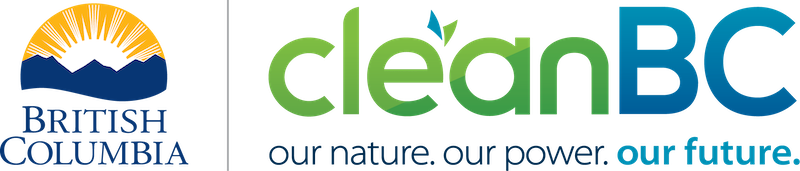
This document is for users of the CIIP Reporting Application and summarizes information from a number of sources including:
- CleanBC Industrial Incentive Program webpage (includes webinar slides, product-specific benchmarks and thresholds, and sector eligibility).
- BC Government's Reporting Industrial Greenhouse Gas Emissions webpage (includes important dates, links to related information).
- BC Greenhouse Gas Industrial Reporting and Control Act (includes definitions, compliance obligations, etc).
'CIIP' stands for the CleanBC Industrial Incentive Program which supports emissions reductions and industrial competitiveness by providing incentives for cleaner industrial operations that meet a world-leading low-carbon emissions benchmark. The level of incentive payment is based on the performance of each industrial operation.
More information on the CIIP, including details on the items below, is available on the CleanBC Industrial Incentive Program webpage which we recommend you have handy in another browser tab/window.
The CleanBC Industrial Incentive Program is open to businesses that emit more than 10,000 tonnes of carbon dioxide equivalent (CO2e) per year and/or those that report under the Greenhouse Gas Industrial Reporting and Control Act that have taken all reasonable measures to comply with the requirements under the Act. Additionally the business does not operate in a sector listed as being ineligible in the Sector Eligibility table listed on the CleanBC Industrial Incentive Program webpage.
The CleanBC Industrial Incentive Program application must be submitted by the Operator of the Reporting Operation or, if there is more than one Operator, the Designated Operator as defined by the Greenhouse Gas Industrial Reporting and Control Act and Greenhouse Gas Emission Reporting Regulation. Other representatives of the Reporting Operation may complete the application if authorization from the Operator is provided.
Before applying, you must submit your GHG emission report through the Single Window Reporting System. After that you can submit your CIIP application through the online CIIP application. Key dates for these steps are listed on the homepage.
For additional guidance materials on quantifying facility emissions and production volumes, or for other application requirements, please email GHGregulator@gov.bc.ca.
- Has permissions to: Fill in an application.
-
Is defined as:
- in the case of a single operator of an industrial operation,
- if the operator of the industrial operation is an individual, the operator
- if the operator of the industrial operation is a corporation
- a senior officer of the corporation, or
- the individual with primary responsibility for the operations and management of the industrial operation, or
- if the operator of the industrial operation is not an individual or a corporation, the individual with primary responsibility for the operations and management of the industrial operation, and
- in the case of multiple operators,
- an individual who has been authorized in writing by all the operators to act as the operation representative, or
- if subparagraph (i) does not apply, an individual who has been authorized in writing to act as the operation representative by the operator.
- in the case of a single operator of an industrial operation,
As of July 16, 2020, the CIIP Reporting Application is available at https://ciip.gov.bc.ca/
While you are in the system, it will save your live (as you type) form data continually, facilitating the ability to move freely around the form tabs as needed without losing entered data. After a period of inactivity, the system will log you out for security purposes.
Before you can apply for the CIIP on behalf of an eligible operation, you must register as a user in the web-application.
For more information please see the CleanBC Industrial Incentive Program webpage.
There is a two step process for utilizing the CIIP Application at https://ciip.gov.bc.ca/. At the top of the page you will see two buttons:

- Register - From the 'Register' button, fill in the required fields and be sure to create a password with a minimum length of 8 characters.
- Log in - From the 'Log in' button, enter your username and password. CAS users should use the IDIR to login.
At the top of the screen of the CIIP homepage, click to complete these steps.
Once admitted into the application, you'll be first asked to verify some of your details (e.g., phone number, occupation).
Next, on your Dashboard, request access to apply for the CIIP on behalf of a Reporting Operation. The CIIP team will verify and approve your request as appriopriate.

If approved, you can click on 'View Facilities' button to see its details and apply for CIIP for a given facility.
Once you have access to view an operation's facilities, you will see a step guide at the top of the page which corresponds to the Application Status column shown in the table. Below is an example showing an application which is already underway. Note the matching status colours.

You can start (or resume) a CIIP Application by clicking on action button at the far right of each table row.
As noted at the top of this document, there is an auto-save feature always active on the CIIP web application, which saves your data every few seconds in order to prevent any loss of information. Additionally, the system will log you out after a period of inactivity.
As various roles associated with an organization can access the same form, and as information entered is saved on a regular basis, multiple people can work on the form concurrently. Changes made to the form during shared access are reflected respectively for each user, allowing for a rapid and collaborative workflow.
Once a facility's NAICS code is verified by the user, only relevant products and fuels for each sector are available to select from.

The CIIP application is a multi-tab form that is made of five different sections:
- Administrative Data - All fields in this form are required before you can submit the form for review.
- SWRS Onsite Emissions - Details on various emission processes are provided for calculating the tonnes of CO2e.
- Fuels - Add a new fuel or remove an existing one for your facility. Pay special attention to units to ensure accuracy. All fields in this form are required.
- Production and Emissions Allocation - Add a new product or service, or remove an existing one from your facility.
- Summary - This page will display any errors that must be fixed before submission.
At the bottom of each screen you will find a Continue and/or Back button, but you alternatively freely move between sections as needed as illustrated above.
As you enter information into the various fields, the web application will highlight any form errors to clearly indicate problematic entries. Once all errors have been corrected, you can submit the application and include any comments necessary. At any time you can contact CAS for assistance.
Each page provides a button at the top right, 'Add a comment' which gives the applicant a means to note any issues which prevented the reporter from filling in accurate information:

These comments are viewable to the Analyst and the Climate Action Secretariat may follow up with the reporter for further clarification.

At the bottom right of each screen, there is a pop-out menu for either reporting a problem to the development team by emailing GGIRCS@gov.bc.ca. For help or questions about the CleanBC Industrial Incentive Program or your application, please email GHGRegulator@gov.bc.ca.
Custom Footer