-
Notifications
You must be signed in to change notification settings - Fork 44
Custom Default Value
This documentation is no longer being updated. For the most up to date information please visit our techdocs
Home > CHEFS Components > Custom Components > Custom Default Value
Example user field:
{
"username": "naomiaro",
"firstName": "Naomi",
"lastName": "Aro",
"fullName": "Naomi Aro",
"email": "naomi.aro@gov.bc.ca",
"idp": "idir",
"public": false
}You can give your form fields a custom default value, including details about the currently logged in user.
Custom Default Values are only available on Advanced Fields.
On this page:
To setup a form field which will default to the currently logged in user's email address, start by dragging over a new Advanced Fields > @ Email form field

When the editor opens, navigate to tab Data and scroll down to open the section named Custom Default Value. Inside the Javascript section you need to write
value = user.email;and then save your email component progress.

To make sure all custom defaults are loaded properly you can open your form preview or refresh your form designer page.
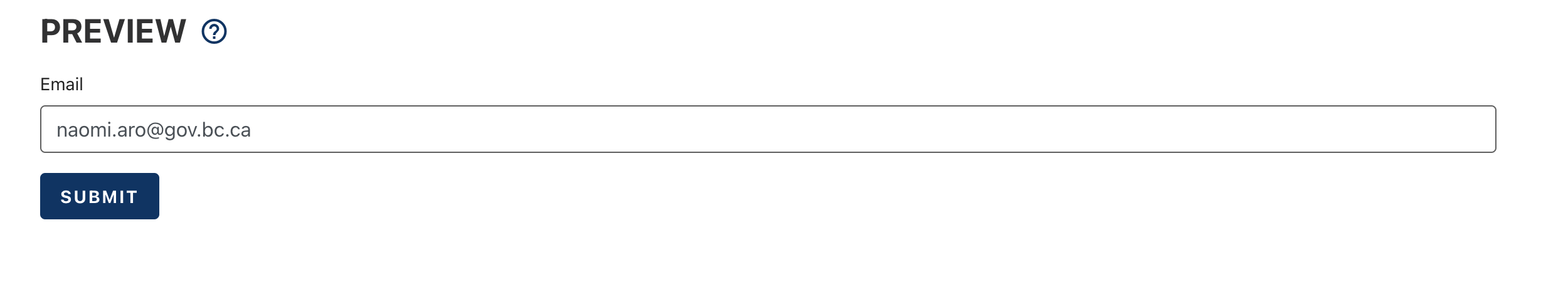

For further insight into what is available from the variables in the table - an easy way is by entering
value = JSON.stringify(token);