-
Notifications
You must be signed in to change notification settings - Fork 44
State Management
This documentation is no longer being updated. For the most up to date information please visit our techdocs
This page outlines the general submission state workflow that the CHEFS application supports. It is mainly intended for a technical audience, and for people who want to have a better understanding of how the system works.
The Common Hosted Form Service supports a relatively simple, succinct and generic workflow system consisting of four main key states: Submitted, Assigned, Revising and Completed. Most generic user workflows are able to fit within this system as it is highly abstract and generic in nature. The following diagram shows the ways you are able to transition between states in CHEFS:
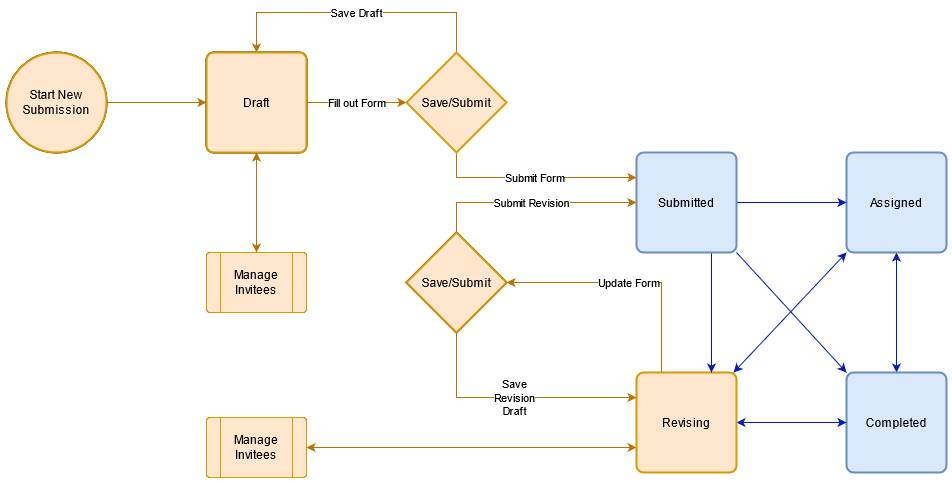
Figure 1 - The general submission state diagram that CHEFS supports
The blue transition arrows are only actionable by form staff members, whereas the orange transition arrows are only actionable by form user submitters. In general, there is a very clear, logical boundary of action between users and staff depending on whether a form submission has been submitted to staff or not.
CHEFS has an underlying permission system which governs what users can and cannot do to submissions, forms, and form teams. For the discussion of submission state management, there are four relevant permissions following the general CRUD operations:
| Permission | Description |
|---|---|
submission_create |
Denotes the owner/original creator of this submission |
submission_read |
Permits a user to read the contents of this submission |
submission_update |
Permits a user to update the contents of this submission |
submission_delete |
Permits a user to completely delete the existence of this submission |
How these permissions will be shifted around will be described in the following sections.
This section explains what each of the states does, which states it can transition to, and what permissions get changed along the way.
The implicit Draft "status" is the state in which a user or a set of users are actively working on their form submission PRIOR to submitting it to staff. While there are four official states, this implicit 5th state is a user-facing only "status". Upon initial draft save, the creator of that draft will be granted submission_create, submission_read, submission_update and submission_delete permissions.
While a submission is in the draft state, anyone who has submission_read and submission_update permissions will be able to read and edit the draft at will, as well as be able to invite other users to collaborate on the draft. These new collaborators will also be granted submission_read and submission_update permissions. Note that at this time, staff do not have submission_read permissions to this specific draft, and therefore will not be aware of this draft's existence.
Once a draft transitions to Submitted state, all users associated to this specific submission will lose submission_update and submission_delete permissions should they have them, as the submission is no longer an editable draft after submission.
The Submitted status indicates that a submission has been submitted to staff for review. While a submission is in submitted state, only staff users are able to manipulate the submission, by virtue of staff being a member of the form's team. Staff users are implicitly granted submission_read and submission_update permissions for all submissions for the form they are associated with.
Any staff member may transition a submission in Submitted state to either Assigned, Revising or Completed statuses.
The Assigned status indicates that a submission has been assigned to a specific staff member for further review. While a submission is in assigned state, only staff users are able to manipulate the submission, by virtue of staff being a member of the form's team. Staff users are implicitly granted submission_read and submission_update permissions for all submissions for the form they are associated with.
Entering the assigned status will dispatch an email notification to the new assignee. Any staff member may transition a submission in Assigned state to either another Assigned, Revising or Completed statuses.
The Revising status indicates that a submission has been returned to the user. While a submission is in Revising state, staff users will continue to be able to read the submission; however they will not be able to update the submission form contents. This is because this state is explicitly requesting the user(s) to revise their submission.
When a submission enters Revising status, all form users who have submission_read permission will be granted submission_update permissions. An optional email notification with a message may be dispatched. For users, this specific submission will effectively behave like a Draft again, only without the option to delete the submission outright. Users may continue to invite and edit the draft at their leisure until one of the users performs a submit action. When this submission is re-submitted again, all users associated to this specific submission will lose submission_update and submission_delete permissions should they have them, as the submission is no longer an editable draft after submission.
Any staff member may transition a submission in Revising state to either another Assigned or Completed statuses. While Revising is intended to be a staff control-loss state, these transitions are permitted in the event a staff member performed a transition incorrectly and needs to undo the action.
The Completed status indicates that a submission has been fully processed. While a submission is in assigned state, only staff users are able to manipulate the submission, by virtue of staff being a member of the form's team. Staff users are implicitly granted submission_read and submission_update permissions for all submissions for the form they are associated with.
Any staff member may transition a submission in Completed state to either another Assigned or Revising statuses. While Completed is intended to be a terminal state, these transitions are permitted in the event a staff member performed a transition incorrectly and needs to undo the action.