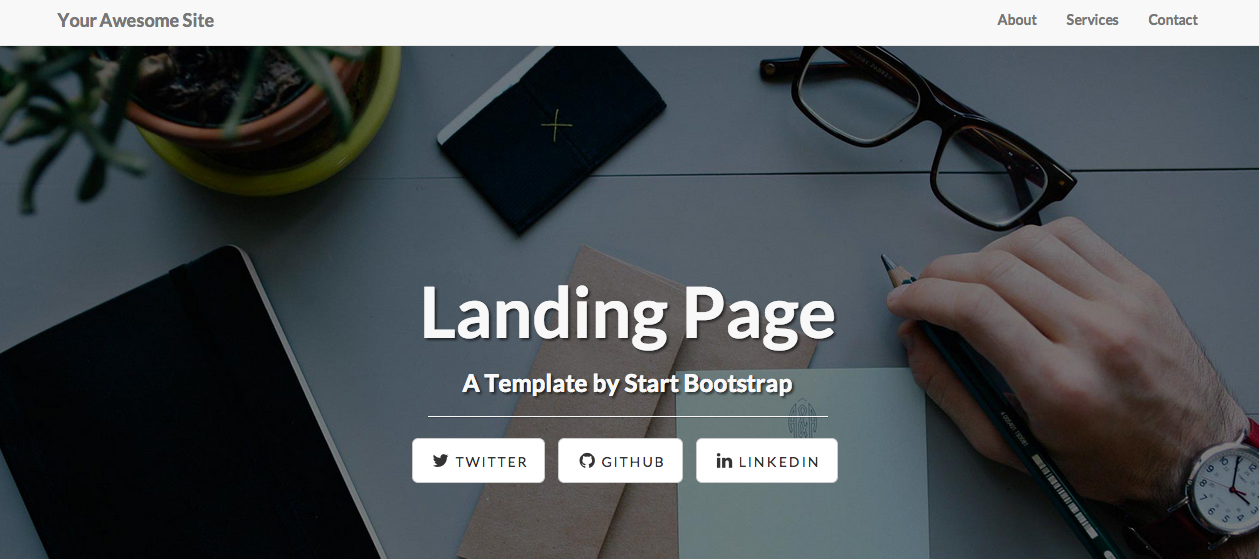Jekyll theme based on landing-page bootstrap theme
- Place a image in
/img/services/ - Create posts to display your services. Use the follow as an example:
---
layout: default
img: ipad.png
category: Services
title: The service title
---
The description of this serviceView this jekyll theme in action here
===
For more Jekyll details, read documentation. This Jekyll theme used Freelancer Jekyll theme as reference.
The contents of this repository are licensed under the Apache 2.0.
1.0.1
project install
install ruby curl -L https://get.rvm.io | bash -s stable source ~/.rvm/scripts/rvm rvm -v rvm install 2.6.0 rvm use 2.6.0
install jekyll gem sources --remove https://rubygems.org/ gem sources -a http://rubygems.org/ gem install jekyll bundler gem install jekyll -v 3.6.3 jekyll build --watch bundle install --gemfile Gemfile jekyll s