New issue
Have a question about this project? Sign up for a free GitHub account to open an issue and contact its maintainers and the community.
By clicking “Sign up for GitHub”, you agree to our terms of service and privacy statement. We’ll occasionally send you account related emails.
Already on GitHub? Sign in to your account
[Android] Supported Links not Opening in External Apps #12330
Comments
|
@srirambv This has already been disabled, and others have confirmed the same in the above links. As stated in the OP, this issue is not specifically related to YouTube links. Links to Wikipedia articles, Facebook posts, Twitter posts, etc. all suffer the same issue, not opening in their corresponding apps when configured to anymore. |
|
I have this same issue on a Pixel 3a. I also have Video playback in Brave disabled. |
|
@srirambv Please remove the 'needs-more-info' tag from this issue as it has been provided, unless further clarification is required? |
|
Another user facing this issue can be found Here. As they mention, it seems certain links that open the Play Store to recommend the user to download an app that can handle such links still work. I just tested by opening a link to a Reddit thread in Brave, to which the webpage nags me to download the Reddit app. When tapping the link to do so, the Play Store is opened to the official Reddit app's download page successfully. Tested with Imgur too, same result. Unsure if this might be related, although following any links that would normally open a corresponding installed app still fail. Brave might incorrectly open the Play Store of a recommended app when following such links instead of opening in an installed app that can already handle/set to open the followed link (In my case, Boost for Reddit would launch when following Reddit links). |
|
@srirambv Has anyone from the Brave Team been able to successfully reproduce this issue? Is there anything else we could do to assist? |
|
I can't reproduce with YT links. This is what I see on the current release build @Hazbelll let me know if I am doing anything different?
Unfortunately, that is something the site has made up mind to annoy users with and opening playstore is right if you don't have the app installed. If installed it should switch to the app |
|
I've followed those same steps, and it's still not opening m.youtube.com links in the YouTube app. |
|
@srirambv I too have followed your steps, same as @jordanbtucker and too experience links opening in m.youtube.com instead of the YouTube app. Are you able to test with other apps other than YouTube? For example, Wikipedia using the same steps. Very interesting to see this issue has suddenly appeared for some users, but not all. I wonder why. I would appreciate anyone who might be reading this attempt to reproduce it on their devices if possible. |
|
@srirambv @jordanbtucker Would you mind stating what version of Android is running on your devices? I'm on 11 myself. |
|
Android 11 on a Pixel 3a. |
|
Another report Here. Again, running Android 11. |
|
Same issue here. Tested with both YouTube and Wikipedia apps. Works in Chrome. |
|
@bsclifton Perhaps you could elevate the severity of this issue? It's affecting many users that are using a combination of Brave Version 1.15.76 (Or newer) and Android 11 (On any device). We are happy to assist in any way possible. |
|
Issue persists in Brave Version 1.16.70. @srirambv @bsclifton Would greatly appreciate this issue not be ignored considering this isn't BAT/Rewards related... |
|
@deeppandya are you able to reproduce this on Android 11? |
|
I have already tried resetting the app and configuring the proper settings, but it still won't open YouTube links in the YouTube app. |
|
Also banking site that has a button "Click here to pay with your banking app" doesn't work. Nothing happens when I spam that button. Disabled Brave shield, issue still persists. It's working fine on chrome. The url is bancontact.girogate.be |
|
Thank you @bsclifton and @srirambv for casting attention to this issue! Incredibly strange you are not experiencing this issue @srirambv, even on Android 11. I and others can confirm (@jordanbtucker and a User Here) that resetting Brave to its initial state does not correct the issue. This issue began with the release of Brave Version 1.15.76 so perhaps might be worth looking into what - changed that could be causing this? |
|
Verification passed on Asus Zenfone (x86) with Android 6.0 running 1.16.75 Bravex86.apk
Verification PASSED on
Verification passed on Brave v1.16.75 on Samsung Galaxy Tab S5e (Android 9.0)
|
|
Please reopen this big report It's broken again in all 3 versions: release, beta, nightly. Tap these links in Brave app, with apps installed, they just go to website But an Instagram link will ask "open with" Fail: stays in browser, doesn't even ask what app to open link with (Yes, I even tried resetting spp by clearing data) |
|
Just recently I came across this problem again. Android 11. Settings > Apps > Default apps > YouTube > Open by default > Open supported links (enable it) |
|
|
|
Tried all the solutions listed here,none worked,Brave only opens link in browser only |
|
for me,it seems to work some apps but not youtube.Video playback is already turned off |
|
Deinstalled Brave, tired of this. Congratulations to Chrome where it just works. |
|
Edit: I'm an idiot. Dunno if I pocket pressed or kids did something, but my problem was fixed by just enabling "Allow app links to open in apps outside of Brave" under Settings -> Brave Shields & privacy and under section Other privacy settings. Sorry for the fuz! I face the same issue since yesterday. Brave is no longer able to open links which are intended to trigger an external app. The issue is confirmed with at least two apps, namely WhatsApp and (Swedish) BankID. It all works fine with Chrome. E.g. this link opens up WhatsApp fine for Chrome, but not Brave: Made an OS update yesterday, which is suspected to have introduced the problem, so now I am on (Brave and Android). On a Pixel 6. |
|
Must have been caused by the update two days ago, as this setting was disabled on both of my phones (also Android 13). |
Glad it helped someone, maybe I wasn't the idiot after all 😊 |
|
This issue is still happening and needs to be reopened My Android phone doesn't recognise any app links so this issue isn't solved after I have tried everything here. |
|
So I followed @nudeln's the above and links work again. But the UX on this is very poor from Brave's side as nobody is going to do this at all and apps that rely on external links are broken everywhere. I'm a visual learner so if you are looking at this from the future (hi there!) and you stumble across this silly issue Brave has caused, below is how you fix this:
I can't imagine how many support teams have had their time wasted on this issue. |
|
So turns out my issue was resolved by the guide @nudeln posted. And I agree with @pateljoel - this was handled poorly. Why was this setting turned on by default? It seems silly to assume that a person only wants to use Brave for links if they have the appropriate app installed. And to do all this without any explanation or warning? |
|
Hello, I am at developer at SoFi. After many user reports and many hours of tracking down a sudden inability for some users to login, we will likely block users from logging in with Brave entirely, and force them to switch browsers. Please consider reversing this decision, or at least at popup so users can change their setting. |
|
There's already a way to control apps opening links: it's called "open by default" in settings. This decision from Brave to stop respecting existing user decisions and override them with their supposedly better one is a part of a pattern and why I no longer use and no longer recommend Brave to friends and users. Brave has shown itself to be anti user over and over and unwilling to cater to anyone but their most hardcore base. Brave, unlike Google, doesn't have the user numbers or loyalty to try to throw away user decisions and tell users what they should be doing. People don't install apps just to be forced to use the website, and this breaks apps that use a browser based sign in experience as stated above. Even Microsoft edge asks users and/or opts out of this feature by default, and it has a very similar feature. And we all know how pro user choices Microsoft is. Who the f*** at Brave ok'd this design decision? |
|
sorry folks, we had a bug similar to that issue that happened recently and it's fixed and a new 1.57.60 version is already available in the Play Store #32586 |
Having a single master switch is still a very crappy design, especially when you're replicating a switch android already has but doing it worse with less fine grained control. Maybe a website level permission or better yet, just respect the existing android settings |
The problem is that this setting should not exist, period. It's a huge stroke of arrogance to say that the developers know how to be more secure and private than any other app developer in existence. And then a double issue when it was turned on during an update. Multiple people, self included, know that it was off before that. If that was a mistake, it's a QA issue. |
@androidacy-user we are actively working on the feature which would provide more granular options and control to the user. Please stay tuned. |
|
Came here whilst searching for a solution. |
|
1.57.60 still doesn't open many links in the installed app. Just found problem with Nike app failing to load.
|
Oh look, you must have already released it! No, wait. That's the already existing android toggle. Please, just respect that toggle like almost every other browser does. You don't need to override anything and it certainly seems an unpopular decision judging by the commentary. |
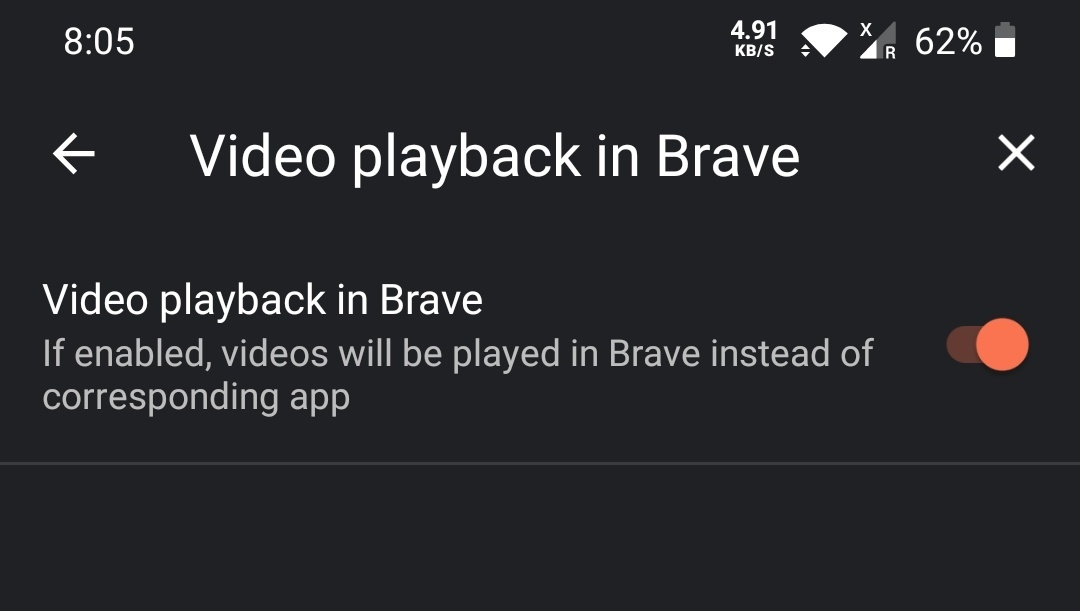








Description
When following a link that is supported (and configured to open) in an installed app, the link is not passed to that app, but instead Brave opens it instead.
For simplicity, the reproduction steps below will demonstrate the issue for YouTube specifically, however all links and their corresponding apps are affected the same way.
Steps to reproduce
Actual result
The selected link will open in Brave (m.youtube.com).
Expected result
The selected link will open in the YouTube app (com.google.android.youtube).
Issue reproduces how often
Easily reproduced.
Version/Channel Information:
Device details
Brave version
1.15.76
Website problems only
Additional information
Others facing the same issue can be found on Brave's Subreddit here and here.
The text was updated successfully, but these errors were encountered: