-
Notifications
You must be signed in to change notification settings - Fork 2.2k
New issue
Have a question about this project? Sign up for a free GitHub account to open an issue and contact its maintainers and the community.
By clicking “Sign up for GitHub”, you agree to our terms of service and privacy statement. We’ll occasionally send you account related emails.
Already on GitHub? Sign in to your account
Hide "Other bookmarks" from bar #6043
Comments
|
Hi @Valinwolf. If you go into brave://bookmarks/ and move all the bookmarks out of "Other bookmarks" into a different folder so that "Other bookmarks" folder is empty, that hides "Other bookmarks" folder from showing on the Bookmarks bar. Marking wontfix. I don't think we need another method to hide "Other bookmarks" folder as it's hidden if it's empty. |
|
The only other folder is the bookmarks bar and there is no option to add a new folder! That means it will be on there, just named something else and grouped elsewhere. How is that a solution??? |
|
@Valinwolf In the right hand corner, there's a menu item that let's you add a new folder. It's the bookmarks bar so the expectation is that bookmarks show up there. There's likely an extension you could use to do what you want. |
|
That adds the new folder to either the Bookmarks bar or the "Other Bookmarks" folder. If I add it to the bar, that defeats the purpose. If I add it to the Other Bookmarks folder, it also defeats the purpose because to not show it, you must have it empty. P.S.: Everyone just jumps straight to extensions on this browser from what I have noticed... I don't like them. They bog down the browser and add another vendor you have to trust. |
|
I'm sure not ideal but you could create another folder in Blogs or Projects and make that your catch all folder instead of "Other bookmarks" to keep things clean. I see what you're wanting, special casing (which is already a special case) "Other Bookmarks" folder with the option to hide. You want to use Bookmarks but not see most of them and just access them from the address bar via autocomplete? Otherwise, there's no other way to get to those bookmarks outside of the bookmarks manager. |
|
Yes, that's basically what I'm wanting. Those are the "rarely accessed" bookmarks that I don't want cluttering my bookmarks bar and if I want to open one of them, I generally will either use the autocomplete in the url bar or open the manager. If it was Vivaldi or Firefox, I would access it through the bookmarks menu, since they have the menu and the bar separate. Either way, it is not ideal to use one of my bar folders nor installing an extension. As I mentioned in my last post, I run with as few extensions as possible because, A, I don't trust extensions with permissions like bookmarks or website data without reviewing the code and that becomes a pain, and B, the code performance for extensions suck and the more of them that are installed, the less smooth the browser runs. For some that latter may not be a problem, but for my poor outdated-before-manufactured laptop performance is everything. I had to run Arch because it lagged with Fedora and Ubuntu. So please, reopen this for consideration. It shouldn't take much to implement - even if it's only available through low level settings. There has to already be an if statement, because it disappears when empty. |
|
Reopening (for a while) but not trivial to implement (there are implications here with sync for example) and we would need to see other users wanting something like this especially since creating another folder (to hold all the bookmarks you don't want to see) in one of your top folders is a perfectly fine workaround. Personally, I have a folder I labelled "archive" and put all my bookmarks in there. |
|
I have a somehow a similar question: I had to reinstall Windows 10, so I exported my bookmarks to an HTML using the export option. After Windows was reinstalled I imported the HTML bookmarks file but I can't find the "Other bookmarks" folder I had before. Did I lose it when the bookmarks got exported or did I have to specify exporting the "Other ..." folder separately?, which I didn't. Thank you |
|
I believe this is either a new bug, or this request was implemented globally by the brave team. As @MauroNavarro mentioned above, I also no longer have my 'Other bookmarks' folder on the right hand side. Unlike the original poster, I want to keep my excess bookmarks in a separate folder so I don't have MANY bookmarks on my bar. This is only happening on Brave for me, and not on Google Chrome. Happens on both Windows 10 and macOS. Brave: Version 1.2.42 Ideally it would not follow the same format as Google Chrome with the 'Other bookmarks' gigantic folder name and instead follow Mozilla Firefox's overflow bookmarks of a small single icon (See below) pinned on the right-hand side of the bookmarks bar. |
Same issue happening to me. I did not even realize the 'other bookmarks' portion on the side even existed. I thought it was a Chrome feature that Brave just didn't have. |
|
Hey, just wanted to let you know that I would also be interested in hiding the "Other Bookmarks" folder. What I did was to move all my other bookmarks into a folder in the main bookmarks folder, gave it an empty name and moved it completely to the left. Now there is only a folder icon sitting, which also looks good. |
|
any updates on this? Firefox is the only browser that actually manages bookmarks well |
I find that Vivaldi has a decent bookmark system that actually takes inspiration from Firefox. I got tired of waiting and moved back to Vivaldi. I've bounced from browser to browser looking for the "perfect" one, and I'm never completely satisfied. |
|
The Brave browser as well as Microsoft Edge are based on chrome. Unless these browsers leave their the chrome browser foundations are only option is to leave chrome based browsers. |
|
I thought all browsers handle bookmarks just like Firefox, so I moved to brave but cannot not show some bookmark folder in bookmark bar. Why is this functionality not implemented in chromium browsers. Was it so absurd to think of something basic like this. Anyway back to Firefox I guess. |
|
Brave shows all bookmarks you create. They all don’t show on bar ‘cause they don’t fit. Press >>
De: Akash Sahu ***@***.***>
Enviado el: Monday, October 4, 2021 11:16 PM
Para: brave/brave-browser ***@***.***>
CC: Mauro ***@***.***>; Mention ***@***.***>
Asunto: Re: [brave/brave-browser] Hide "Other bookmarks" from bar (#6043)
I thought all browsers handle bookmarks just like Firefox, so I moved to brave but cannot not show some bookmark folder in bookmark bar. Why is this functionality not implemented in chromium browsers. Was it so absurd to think of something basic like this. Anyway back to Firefox I guess.
—
You are receiving this because you were mentioned.
Reply to this email directly, view it on GitHub <#6043 (comment)> , or unsubscribe <https://github.com/notifications/unsubscribe-auth/ACTMU46Z44ASAI2H22PXRE3UFKCZVANCNFSM4IXK42FA> .
Triage notifications on the go with GitHub Mobile for iOS <https://apps.apple.com/app/apple-store/id1477376905?ct=notification-email&mt=8&pt=524675> or Android <https://play.google.com/store/apps/details?id=com.github.android&referrer=utm_campaign%3Dnotification-email%26utm_medium%3Demail%26utm_source%3Dgithub> . <https://github.com/notifications/beacon/ACTMU4YSW5WOM24HQBQTH7LUFKCZVA5CNFSM4IXK42FKYY3PNVWWK3TUL52HS4DFVREXG43VMVBW63LNMVXHJKTDN5WW2ZLOORPWSZGOG6WM7XY.gif>
|
|
Verified with Verified manual test case from brave/brave-core#21918 (comment):
Encountered the following issues while testing: |
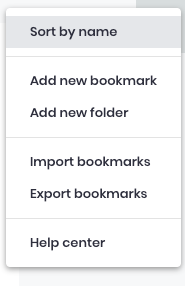



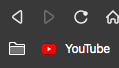


Description
I want my bookmarks bar uncluttered, with only my "quick access" sites on it, however it adds the other bookmarks folder to the end of the bar.
Brave version (brave://version info)
Installed via AUR using brave-nightly-bin
Version/Channel Information:
The text was updated successfully, but these errors were encountered: