New issue
Have a question about this project? Sign up for a free GitHub account to open an issue and contact its maintainers and the community.
By clicking “Sign up for GitHub”, you agree to our terms of service and privacy statement. We’ll occasionally send you account related emails.
Already on GitHub? Sign in to your account
The ' clear all cookies and site data when you quit brave' toggle reverts back to default after closing the window . #6119
Comments
|
same here. Hope this privacy bug gets fixed soon. |
|
cc: @mkarolin did this regress with Chromium 77? |
|
Chiming in here with a few notes -- Recently helped several users in these threads: A bit of clarity surrounding this behavior:
Suggestion: |
Fixes brave/brave-browser#6119 Account for CONTENT_SETTING_SESSION_ONLY as a possibility for the default cookie setting in preferences - do not override it with CONTENT_SETTING_ALLOW if it's already set.
Fixes brave/brave-browser#6119 Account for CONTENT_SETTING_SESSION_ONLY as a possibility for the default cookie setting in preferences - do not override it with CONTENT_SETTING_ALLOW if it's already set.
Fixes brave/brave-browser#6119 Account for CONTENT_SETTING_SESSION_ONLY as a possibility for the default cookie setting in preferences - do not override it with CONTENT_SETTING_ALLOW if it's already set. Added browser test CookiePrefServiceTest.CookieControlType_Preference to test Shields cookie setting change when preference setting changes and in reverse.
Fixes brave/brave-browser#6119 Account for CONTENT_SETTING_SESSION_ONLY as a possibility for the default cookie setting in preferences - do not override it with CONTENT_SETTING_ALLOW if it's already set. Added browser test CookiePrefServiceTest.CookieControlType_Preference to test Shields cookie setting change when preference setting changes and in reverse.
Fixes brave/brave-browser#6119 Account for CONTENT_SETTING_SESSION_ONLY as a possibility for the default cookie setting in preferences - do not override it with CONTENT_SETTING_ALLOW if it's already set. Added browser test CookiePrefServiceTest.CookieControlType_Preference to test Shields cookie setting change when preference setting changes and in reverse.
Fixes brave/brave-browser#6119 Account for CONTENT_SETTING_SESSION_ONLY as a possibility for the default cookie setting in preferences - do not override it with CONTENT_SETTING_ALLOW if it's already set. Added browser test CookiePrefServiceTest.CookieControlType_Preference to test Shields cookie setting change when preference setting changes and in reverse.
|
|
|
Removing |
|
Verification passed on
Verification passed on
Verification passed with
|
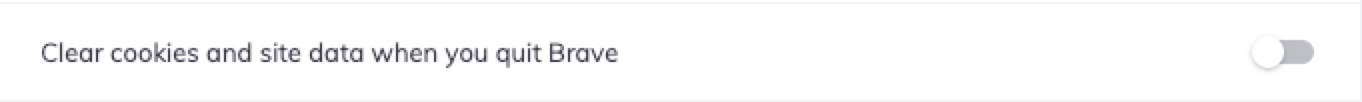

Description
The ' clear all cookies and site data when you quit brave' toggle when turned on in chrome://settings/content/cookies, revert back to it's default state[off] when the window is closed.
Steps to Reproduce
Reproduces how often:
Encountered the bug on a fresh install of brave[ Version 0.68.139 Chromium: 77.0.3865.90] on a windows 10 laptop, also persists on a fresh profile .
Brave version (brave://version info)
Brave | 0.68.139 Chromium: 77.0.3865.90 (Official Build) (64-bit)
OS | Windows 10 OS Version 1903 (Build 18362.356)
Version/Channel Information:
Haven't tried to reproduce the issue on other builds of the browser, except the aforementioned one .
Yes .
Haven't tried.
Haven't tried.
Haven't tried.
Other Additional Information:
No.
No.
I don't use chrome.
The text was updated successfully, but these errors were encountered: