-
Notifications
You must be signed in to change notification settings - Fork 0
/
rweverything.install.nuspec
53 lines (43 loc) · 3.77 KB
/
rweverything.install.nuspec
1
2
3
4
5
6
7
8
9
10
11
12
13
14
15
16
17
18
19
20
21
22
23
24
25
26
27
28
29
30
31
32
33
34
35
36
37
38
39
40
41
42
43
44
45
46
47
48
49
50
51
52
53
<?xml version="1.0" encoding="utf-8"?>
<!-- Do not remove this test for UTF-8: if “Ω” doesn’t appear as greek uppercase omega letter enclosed in quotation marks, you should use an editor that supports UTF-8, not this one. -->
<package xmlns="http://schemas.microsoft.com/packaging/2015/06/nuspec.xsd">
<metadata>
<id>rweverything.install</id>
<version>1.7.0.20220602</version>
<packageSourceUrl>https://github.com/brogers5/chocolatey-package-rweverything.install/tree/v1.7.0.20220602</packageSourceUrl>
<owners>sublym0nal</owners>
<title>RWEverything (Install)</title>
<authors>Jeff Chan</authors>
<projectUrl>http://rweverything.com/</projectUrl>
<licenseUrl>http://rweverything.com/</licenseUrl>
<requireLicenseAcceptance>false</requireLicenseAcceptance>
<iconUrl>https://cdn.jsdelivr.net/gh/brogers5/chocolatey-package-rweverything.install@0a3847839fad160f2403e1aa683f040120b6b9c2/rweverything.install.png</iconUrl>
<copyright>Copyright (c) 2003 Jeff Chan</copyright>
<tags>rweverything pci memory index io space data sio clock dimm spd smbus msr register ata atapi acpi disk usb smbios edid freeware cli</tags>
<summary>Read & Write Everything</summary>
<description><
To use choco:// protocol URLs, install [(unofficial) choco:// Protocol support ](https://chocolatey.org/packages/choco-protocol-support)
---
RWEverything can access almost all computer hardware, including PCI (PCI Express), PCI Index/Data, Memory, Memory Index/Data, I/O Space, I/O Index/Data, Super I/O, Clock Generator, DIMM SPD, SMBus Device, CPU MSR Registers, ATA/ATAPI Identify Data, Disk Read Write, ACPI Tables Dump (include AML decode), Embedded Controller, USB Information, SMBIOS Structures, PCI Option ROMs, MP Configuration Table, E820, EDID and Remote Access. A Command Window is provided to access hardware manually.
Powerful utility for hardware engineers, firmware (BIOS) engineers, driver developers, QA engineers, performance test engineers, diagnostic engineers, etc.
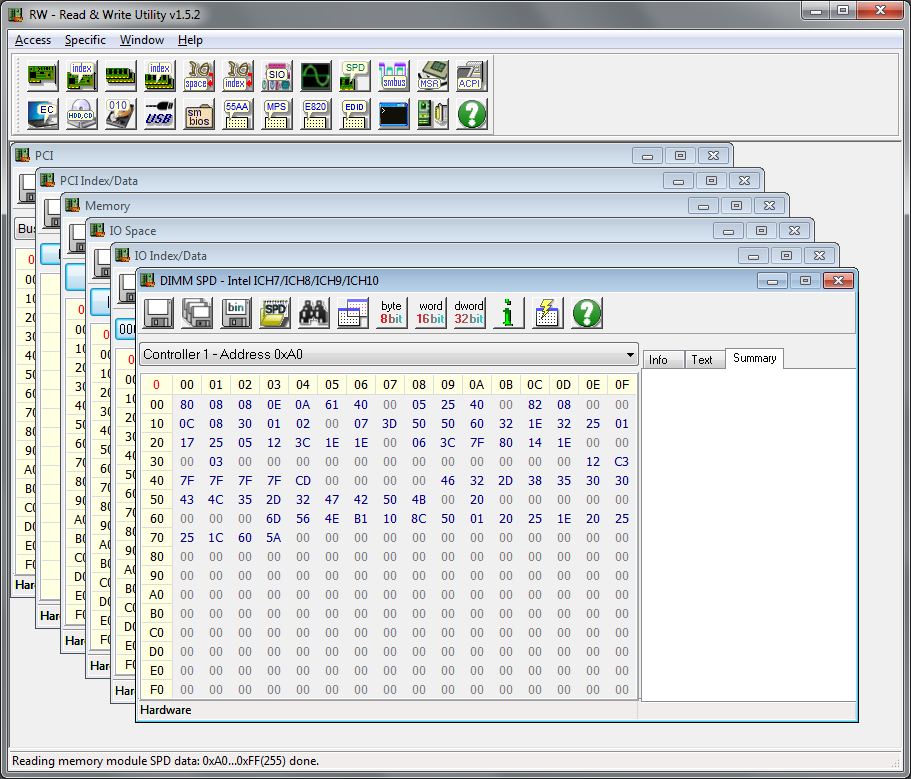
### **NOTE**: RWEverything comes with ABSOLUTELY NO WARRANTY. As it allows you to modify hardware settings, this may damage your system if something goes wrong. Use at your own risk!
---
## **PACKAGE NOTES**
The installer executed by this package was built using Inno Setup. For advanced setup scenarios, refer to [Inno Setup's command-line interface documentation](https://jrsoftware.org/ishelp/index.php?topic=setupcmdline). Any desired arguments can be appended to (or optionally overriding with the `--override-arguments` switch) the package's default install arguments with the `--install-arguments` option.
Installer-specific details (e.g. Setup configuration and supported Languages, Components, and Tasks) can be found in the Inno Setup Script file, which has been extracted using [Inno Setup Unpacker](https://community.chocolatey.org/packages/innounp) and reuploaded for quick reference:
* [32-bit installer](https://github.com/brogers5/chocolatey-package-rweverything.install/tree/v1.7.0.20220602/install_script_x86.iss)
* [64-bit installer](https://github.com/brogers5/chocolatey-package-rweverything.install/tree/v1.7.0.20220602/install_script_x64.iss)
For future upgrade operations, consider opting into Chocolatey's `useRememberedArgumentsForUpgrades` feature to avoid having to pass the same arguments with each upgrade:
```
choco feature enable -n=useRememberedArgumentsForUpgrades
```
]]></description>
<releaseNotes>http://rweverything.com/changelog/</releaseNotes>
</metadata>
<files>
<file src="tools\**" target="tools" />
</files>
</package>