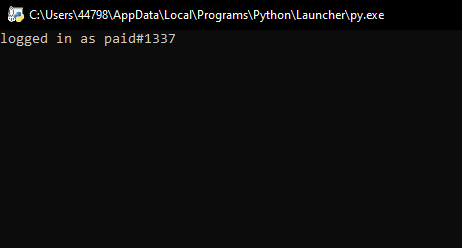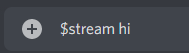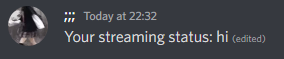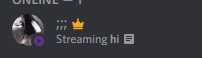Install python. Make sure you install python to path.
Install requirement "discord" using pip install discord. If you need help click this.
Locate your discord token & copy it to clipboard. If you need help click this.
Right click main.py and open with Notepad.
On the last line you will see the following:
client.run("TOKEN", bot=False, reconnect=True)Replace "TOKEN" with your discord token.
Save the file.
Double click run.bat.
Go to any text channel and type $stream followed by your custom stream message for example $stream hello, this will stream the word "hello".
Keep the py file open in the background so your streaming status doesn't expire.
If you are in need of help open an issue or contact me on discord: ^.^#9799.