You signed in with another tab or window. Reload to refresh your session.You signed out in another tab or window. Reload to refresh your session.You switched accounts on another tab or window. Reload to refresh your session.Dismiss alert
Describe the bug
There is overlapping / not properly styled on class="card" in the workbench.html file when the user is viewing in the mobile layout.
To Reproduce
Steps to reproduce the behavior:
Go to 'Workbench' in the navbar in mobile layout
Then go to / Click on Select your own dataset.
See error
Expected behavior
class="card" in the workbench.html file should not be styled in a way as it can be seen overlapping on each other in mobile view, instead it should look like this
See the screenshot below:
And
Currently it is looking like this:
Desktop (please complete the following information):
OS: Windows
Browser: Chrome, Brave
The text was updated successfully, but these errors were encountered:
Describe the bug
There is overlapping / not properly styled on class="card" in the workbench.html file when the user is viewing in the mobile layout.
To Reproduce
Steps to reproduce the behavior:
Expected behavior
class="card" in the workbench.html file should not be styled in a way as it can be seen overlapping on each other in mobile view, instead it should look like this
See the screenshot below:
And
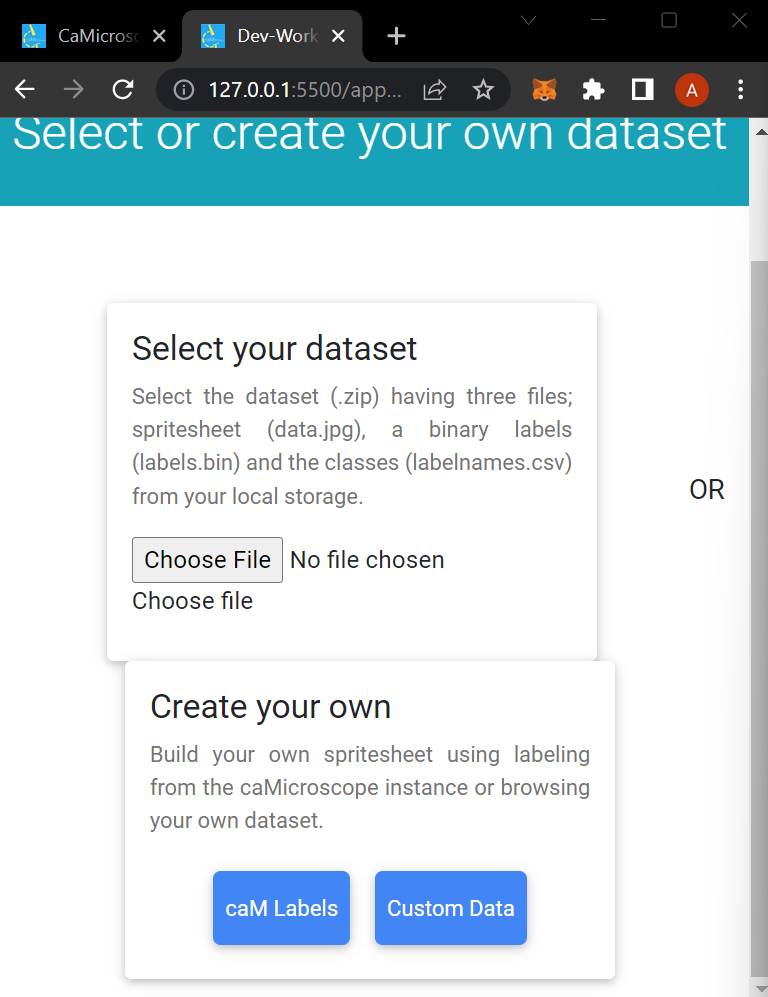
Currently it is looking like this:
Desktop (please complete the following information):
The text was updated successfully, but these errors were encountered: