-
-
Notifications
You must be signed in to change notification settings - Fork 0
1.2.6. Part Node
A Part is an abstract entity that plays in your score.
In MAIDENS, a part is an instance of an instrument or human voice. Thus, a strings quartet uses two instances of a Violin, one instance of a Viola and one instance of a Cello. You bind a Part to a specific instrument by using the Part's Instrument field. This way you add one instance of that instrument to your score.
Note: when you need to reallocate existing music to another instrument, consider changing the part's binding. If the source and target instruments' number of staves match, this is a better option that copy/paste.
MAIDENS forces multiple instances of the same instrument into homogeneous blocks. For example, add two instances of a Flute: the score shall display two staves, "Flute 1" and "Flute 2". If you also add a Piccolo and try to nudge it around, you will observe that the two Flutes are inseparable, and you cannot, e.g., place the Piccolo in-between the two Flutes.
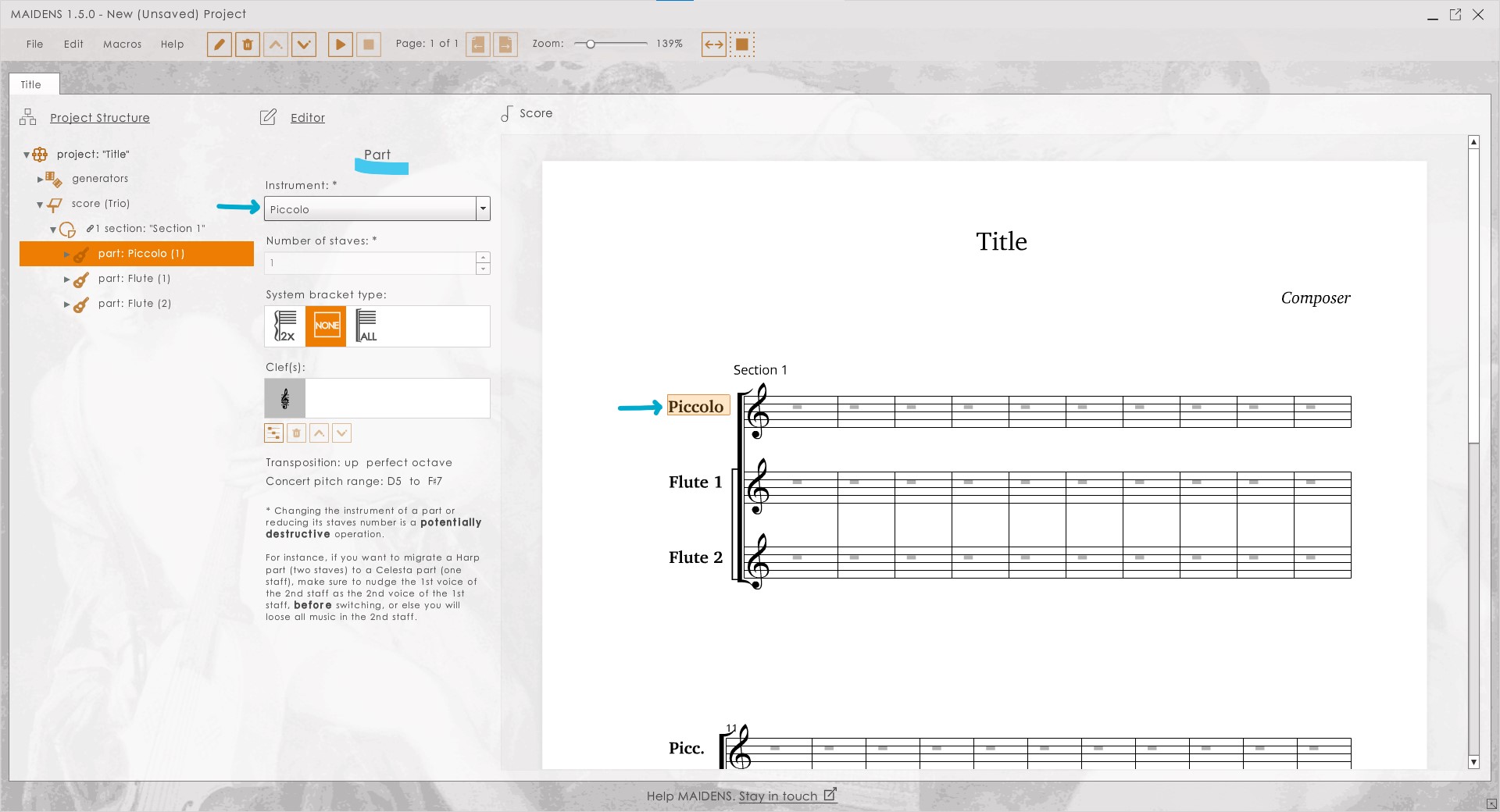
Parts transcend the hierarchical structure of the Project. The Violin 1 that plays in the first Section is — for any practical purpose — the same as the Violin 1 that plays in all the other Sections.
In the Editor you can bind to an Instrument and pick the Clef(s) for each of its available staves.
For Instruments that are highly polyphonic (e.g., Piano, Organ, Harpsichord, etc.) you can also alter the Number of staves used to render them in the score — for instance, you can extend an Organ on up to six staves if you so choose — and you can change their System bracket type as well.
Other than that, you need not worry about bracing the parts in the score, because MAIDENS automatically brackets same-family adjacent instruments and sub-brackets same-instrument blocks (as are the two Flutes in the above example). You need to properly order the parts though, by using the two nudge buttons in the toolbar.

- MAIDENS — Machine Aided New Sounds
- The Project Hierarchy
- Project Node
- Generators Node
- Generator Node
- Score Node
- Section Node
- Part Node
- Measure Node
- Voice Node
- Cluster Node
- Note Node
- Introducing Generators
- Getting to Know the User Interface
- Score UI
- Editor UI
- Project UI
- Menu UI
- Toolbar UI
- Notifications UI
- Picker UI
- Navigator UI
- Configuration UI Legacy
- Configuration UI (New)
- Presets Manager
- How to Edit the Score
- Add a Note, Rest or Chord
- Edit or Remove Notes, Rests or Chords
- Add, Edit or Remove Measures
- Add, Edit, or Remove Instruments
- Use Second Voice
- Use Tuplets
- Use Sections
- Use Copy/cut/paste
- Use Undo/Redo
- Use the Macros
- How to Generate Music
- Limitations in 1.5.5
- Prospects