You signed in with another tab or window. Reload to refresh your session.You signed out in another tab or window. Reload to refresh your session.You switched accounts on another tab or window. Reload to refresh your session.Dismiss alert
I have 15" laptop with 1920x1080 resolution, so I have set up higher DPI in my system (Windows 7: Control Panel -> All Control Panel Items -> Display)
Because of that some of the text in the new GUI does not fit in the window, and the window itself is not resizeable.
It's really low priority thing, as only one string passes out (and maybe the kindle names in select one menu could show more), but I'd be glad if it were addressed at some point ;)
Also the checkboxes in first and second column are not aligned correctly vertically :P
The text was updated successfully, but these errors were encountered:
I have 15" laptop with 1920x1080 resolution, so I have set up higher DPI in my system (Windows 7: Control Panel -> All Control Panel Items -> Display)
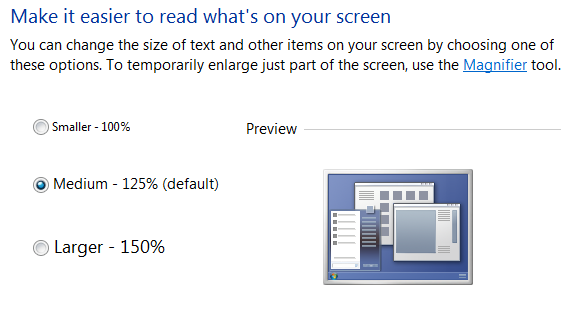
Because of that some of the text in the new GUI does not fit in the window, and the window itself is not resizeable.
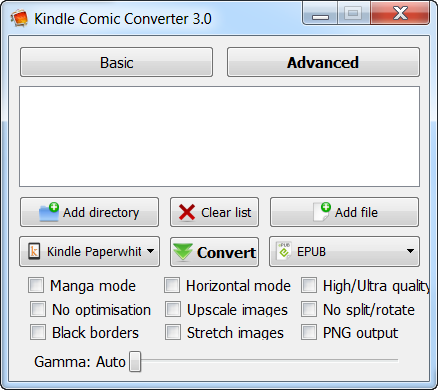
It's really low priority thing, as only one string passes out (and maybe the kindle names in select one menu could show more), but I'd be glad if it were addressed at some point ;)
Also the checkboxes in first and second column are not aligned correctly vertically :P
The text was updated successfully, but these errors were encountered: