-
Notifications
You must be signed in to change notification settings - Fork 2k
New issue
Have a question about this project? Sign up for a free GitHub account to open an issue and contact its maintainers and the community.
By clicking “Sign up for GitHub”, you agree to our terms of service and privacy statement. We’ll occasionally send you account related emails.
Already on GitHub? Sign in to your account
Cannot compatible with Ansicon #84
Comments
|
This functionality is already implemented in ConEmu. Everything should work out of box |
|
However, I'm using ansicon in my default cmd. It's better ignore it in cmder. |
|
The ansicon has been added in Regedit -> HKCU -> Software -> Microsoft -> Command Processor -> AutoRun: About the alias.cmd is for alias in default commandline. |
|
Sorry for my mistake. |
|
Is there anything update? |
|
ConEmu actively blocks Ansicon, you can not run it from ConEmu. This might be circumvented in various ways, but it is not necesarry. It should also only display the error once at startup, if it displays every time you write something, there's probably something else wrong. Is this the case? |
|
Sorry but this is wontfix. You will have to live with that. If you for some reason want to use cmd with ansicon I recommend using some parameters on shortcut to load ansicon. |
|
I have the same issue, can I suggest a way to simply prevent the message, e.g. a setting to enable/disable warnings? Thanks |
|
Got the same problem, is there a solution similar to what @xjlin0 suggests? Thanks. |


I'm using Ansicon to make pretty prompt in my cmd:
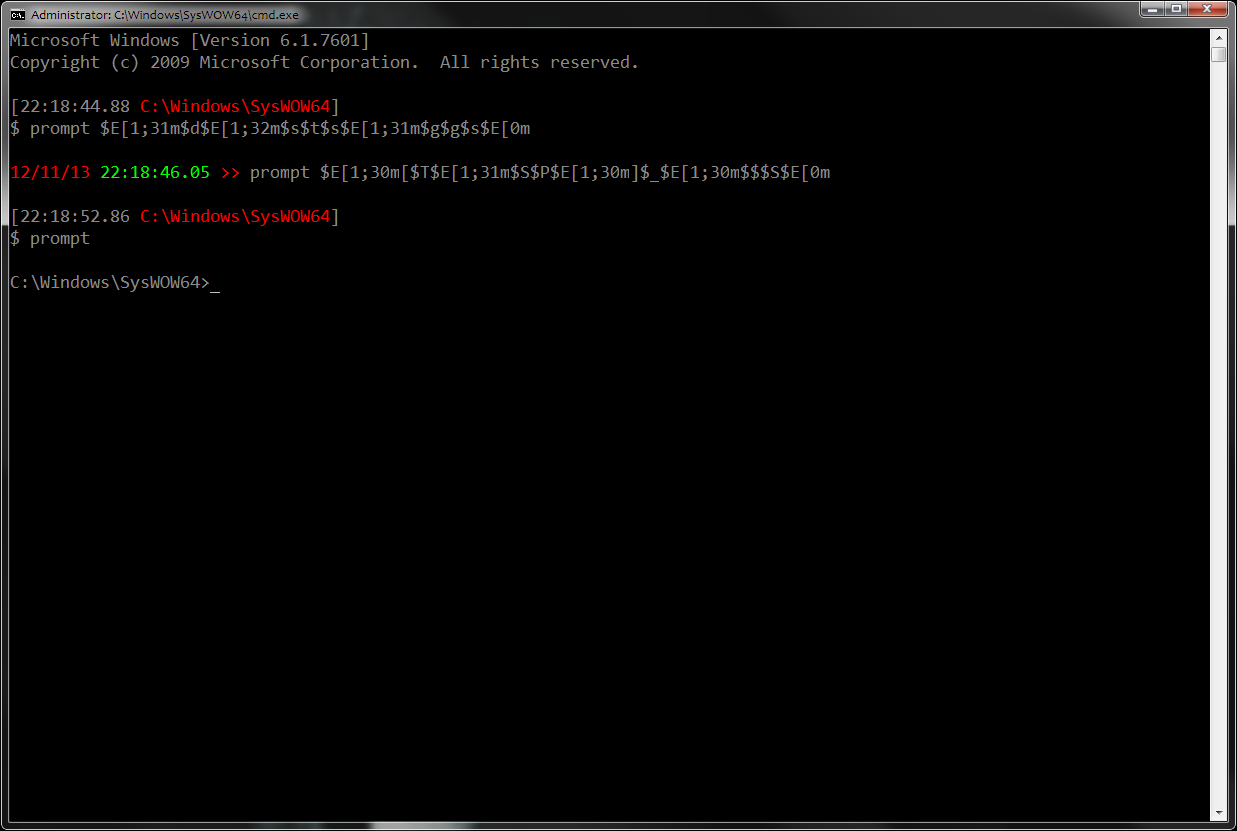
However, cmder doesn't compatible with it. Error shows: `the system cannot find the file: <ansicon.exe_path>. But this file does exists in that path:
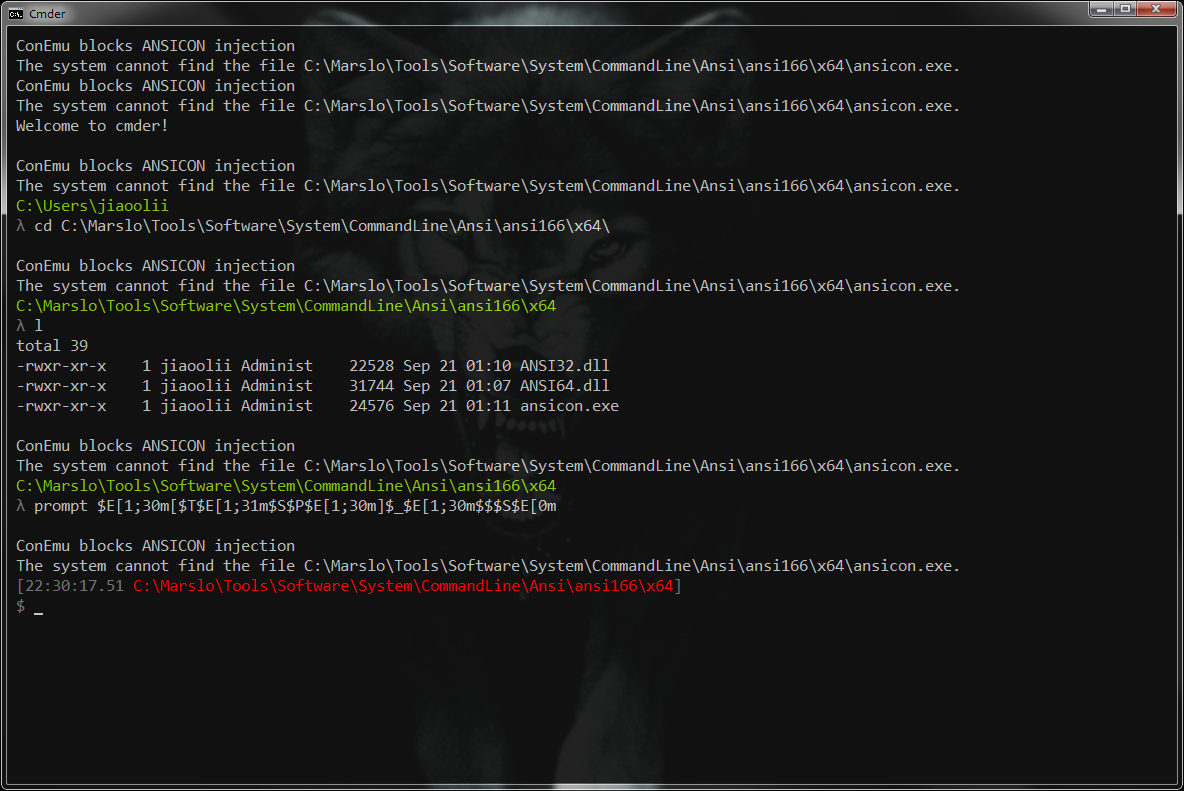
Can you fix that?
The text was updated successfully, but these errors were encountered: