New issue
Have a question about this project? Sign up for a free GitHub account to open an issue and contact its maintainers and the community.
By clicking “Sign up for GitHub”, you agree to our terms of service and privacy statement. We’ll occasionally send you account related emails.
Already on GitHub? Sign in to your account
Markdown fixes for imported CurriculumBuilder content #38669
Conversation
…n of the image that's simply been scaled to the desired size
…arkdown that was broken as a result
Some stuff that just needed some tweaks to get it to render correctly, other stuff that was already rendering correctly but could use a few tweaks to get it to render consistently between environments.
| @@ -5090,7 +5090,7 @@ | |||
| "key": "b2ad1d43-99f9-40fa-9f88-d8b42f8c723e", | |||
| "position": 7, | |||
| "properties": { | |||
| "description": "Using the rubric, students should assess their own project before submitting it.\r\n\r\n\r\n&fa-desktop; Send students to Code Studio to complete their reflection on their attitudes toward computer science. Although their answers are anonymous, the aggregated data will be available to you once at least five students have completed the survey.", | |||
There was a problem hiding this comment.
Choose a reason for hiding this comment
The reason will be displayed to describe this comment to others. Learn more.
I don't know if we ever came to a consensus on whether to support &fa-desktop
There was a problem hiding this comment.
Choose a reason for hiding this comment
The reason will be displayed to describe this comment to others. Learn more.
In this specific case, it looked like it was being used to display the "there's a tip" icon, which of course with the new system is automatically showing up when a "tip" is present.
I did also notice these fontawesome icons in a couple of other places and left them untouched, assuming that we'd get to them as part of the larger "special CB syntaxes" effort
There was a problem hiding this comment.
Choose a reason for hiding this comment
The reason will be displayed to describe this comment to others. Learn more.
I think they were used to indicate that students should move to the computer at that point
There was a problem hiding this comment.
Choose a reason for hiding this comment
The reason will be displayed to describe this comment to others. Learn more.
Ya fa-desktop was used to mark where there was a transition onto the computer. I think when we talked to the curriculum team they didn't seem attached to it
There was a problem hiding this comment.
Choose a reason for hiding this comment
The reason will be displayed to describe this comment to others. Learn more.
I think if we didn't remove all the fa-desktops we should keep these ones and double check with curriculum before removing them all at once.
There was a problem hiding this comment.
Choose a reason for hiding this comment
The reason will be displayed to describe this comment to others. Learn more.
ahhh, I definitely misunderstood what this one was being used for, then. I'll put it back for now
| "properties": { | ||
| "description": "[slide] Video #1: [Copyright Overview](https://www.youtube.com/watch?v=GPNWvU_IphU) (2 minutes)\r\n* [slide] Video #2: [Copyright in Practice](https://www.youtube.com/watch?v=ITASCSxnBqw) (4 minutes)", | ||
| "description": "* [slide] Video #1: [Copyright Overview](https://www.youtube.com/watch?v=GPNWvU_IphU) (2 minutes)\n* [slide] Video #2: [Copyright in Practice](https://www.youtube.com/watch?v=ITASCSxnBqw) (4 minutes)\n* [slide] Video #3: [Creative Commons Copyright](https://www.youtube.com/watch?v=wC-m23T7cPM) (3 minutes)", |
There was a problem hiding this comment.
Choose a reason for hiding this comment
The reason will be displayed to describe this comment to others. Learn more.
Thanks for cleaning this up! A known bug in the import :(
There was a problem hiding this comment.
Choose a reason for hiding this comment
The reason will be displayed to describe this comment to others. Learn more.
Nice job getting up to speed and getting these edits into the script_json, @Hamms ! One question inline.
| @@ -1914,7 +1914,7 @@ | |||
| "key": "ccbf325b-05d5-4e4a-b009-1576cdfce4a4", | |||
| "position": 1, | |||
| "properties": { | |||
| "description": "This short activity will help students relate the ideas of persistence and debugging to the puzzles that they are about to complete online.\r\n\r\n**Display:** Project a copy of the **Course C, Lesson 2 Maze Bridging Page - Puzzle Manipulative (PDF)** for the class to see. Make sure that you have pre-placed the movement blocks in the workspace using **Unplugged Maze Blocks - Manipulatives** in a configuration like the one below:\r\n\r\n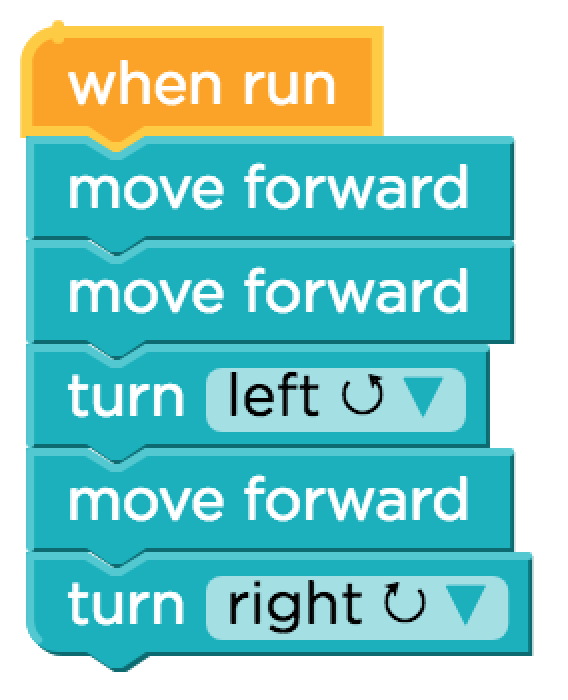{: style='width:150px;'}\r\n\r\n**Model:** Tell students that you have this workspace on display that looks just like the area that they will see when they start to do the Code.org puzzles online. As the teacher, let them know that you are SO SMART that you already put all of the code in that you are going to need to solve this puzzle, then ask them to watch you \"Run\" it by moving your finger (or a penny, or some other indicator) along the path.\r\n\r\nIt won't be long before you run into a block of TNT. Feign frustration.\r\n\r\n**Discuss:** \r\n- What am I feeling right now, do you think?\r\n- Should I quit?\r\n- Should I throw all of the code away and start over?\r\n\r\n**Think:** How can I fix this program so that I don't run into the TNT?\r\n\r\n**Pair:** Have students work on solutions to get the bird around the TNT. Depending on your classroom, you might want to either have them fix each mistake one at a time (with demos in between) or students might feel comfortable working together to fix the entire program.\r\n\r\n**Share:** Have volunteers come up to help move the blocks into the right location. \"Run\" the program over and over as a class, fixing bugs, until the bird does what it is supposed to. Continue to point out experiences that relate to persistence, frustration, and debugging.\r\n\r\nWhen your class reaches the pig, celebrate not only their achievements, but their persistence!", | |||
| "description": "This short activity will help students relate the ideas of persistence and debugging to the puzzles that they are about to complete online.\n\n**Display:** Project a copy of the **Course C, Lesson 2 Maze Bridging Page - Puzzle Manipulative (PDF)** for the class to see. Make sure that you have pre-placed the movement blocks in the workspace using **Unplugged Maze Blocks - Manipulatives** in a configuration like the one below:\n\n\n\n**Model:** Tell students that you have this workspace on display that looks just like the area that they will see when they start to do the Code.org puzzles online. As the teacher, let them know that you are SO SMART that you already put all of the code in that you are going to need to solve this puzzle, then ask them to watch you \"Run\" it by moving your finger (or a penny, or some other indicator) along the path.\n\nIt won't be long before you run into a block of TNT. Feign frustration.\n\n**Discuss:**\n\n- What am I feeling right now, do you think?\n- Should I quit?\n- Should I throw all of the code away and start over?\n\n**Think:** How can I fix this program so that I don't run into the TNT?\n\n**Pair:** Have students work on solutions to get the bird around the TNT. Depending on your classroom, you might want to either have them fix each mistake one at a time (with demos in between) or students might feel comfortable working together to fix the entire program.\n\n**Share:** Have volunteers come up to help move the blocks into the right location. \"Run\" the program over and over as a class, fixing bugs, until the bird does what it is supposed to. Continue to point out experiences that relate to persistence, frustration, and debugging.\n\nWhen your class reaches the pig, celebrate not only their achievements, but their persistence!", | |||
There was a problem hiding this comment.
Choose a reason for hiding this comment
The reason will be displayed to describe this comment to others. Learn more.
There was a problem hiding this comment.
Choose a reason for hiding this comment
The reason will be displayed to describe this comment to others. Learn more.
nope; in this case, the image being used never needed to be a size other than its display size, so I just resized the actual image. See the commit description 7910395
…st, not in _this_ pass)

Using some one-off scripts (captured in #38631 and code-dot-org/curriculumbuilder#336) and an HTML comparison tool (https://github.com/Hamms/html-equivalency), I identified all the pieces of content which have rendering differences between CurriculumBuilder and Code Studio.
This PR represents the subset of those differences that result from minor formatting differences.
Future Work
Next up, I'll be working on the differences that are the result of the various different special syntaxes we have in CB.
Testing story
All these content changes were done in the levelbuilder editor and were visually inspected for correctness.
Reviewer Checklist: