-
Notifications
You must be signed in to change notification settings - Fork 796
New issue
Have a question about this project? Sign up for a free GitHub account to open an issue and contact its maintainers and the community.
By clicking “Sign up for GitHub”, you agree to our terms of service and privacy statement. We’ll occasionally send you account related emails.
Already on GitHub? Sign in to your account
Stack build error: AesonException #2759
Comments
|
Thanks for opening the ticket. The next nightly release will fix this by moving back to the older cassava. And as you noted, Stack's HEAD fixes this by doing no flag name validation (yay?). |
This flag name was changed without comment in 6e1ff78. It has caused a few problems: - commercialhaskell/stack#3345 - commercialhaskell/stackage#2755 - commercialhaskell/stackage#2759 - commercialhaskell/stackage#2842 - haskell/cabal#4686 - haskell-hvr#150 Those problems either caused or accelerated some (attempted) changes in Cabal: - haskell/cabal#4654 - haskell/cabal#4687 - haskell/cabal#4696 Those problems also caused a change in Stack: - commercialhaskell/stack#3349 In short: Cabal never had any trouble with this. Stack did. The current master version of Stack can handle flags like this, but no released versions of it can. It's not clear when the next version of Stack will be released. In the meantime, no Stack users can use this package. This commit changes the offending flag to something that Stack can handle. By using a flag that Stack can handle, Stack users can once again use this package, and it can return to Stackage. There are no apparent downsides to using a more compatible flag name.
|
The issue seems to have returned, possibly with a newer cassava in a more recent LTS: |
|
Please upgrade to Stack 1.6.1 with `stack upgrade`
…On Thu, Dec 21, 2017 at 5:02 PM, Austin Huang ***@***.***> wrote:
The issue seems to have returned, possibly with a newer cassava in a more
recent LTS:
$ stack new ghc-memory simple
stack new ghc-memory simple
Downloading template "simple" to create project "ghc-memory" in ghc-memory/ ...
The following parameters were needed by the template but not provided: author-email, author-name, category, copyright, github-username
You can provide them in /Users/huanga13/.stack/config.yaml, like this:
templates:
params:
author-email: value
author-name: value
category: value
copyright: value
github-username: value
Or you can pass each one as parameters like this:
stack new ghc-memory simple -p "author-email:value" -p "author-name:value" -p "category:value" -p "copyright:value" -p "github-username:value"
Looking for .cabal or package.yaml files to use to init the project.
Using cabal packages:
- ghc-memory/ghc-memory.cabal
Selecting the best among 12 snapshots...
Downloaded lts-10.0 build plan.
AesonException "Error in $.packages.cassava.constraints.flags['bytestring--lt-0_10_4']: Invalid flag name: \"bytestring--lt-0_10_4\""
—
You are receiving this because you modified the open/close state.
Reply to this email directly, view it on GitHub
<#2759 (comment)>, or mute
the thread
<https://github.com/notifications/unsubscribe-auth/AADBBzJ0u6P3Dx6laydXgGG2v7D1ksQHks5tCnL7gaJpZM4O3ExP>
.
|
|
Resolved thanks. |
|
On ubuntu also after |
|
@Spaceblock you probably have the old stack in your PATH, the new one should be in |
|
|
Right, that seems to verify the path issue, 0.1.10.0 is too old. |
|
Sorry, I misread the error. I'm not sure how to resolve that one... But you could always get the binary as described in https://docs.haskellstack.org/en/stable/README/ |
|
@bergmark thx, installed from |
|
Still an issue for me, even after forcing the reinstallation with |
|
@QLaille looks like the old stack is still in your PATH, is the new one in |
|
@bergmark Negative, there's nothing related to stack in there, what should I do ? |
|
What does |
|
After re-installing stack via EDIT: What I conclude is that trying to install stack via the ubuntu package or manually via the command line, stack keeps being installed in the /usr/bin/ path, while cabal itself could install it to the appropriated folder, i'm quite clueless about what I did and if something is wrong in the end. |

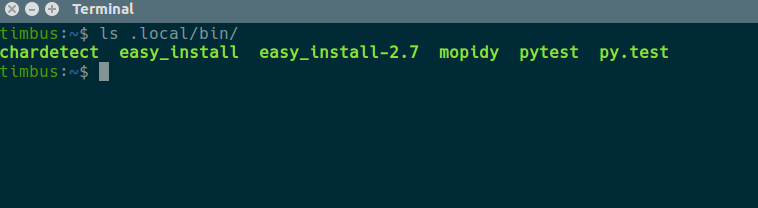

I believe there's problem with recent nightlies.
However, if I use
nightly-2017-08-12then everything works. Or is itstackproblem? (1.5.1 x86_64 hpack-0.17.1)The only mention of anything related to error message is build-constraints.yaml:3375:
I looked into my
nightly-2017-08-14.yamland replacedbytestring--lt-0_10_4: falsewithpre-bytestring-0-10-4: false. That fixed the problem. Changingbytestring--lt-0_10_4: false→bytestring-lt-0_10_4: falsealso solves the initial problem.I've also found that stack with
--flag cassava:-bytestring--lt-0_10_4yields:stackfrom HEAD fixes the problem and — per discussion — it appears that this will get fixed soon. Not sure if I should close the ticketThe text was updated successfully, but these errors were encountered: