-
Notifications
You must be signed in to change notification settings - Fork 8
New issue
Have a question about this project? Sign up for a free GitHub account to open an issue and contact its maintainers and the community.
By clicking “Sign up for GitHub”, you agree to our terms of service and privacy statement. We’ll occasionally send you account related emails.
Already on GitHub? Sign in to your account
Missing icons for some Windows Store apps #29
Comments
|
Windows Store Apps: Apps: System: Hidden: |
|
The fix will be available in the next build |
|
Version 3.5.8 opens the Windows Store app very slowly, and in the best case, not all apps can display icons. More often, after waiting for a long time, almost all apps don't display icons. |
|
@i5151 |
|
Got it, it's a special "feature" against people who don't like buying software 😃 |
|
I bought the genuine version, and downloaded the latest version on the official website. When I contacted the customer service by email, I sent the serial number to the customer service for verification. |
|
Please contact us at support {}crystalidea.com specifying your license key. Thanks. |
|
I sent emails to Steven Meyer very early, and he verified it. He asked me to give you more details here. |
|
Ok, please post screenshot of your About dialog. |
|
Can you confirm that I am using genuine? |
|
Yes, could you please try this build? |
|
Please put the .exe inside the app folder. |
|
I see, but it's exactly the same as build 5620. |
|
OS is Windows 10 18362.116. |
|
Updating to Windows 10 1903 to check... |
|
https://c-t.work/s/76542a188af646 |
|
please try this build and post here the UninstallTool.exe.log file after Windows Store Apps are loaded. Thank you |
|
thank you, please tell me your screen resolution and DPI settings (100%, 150%, 200%... etc) |
|
3840X2160 250% 15.6" |
|
Thank you! Reproduced, will fix the icons soon, please stay tuned. |
|
|
Thanks, exactly the same as the previous version. |
|
Press the F5 key |
|
After pressing the F5 key, icons are displayed except for the five APPs, and two icons are just color blocks. I have waited for a long time again. This is not a normal software state, I am waiting for you to completely improve it. |
|
Slow loading can't be fixed, for some reason the IPackage::get_InstalledLocation() system call takes around 0.3 seconds for each app, which quite a lot. No idea why it happens, please try reinstall Windows |
|
3.5.7 loads very fast. |
|
Can you make a video with 3.5.7 please? |
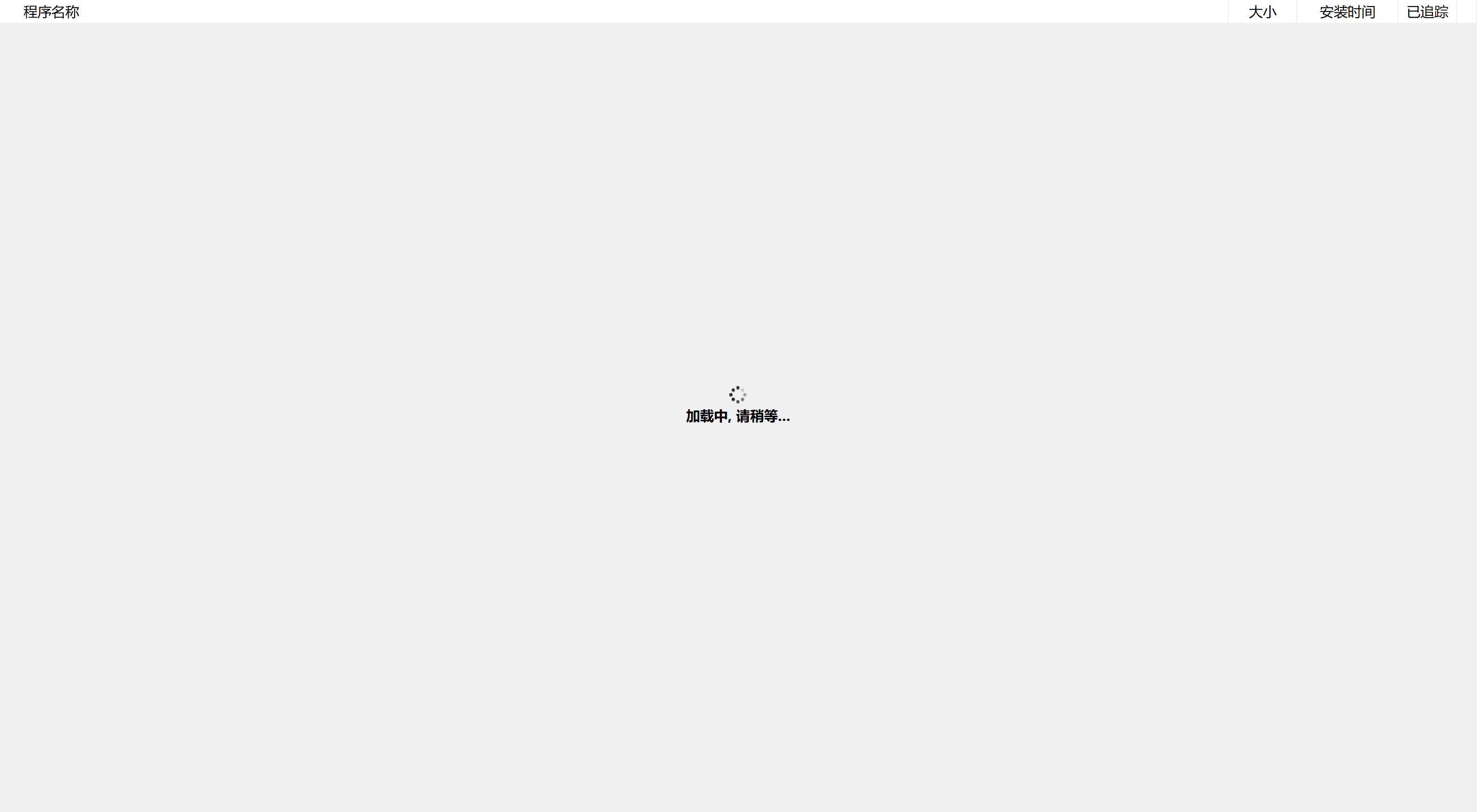

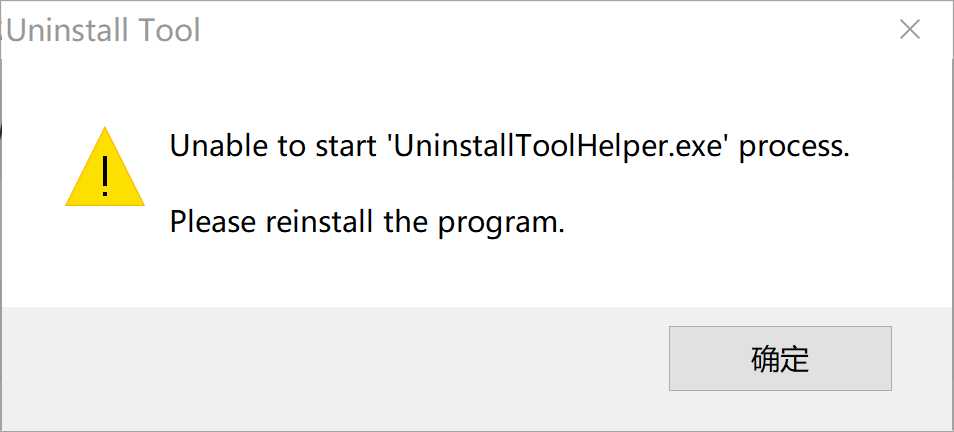

Groove Music
Get Help
People
Maps
and some others.
The text was updated successfully, but these errors were encountered: