-
Notifications
You must be signed in to change notification settings - Fork 3.3k
New issue
Have a question about this project? Sign up for a free GitHub account to open an issue and contact its maintainers and the community.
By clicking “Sign up for GitHub”, you agree to our terms of service and privacy statement. We’ll occasionally send you account related emails.
Already on GitHub? Sign in to your account
Drop down menu for enum field in table editor not populating. #10561
Comments
|
Thanks for the report. |
|
Thanks for the tip. I've been using the value panel as a workaround, but I didn't know about the cell editor. |
|
I found out that clicking on an inline editor on Linux triggers a FocusLost event. However, the reason for that is still a mystery to me. Needs more investigation. |
#10561 check coordinates in focus lost event
|
Fixed. |
|
Awesome, thank you! |
#10561 check coordinates in focus lost event
|
verified |
Client system info:
Server Info:
Describe the problem you're observing:
This has been an issue for a long time, but I just thought it was because I was running herbstluftwm and not a full DE, but recently I had a need to use dbeaver on a system with KDE and a Windows 10 system and both also did the same thing. Since I've tested this on several Arch and Ubuntu systems running, i3, KDE and herbstluftwm, as well as several different Windows 10 machines. I've also tested both MariaDB and MySQl servers and no matter the combination, they all do the same thing. When in the table editor and I click on a enum field to edit, it used to give a drop down list of the possible enum values. Now it displays the down arrow, but it never shows the values. If you use the scroll wheel on the mouse or two finger scrolling on a touch pad it will scroll through the values, but the menu won't display.
I am using the built-in Dark theme, but it exhibits the same behavior under any theme.
Screenshot showing the incomplete down down menu. There are 5 values for this enum field.
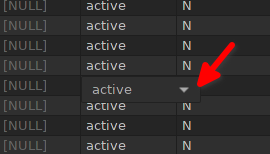
I am not sure if it is related to closed issue #2468 or not since there was not a description given.
Steps to reproduce, if exist:
Include any warning/errors/backtraces from the logs
There are no log errors
Thanks!
The text was updated successfully, but these errors were encountered: