New issue
Have a question about this project? Sign up for a free GitHub account to open an issue and contact its maintainers and the community.
By clicking “Sign up for GitHub”, you agree to our terms of service and privacy statement. We’ll occasionally send you account related emails.
Already on GitHub? Sign in to your account
DBeaver 8.0: impossible to specify PostgreSQL client home #988
Comments
|
PostgreSQL native tools seems to be working only on Windows machines in this version (where native client home is taken from Windows registry). |
|
It doesn't work on Windows 10 too. The behavior is similar to the behavior in the first message. |
|
It works only if you have installed PG using windows installer (and thus you have some information in registry). Anyhow this will be fixed in the next version. |
|
You can configure PG client home in connection setting dialog. |
|
With DBeaver installed at Is that expected? |
|
Try running |
|
|
I'm sorry for the stupid question, but where is the ... client combo in 4.0.8 version? |
|
Stumbling upon this, could that local client setting perhaps be pointed out in the error message to help future users find this setting? I keep forgetting this as I upgrade PostgreSQL to newer versions and delete the older versions... |
|
Now that I was able to find the Edit Connection, the Add Home does not allows to input text url. Instead, we have to choose a path by browsing. My Mac does not shows the hidden usr directory in that dropdown despite turning on to view the hidden files. |
|
on my mac, i had to |
|
@kshitijahuja were you able to find a solution ? If so, what was it? |
Nope. |
|
You only need to select the home folder for the postgres tools. On Linux I had to select /usr/bin , where the installed pg_dump resides. |
|
@brian-lamb-software-engineer solution worked perfectly! Thanks |
|
I'm getting similar issues, I've set the client home as The path is correct though |
@kshitijahuja cmd+shift+g within the finder window allows for direct folder input -- I ran through this post and was successfully able to point to my bin directory for postgres install (mine was installed via Brew, so is in |
|
How to set native app on Mac: Setup home folder: |
|
I can't set client home to |
Im having this exact problem in ubuntu 20.04, cannot set /usr/bin/ because denied permissions. |
If you installed Postgres.app the path is like this: |
same problem |
|
The same thing happens to me, what can I do? |
This doesn't work for me on Ubuntu 18.04, I can access /usr/bin/ but no permissions for pg_dump. |
|
Same problem here |
|
I also cannot set /bin or /usr/bin as client home. I tried to make link to user home via |
|
Please create a new ticket for this issue |
|
I've spent an hour trying to figure out how to open a location Everyone using Mac would have to press Cheers! |
I can confirm this issue. |
|
For those on running Ubuntu and having an issue with setting the Local Client for Postgres to the '/usr/bin' through the file selector GUI I have had the same issue. I order to fix, you cannot install the DBeaver from Snap store directly instead, install via the CLI, via the following: Make you have Java and JDK Add Debian repository and Install DBeaver CE After adding the repo, update the apt list and install DBeaver CE Hopefully this helps anyone struggling :) |
can confirm that Permission denied issue exists for snap version in Ubuntu 20.10 current workaround is switching back to apt like the above |
|
Unfortunately, public key is outdated. |
|
It's definitely proven to be hard to use the snap version of DBeaver to restore. Heck, I don't even trust it to restore CSV files as it messed up my boolean data once. Use pgAdmin instead. Be sure that if you do a back up, try doing it as a TAR file, as the plain format doesn't work since pg_restore complains about it being an SQL file, forcing you to use psql, but then psql complains about null values being written as |
|
awesome @brian-lamb-software-engineer , all that works! |
Confirming, I had permission issues when trying to specify the |
|
For those using Ubuntu 20.10 Solution that works for me:
With newly installed version I can modify the Home Path: |
|
Yes, I've done it exactly in that way and it works! |
I was facing the same issue in Ubuntu too and this comment solved my problem. Also, for the step (1) you can uninstall Dbeaver (Snap Version) via Terminal: Thanks for the tip, mate! |
|
My experience on Debian 11 Bullseye, I had DBeaver installed with Flatpak. Trying to add a Native Client home for a Postgresql client located in I've downloaded the 'normal' zip package to extract, it works as intended with |
|
@krzysztofjeziorny, Hi we investigated this issue sometime before, unfortunately, it's a flatpack issue. A workaround can be found here #5008 |
|
Anyone knows if is possible to change the Name field on the form (which is then displayed on the combo), on Win this field is read-only. Maybe editing a settings file... |
Para mim, isso serviu muito bem. |
|
Thanks @serge-rider for this. This worked for me to create a dump. Then to restore db, had to use this cmd: |
|
on MAC, it will be 100x faster if we can input the path directly, instead of browsing 😢 |
It would be nice if you can add a field to input it manually. Finder explorer doesn't have all the hidden files exposed by default |
Someone needs to add this to the official documentation for MacOS. this is the third time I forgot the keystrokes and had to find this particular comment. |
Worked for me! Thanks :) that was definitely permission issue |
|
I'm on ubuntu, so the most simple way for me, was to uninstall dbeaver from snap and install it with the native package |
|
adding a comment in 2024 that the snap package is still not working!! why does canonical/ubuntu force these packages when they can't even figure out simple permission/access like this?!? |
Same with the Flatpak version. That also does not work. Only solution atm that does work, is using the .deb package. |








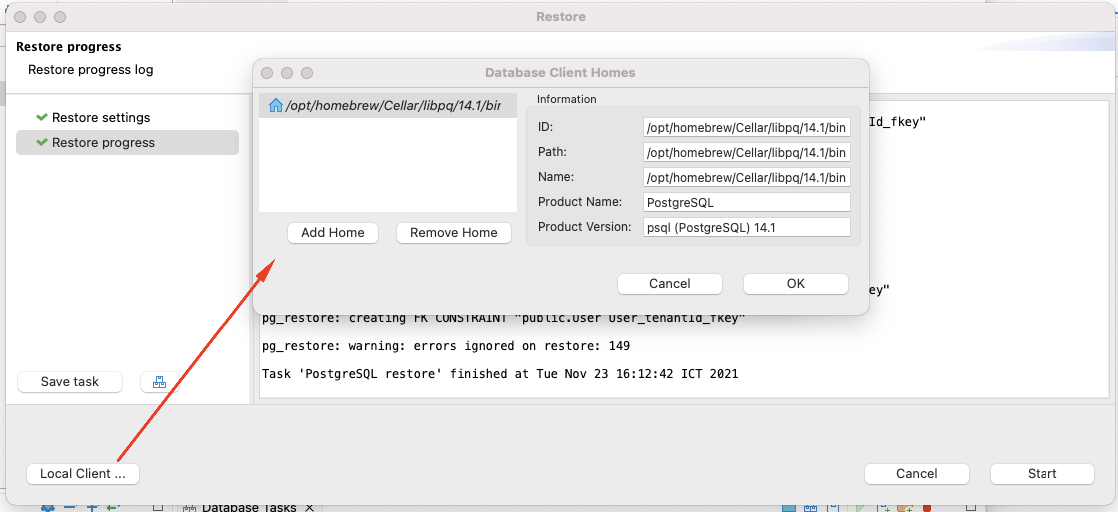
Hi,
I'm testing the new DBeaver release 8.0 on Linux Mint 17.3.
When I try the new "Backup database" tool, I have a message on top of the "Database backup" window displaying: "Client home is not specified for connection".
So, I edit my connection. There, I suppose the client home can be defined with "Local Client" combobox.
I clic on "Browse...", then on "Add home" and I select the repository where my local PostgreSQL binaries are on my computer.
When I validate, nothing appears in the window. The fields ID, Path, Name, etc. can not be filled in.
I have the same problem in the PostgreSQL driver interface.
What am I doing wrong?
Thanks for your help.
Regards,
Cedric
The text was updated successfully, but these errors were encountered: