-
Notifications
You must be signed in to change notification settings - Fork 31
faq
In this document you will find the most asked questions about devon4net framework. We divided the questions into different topics so you can easily navigate through all the information.
In the same way that it is possible to use different runtime environments in a .Net project, you can also specify this environment to devon so you can set a different configuration for each one of them.
For example, maybe you don’t want to allow Swagger use in production. For that, you will need to create a separate appsettings.Production.json file with your wanted configuration, and set Environment property to Production in devonfw section in appsettings.json file.
When changing this property to Production, only appsettings.Production.json will load as configuration. You will not be able to load other environment configurations such as appsettings.Development.json.
To create a new environment configuration you can follow the next steps:
To add a new file, right click your startup project. And select Add > New Item… option.
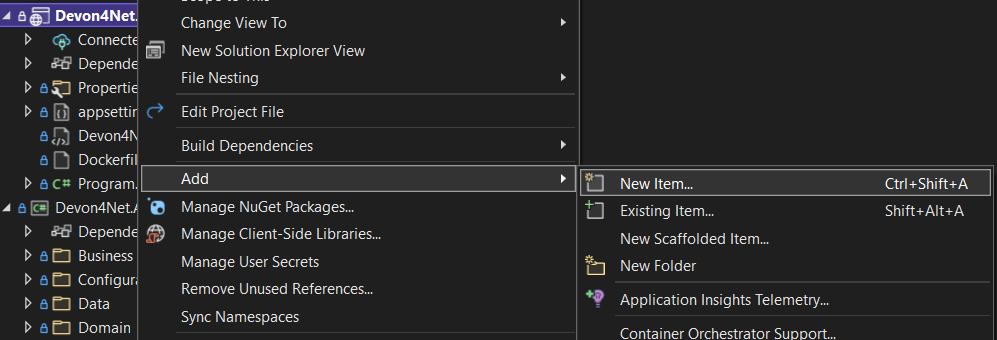
Search for Item App Settings File and create it with the name appsettings.{environment}.json. For this example we will use
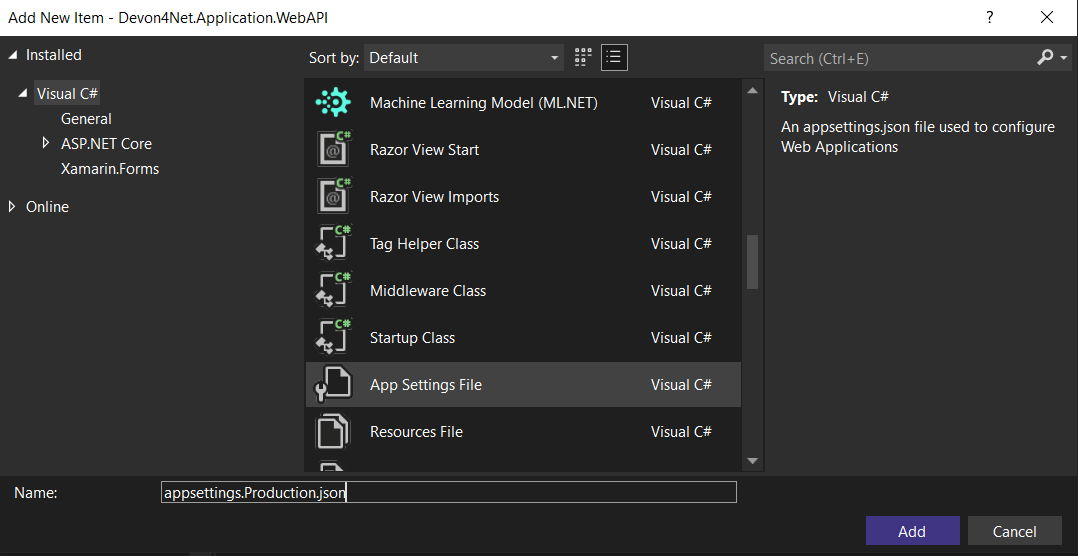
Navigate to appsettings.json and change property Environment to your desired environment. For this example we will specify Production for this example:
{
"devonfw": {
"Environment": "Production",
}
}|
Note
|
The configuration loaded will be appsettings.json and appsettings.{environment}.json being {environment} the Environment property set in devonfw section.
|
In devon we allow you to specify an array of filenames and directory paths that will be loaded as configuration files to your project. That way you can store configuration in other places.
{
"ExtraSettingsFiles": [
"appsettingsExtra.json",
"/run/secrets/global",
"/app-configs/app/extra-settings.json"
],
}You will find this section in appsettings.{environment}.json
-
Put a file name like
appsettingsExtra.jsonto load configuration placed inside the project directory. -
Put a directory path (relative/absolute/linux-like) like
/run/secrets/globalwhere there are many settings/secret files to load. -
Put a specific file name (with/without path) like
/app-configs/app/extra-settings.json.
This documentation is licensed under the Creative Commons License (Attribution-NoDerivatives 4.0 International).
