-
-
Notifications
You must be signed in to change notification settings - Fork 1.2k
New issue
Have a question about this project? Sign up for a free GitHub account to open an issue and contact its maintainers and the community.
By clicking “Sign up for GitHub”, you agree to our terms of service and privacy statement. We’ll occasionally send you account related emails.
Already on GitHub? Sign in to your account
Text layout can be wider than node's width #2182
Comments
|
That fix worked, thanks! Wonder why those flex attributes would impact the text node's sizing at that stage - feels like a Yoga issue, but I'd be surprised if a sizing bug like this has persisted on their end for so long. Might try to dig into some of the Thanks again! |
|
I implemented flex-basis auto support and looks like this issue is on fire now. (reproduced in every text component) |
|
Interestingly, this seems to be an issue in satori as well - opened vercel/satori#393 |
|
A managed to reproduce this error with yoga nodes only, so looks like this is miss use of the measure function |
const MyDocument = () => (
<Document>
<Page style={{ padding: 72 }} debug>
<View style={{ flexDirection: "row", backgroundColor: "#ffa39e" }}>
<View style={{ width: 36, height: 36 }} debug />
<View style={{ width: "100%" }}>
<Text debug>
Lorem ipsum dolor sit amet, consectetur adipiscing elit, sed do
eiusmod tempor incididunt ut labore et dolore magna aliqua. Ut enim
ad minim veniam, quis nostrud exercitation ullamco laboris nisi ut
aliquip ex ea commodo consequat. Duis aute irure dolor in
reprehenderit in voluptate velit esse cillum dolore eu fugiat nulla
pariatur. Excepteur sint occaecat cupidatat non proident, sunt in
culpa qui officia deserunt mollit anim id est laborum.
</Text>
</View>
</View>
</Page>
</Document>
);
ReactPDF.render(<MyDocument />);Wrapping a text component with a view and setting a width (even though the width is 100%) to the view worked as I expected. |
@jeetiss Replying here because the other issue is closed. It's a necessary part of the flexbox algorithm to measure nodes more than once with different size constraints each time. So you can't just layout the text once and then cache the value. You have to actually do the layout each time. (although I would expect the last time it is called to have the correct final width - that being wrong may well be a yoga bug) I would suggest:
Btw, if you're looking for a Flexbox layout library that avoids Yoga bugs with things like caching the flex-basis and min/max sizes then consider Taffy (disclaimer: I contribute to Taffy), but be aware that Taffy will call your measure function more often than Yoga, not less! There are also a few things we don't support yet like the |
Describe the bug
In certain contexts, a text node's layout is calculated using a larger width than the node itself, resulting in text overflowing outside its intended container.
To Reproduce
react-pdf REPL
This REPL shows a flex row containing a fixed width item (in this case a
View) followed by aTextelement containing long wrapped text. Thoughdebugshows that the node widths are correctly sized (flex row width of 451, fixed size child width of 33 and text child width of 418), the text lines are broken such that the content visually overflows outside the parent container.Expected behavior
The text content should be no larger than 418 units wide and be visually constricted to its container (that is, not overflowing into the green padding)
Screenshots
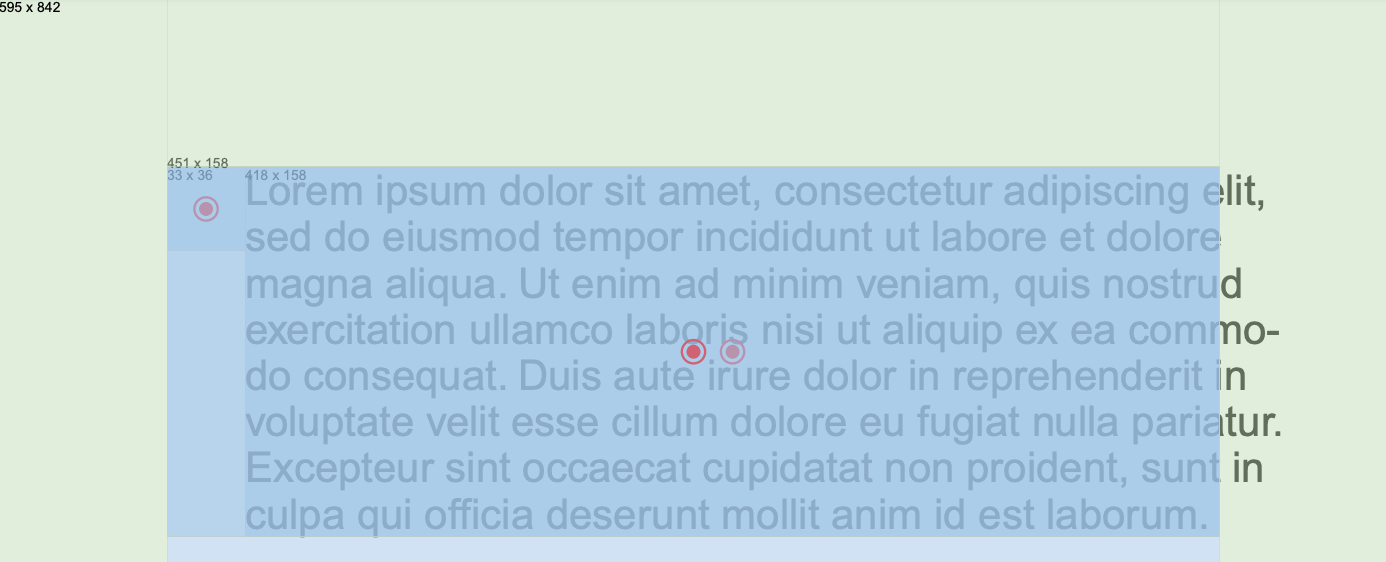
Investigation
(take everything here with a grain of salt - first time digging into this repo or anything Yoga-related)
Upon initially debugging, I found that the text node's
linesare being generated in a way that causes this overflow - for example, the first line ending in the word "elit" rather than ending on something more appropriate like "adipiscing". This eventually led me tolayoutText:react-pdf/packages/layout/src/text/layoutText.js
Lines 64 to 80 in 089e2d4
Interestingly, this is is being called with a
widthof451.280029296875rather than the expected size of418(matching whatdebugreports as the node's size). This likely explains thelinesbehavior - textkit is splitting the text assuming is has more width than is actually should.Looking upstream,
layoutTextis being called bymeasureTextwhich is also invoked with the larger-than-expected width.measureTextseems to be called by Yoga directly viasetMeasureFunc:react-pdf/packages/layout/src/steps/resolveDimensions.js
Lines 140 to 145 in 089e2d4
At this point, I'm a bit lost as to why Yoga would invoke this with the larger
widthvalue. Perhaps somewhere in Yoga node creation there needs to be a different width value set?I also discovered that inspecting the text's
yogaNode.getComputedWidth()at a later stage (for example, aftercalculateLayouthas been called for the rootpage) returns the expected value of ~418- not sure why this value is different than the one provided by Yoga in the measure stage.Desktop (please complete the following information):
renderToFilemaster(089e2d4)The text was updated successfully, but these errors were encountered: