New issue
Have a question about this project? Sign up for a free GitHub account to open an issue and contact its maintainers and the community.
By clicking “Sign up for GitHub”, you agree to our terms of service and privacy statement. We’ll occasionally send you account related emails.
Already on GitHub? Sign in to your account
Why does C# compiler assumes default value for SqlGuid type and let me use unassigned variables? #29319
Comments
|
SqlGuid is likely an empty struct in whatever assembly you are referencing. An empty struct is definitely assigned at its declaration point by definition (since... well... there is nothing to assign). So you can use it immediately. |
|
@CyrusNajmabadi is almost certainly correct. This is likely a bug in the reference assembly that contains |
|
@CyrusNajmabadi, you are right, I tried with a empty struct and it worked as well. The reference assembly contains the field. Maybe the C# compiler is not considering it: |
|
@gafter @CyrusNajmabadi I'm not sure that's it. On my machine, the System.Data.Common reference assembly for .Net Core 2.1 does contain a field, but the code still compiles as if the variable was definitely assigned. The same thing happens when I use the Roslyn 2.9.0 API: using System;
using System.Linq;
using Microsoft.CodeAnalysis;
using Microsoft.CodeAnalysis.CSharp;
using Microsoft.CodeAnalysis.CSharp.Syntax;
class Program
{
static void Main()
{
string code = @"
using System.Data.SqlTypes;
class Program
{
static void Main()
{
SqlGuid guid;
guid.ToString();
}
}";
var tree = SyntaxFactory.ParseSyntaxTree(code);
var assemblies = new[] { "System.Runtime", "System.Data.Common"};
var compilation = CSharpCompilation.Create(null)
.AddSyntaxTrees(tree)
.AddReferences(assemblies.Select(a => MetadataReference.CreateFromFile(
$@"C:\Users\Svick\.nuget\packages\microsoft.netcore.app\2.1.0\ref\netcoreapp2.1\{a}.dll")));
foreach (var diag in compilation.GetDiagnostics())
{
Console.WriteLine(diag);
}
var model = compilation.GetSemanticModel(tree);
var variableType = tree.GetRoot().DescendantNodes().OfType<VariableDeclarationSyntax>().Single().Type;
var symbol = (ITypeSymbol)model.GetSymbolInfo(variableType).Symbol;
var fields = symbol.GetMembers().OfType<IFieldSymbol>().Where(f => !f.IsStatic);
foreach (var field in fields)
{
Console.WriteLine(field);
}
}
}The output of the above code is: This shows that the code compiles fine (no diagnostics), even though the type of the variable has an instance field. |
|
Turns out @fujiy was right: the compiler is ignoring the field, on purpose, because of this code: roslyn/src/Compilers/CSharp/Portable/FlowAnalysis/EmptyStructTypeCache.cs Lines 191 to 195 in 57cecaf
And indeed, with I find it odd that .Net goes out of its way to include a dummy field in the reference assembly and Roslyn then just ignores it. |
|
Right, I had forgotten about that. We made a mistake in the past of not including any private fields in reference assemblies. We did that because such fields (of reference type) were ignored by older compilers anyway. We could not just add them to the libraries because that would have broken people who used those "broken" libraries and depended in the blank (uninitialized) declaration to give the variable its default value. Or plan to address this issue is as follows:
While you are waiting for step 3, I recommend you use the "strict" feature flag. |
This is understandable (wrt backward compat) but isn't that actually more harmful than useful? Instead of a hard error with a sensible message, now I must be aware of the whole history behind this and versions that are affected, etc, plus the possible fix in the future and also, remember to opt-in! Please break my broken code. |
|
@alrz The idea of Warning Waves is that htey allow you to explicitly state that you are ok with your broken code breaking. Until then, it's not really acceptable to impose that idea on people who haven't said they're ok with this. |
|
@CyrusNajmabadi I'm not sure what is worse. Breaking back compat is very bad. But allowing to use uninitialized variable is also not desirable and can lead to bugs. I opened this issue after facing the problem in a customer. They have a VB.NET function with a (<Out()> ByRef SqlGuid myVar), that throws when they use myVar.Value. I thought it would never happen if the code was written in C# (unless they set the out argument to null inside the method), because VB.NET is not aware of "out" modifier and C# wouldn't even to use the out argument if you not initialize it before. But I had the same problem since the C# compiler allows me to use SqlGuid because it is "empty". static void MyMethod(out SqlGuid varX) The strict option turn on the right behavior like you said: Maybe we could enable the Strict flag when creating new projects, at least we will be safe by default for new projects. There is any official docs about what changes when I enable this flag? Thanks |
new project templates in 15.8 should have strict on by default. Only existing projects will not be opted into this behavior |
That's interesting, given that the flag is not documented or supported, and that we expect to add new warnings to it in the future. How did this decision occur? |
|
FWIW, I also just stumbled over this in the wild. I was very puzzled about the fact that the compiler allowed me to use a local var of my Thanks @svick for the |
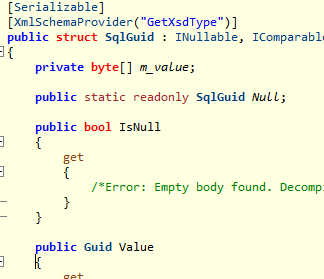
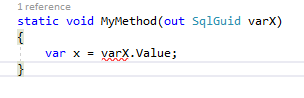
Version Used: .NET Core 2.1 and Visual Studio 15.8. Compiler is latest minor (the same happens with latest major)
Steps to Reproduce:
Expected Behavior:
Error CS0165 Use of unassigned local variable 'varX' varX.ToString();
Error CS0165 Use of unassigned local variable 'varY' varY.ToString();
Actual Behavior:
Compiles with no error
Notes: When I create a .NET 4.6.1 project, SqlString doesn't work as well. I also tried to refer System.Data.Common from .NET Core, and then SqlString works in .NET 4.6.1.
So, I guess there is something in type's IL that allows me to use unassigned variables. But I couldn't find any relevant difference in SqlString types from .NET Core and .NET Framework using ILSpy.
When I decompile the code above, I can see that C# compile generated a default(SqlGuid) to my local variable:
The text was updated successfully, but these errors were encountered: