-
Notifications
You must be signed in to change notification settings - Fork 4k
New issue
Have a question about this project? Sign up for a free GitHub account to open an issue and contact its maintainers and the community.
By clicking “Sign up for GitHub”, you agree to our terms of service and privacy statement. We’ll occasionally send you account related emails.
Already on GitHub? Sign in to your account
IntelliSense completion options when pressing backspace #54106
Comments
|
Note: this is so that users can quickly go edit (through deletion) many pieces of code rapidly. we don't want delete to being up the completion list, capturing the caret and causing frustration. This was tried and received too much negative feedback. However, we could have an option here, just as long as it's opt-in, and not opt-out. |
|
Direct customer feedback copying here:
|
|
you don't need to do that though. just hut ctrl-space or ctrl-j and they'll pop up again after |
Will follow up with them to try that. |
|
cc @genlu |
|
Related customer feedback copying here:
|
|
So i'm very skeptical about this item. About the only mechanism that could work woudl be to add an option for this. However, in order for an option to work, the customers would have to find and enable them. However, based on the fact that the customers don't know how to bring up completion anyways, i'm skeptical that then they would know how to find and enable such options. |
|
What if we had an intellicode feature that noticed you backspacing, then starting completion again just to select something that you could have brought up directly? It could tell the user "instead of fully deleting and retyping, just hit ctrl-j". |
|
I like the IntelliCode option. Sam also suggested in the design meeting today to use telemetry to drive some sort of inline tip so if a user rarely uses ctrl+space to bring up completion then we should give them a hint to use it. Also I was not aware that we have a Tools Option setting to bring up completion on backspace: |
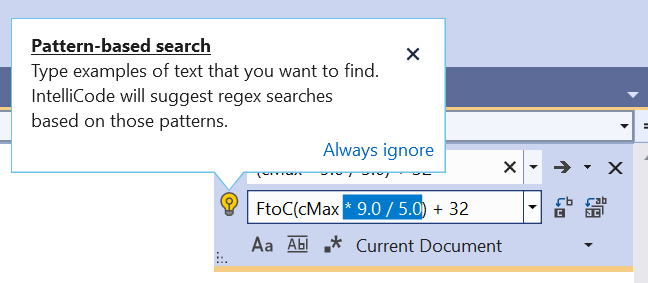
Direct customer quote copying here:
The text was updated successfully, but these errors were encountered: