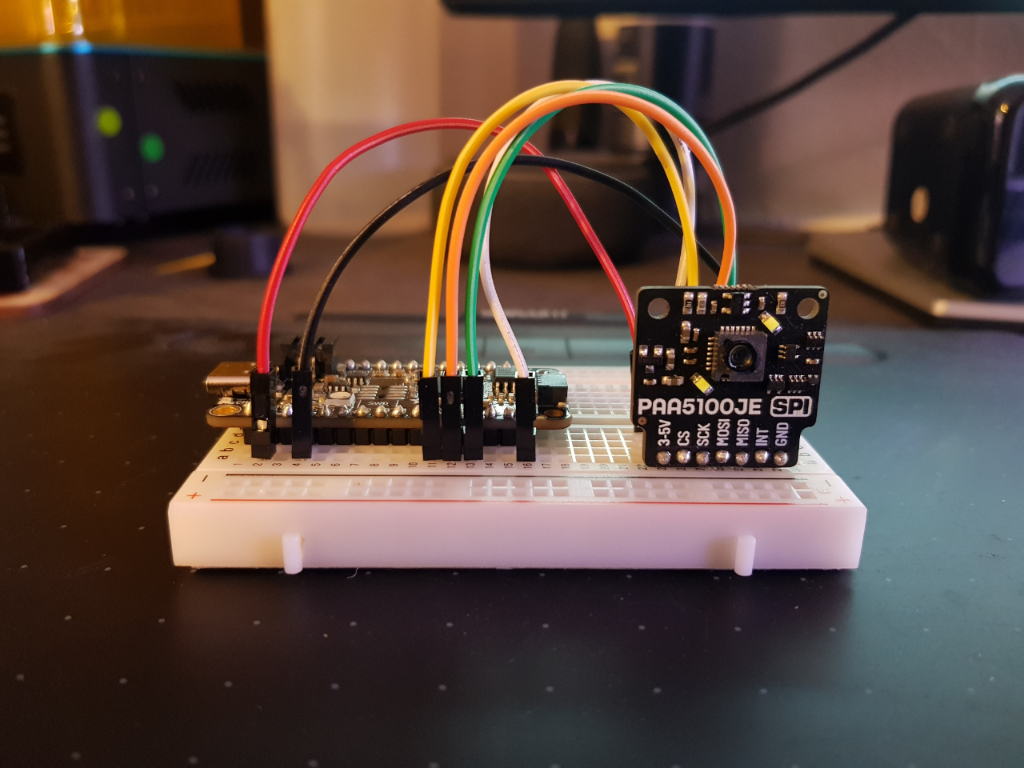This repo contains a quick and dirty Circuit-python port of the Pimoroni PMW3901/PAA5100EJ sensor library. Its the very first thing Ive done in either Python/Circuit-python so ain’t too pretty :) In addition to the aforementioned Pimoroni library; this library was also greatly inspired/aided by the Arduino port by Bitcraze
A full breakdown of the library, its code and how to use it can be found via an accompanying post here.
Assuming you already have an already complete Circuit-python installation; in order to use this library you will need to install the Adafruit_Circuit_BusDevice library. This library can be locatated via the previous link or installed via the following pip command:
pip3 install adafruit-circuitpython-busdevice
One you have installed the required prerequisites all you need to do is place the file paa5100ej.py in your designated library location and the file code.py in its corresponding location on your Circuit-python drive (usually the root).
- This code has only been tested via Adafruit CircuitPython 7.1.1 on an Adafruit Feather RP2040 with rp2040 via Thonny
- The code has been targeted for the PAA5100JE only; modification to the init/secret registers may be needed to make it work with the pmw3901. I have updated the code to include these too!
- The product page for the used PAA5100JE can be found here.
- An accompanying post for the library can be found here.
- Enjoy ;)
NB: Since completing the library I discovered an official Pico one for Micropython by Pimoroni so that may be a better option for you? This can be found here At a glance it looks like there may be a few more hoops to go in order to get things up and going; however, I have not tried and/or look into using it yet. Please see their readme for more details!