NOTE: due to dumbass people, automatic issue creation has been turned off until further notice
- Translations
- What is Zeus
- Zeus's features
- Requirements and installation
- Screenshots
- Demo video
- User manual
- Legal information
- Report a bug
- Open a pull request
- Donations to Zeus
- Shoutouts
Zeus is an advanced reconnaissance utility designed to make web application reconnaissance simple. Zeus comes complete with a powerful built-in URL parsing engine, multiple search engine compatibility, the ability to extract URLs from both ban and webcache URLs, the ability to run multiple vulnerability assessments on the target, and is able to bypass search engine captchas.
- A powerful built in URL parsing engine
- Multiple search engine compatibility (
DuckDuckGo,AOL,Bing, andGoogledefault isGoogle) - Ability to extract the URL from Google's ban URL thus bypassing IP blocks
- Ability to extract from Google's webcache URL
- Proxy compatibility (
http,https,socks4,socks5) - Tor proxy compatibility and Tor browser emulation
- Parse
robots.txt/sitemap.xmland save them to a file - Multiple vulnerability assessments (XSS, SQLi, clickjacking, port scanning, admin panel finding, whois lookups, and more)
- Tamper scripts to obfuscate XSS payloads
- Can run with a custom default user-agent, one of over 4000 random user-agents, or a personal user-agent
- Automatic issue creation when an unexpected error arises
- Ability to crawl a webpage and pull all the links
- Can run a singular dork, multiple dorks in a given file, or a random dork from a list of over 5000 carefully researched dorks
- Dork blacklisting when no sites are found with the search query, will save the query to a blacklist file
- Identify WAF/IPS/IDS protection of over 20 different firewalls
- Header protection enumeration to check what kind of protection is provided via HTTP headers
- Saving cookies, headers, and other vital information to log files
- and much more...
Running without a mandatory options, or running the --help flag will output Zeus's help menu:
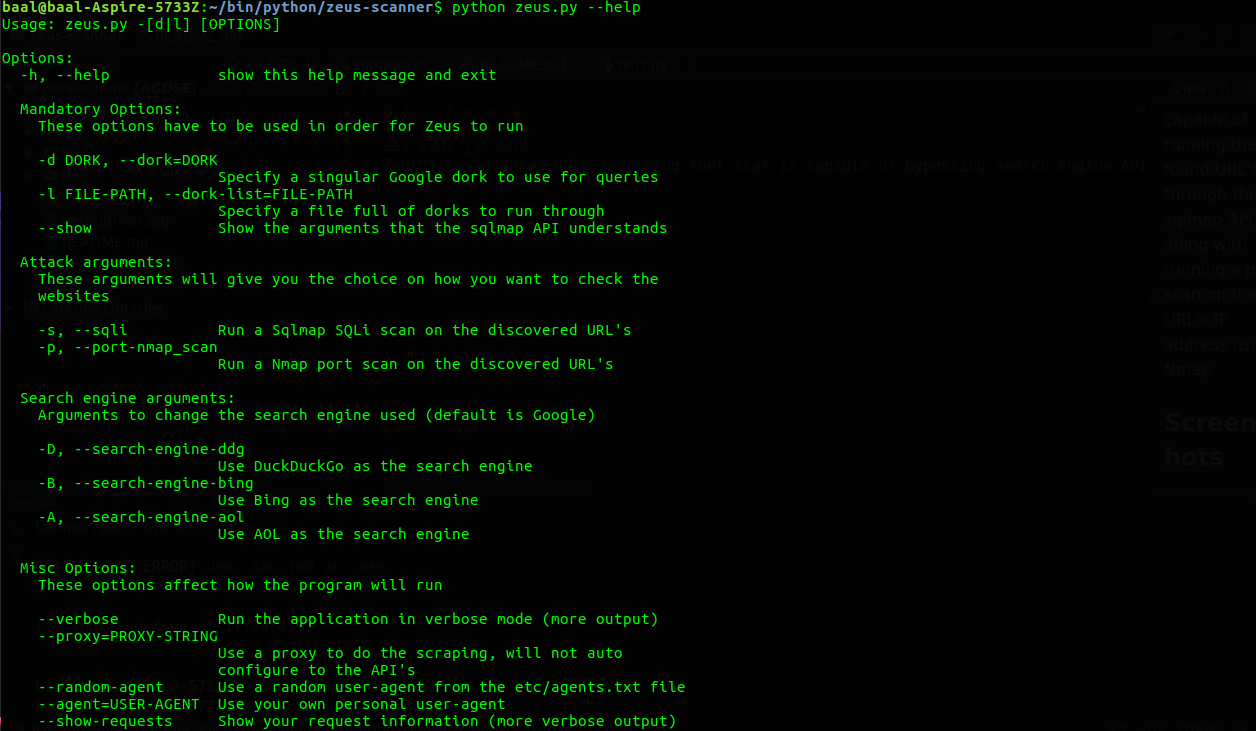 A basic dork scan with the
A basic dork scan with the -d flag, from the given dork will launch an automated browser and pull the Google page results:
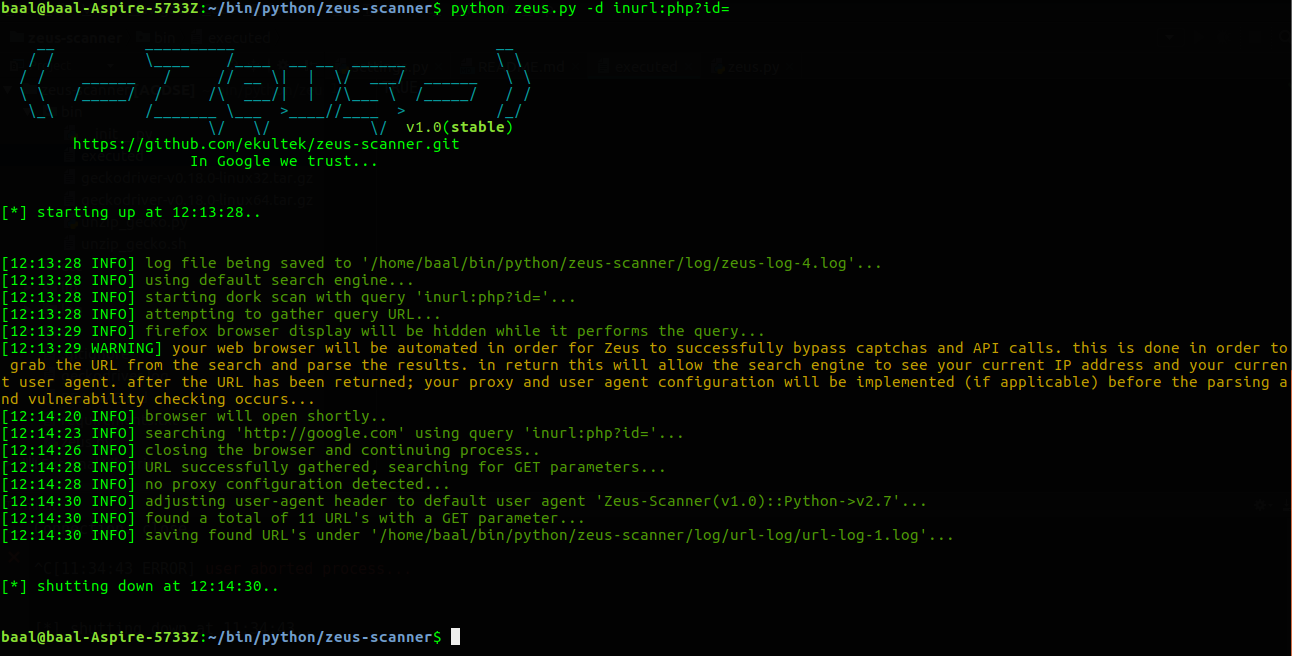 Calling the
Calling the -s flag will prompt for you to start the sqlmap API server python sqlmapapi.py -s from sqlmap, it will then connect to the API and perform a sqlmap scan on the found URL's.

You can see more screenshots here
There are some requirements for this to be run successfully.
libxml2-dev,libxslt1-dev,python-devare required for the installation process- Firefox web browser is required as of now, you will need Firefox version
<=58 >=52(between 52 and 58). Full functionality for other browsers will eventually be added. - If you want to run sqlmap through the URL's you will need sqlmap somewhere on your system.
- If you want to run a port scan using nmap on the URL's IP addresses. You will need nmap on your system.
- Geckodriver is required to run the firefox web browser and will be installed the first time you run. It will be added to your
/usr/binso that it can be run in your ENV PATH. - You must be
sudofor the first time running this so that you can add the driver to your PATH, you also may need to run assudodepending on your permissions. NOTE:Depending on permissions you may need to be sudo for any run involving the geckodriver xvfbis required bypyvirtualdisplay, it will be installed if not installed on your first run
- selenium-webdriver package is required to automate the web browser and bypass API calls.
- requests package is required to connect to the URL, and the sqlmap API
- python-nmap package is required to run nmap on the URL's IP addresses
- whichcraft package is required to check if nmap and sqlmap are on your system if you want to use them
- pyvirtualdisplay package is required to hide the browser display while finding the search URL
- lxml is required to parse XML data for the sitemap and save it as such
- psutil is required to search for running sqlmap API sessions
- beautifulsoup is required to pull all the HREF descriptor tags and parse the HTML into an easily workable syntax
You can download the latest tar.gz, the latest zip, or you can find the current stable release here. Alternatively you can install the latest development version by following the instructions that best match your operating system:
NOTE: (optional but highly advised) add sqlmap and nmap to your environment PATH by moving them to /usr/bin or by adding them to the PATH via terminal
sudo apt-get install libxml2-dev libxslt1-dev python-dev && git clone https://github.com/ekultek/zeus-scanner.git && cd zeus-scanner && sudo pip2 install -r requirements.txt && sudo python zeus.py
sudo apt-get install gcc python-devel libxml2-dev libxslt1-dev python-dev && git clone https://github.com/ekultek/zeus-scanner.git && cd zeus-scanner && sudo pip2 install -r requirements.txt && sudo python zeus.py
64 bit installation:
sudo -s << EOF
aptitude purge firefox
wget https://ftp.mozilla.org/pub/firefox/releases/57.0/linux-x86_64/en-US/firefox-57.0.tar.bz2
tar -xjf firefox-57.0.tar.bz2
rm -rf /opt/firefox*
mv firefox /opt/firefox57
mv /usr/bin/firefox /usr/bin/firefoxold
ln -s /opt/firefox57/firefox-bin /usr/bin/firefox
apt-get install libxml2-dev libxslt1-dev python-dev && git clone https://github.com/ekultek/zeus-scanner.git && cd zeus-scanner && pip2 install -r requirements.txt && python zeus.py
EOF
32 bit installation:
sudo -s << EOF
aptitude purge firefox
wget https://ftp.mozilla.org/pub/firefox/releases/57.0/linux-i686/en-US/firefox-57.0.tar.bz2
tar -xjf firefox-57.0.tar.bz2
rm -rf /opt/firefox*
mv firefox /opt/firefox57
mv /usr/bin/firefox /usr/bin/firefoxold
ln -s /opt/firefox57/firefox-bin /usr/bin/firefox
apt-get install libxml2-dev libxslt1-dev python-dev && git clone https://github.com/ekultek/zeus-scanner.git && cd zeus-scanner && pip2 install -r requirements.txt && python zeus.py
EOF
sudo apt-get install libxml2-dev libxslt1-dev python-dev && git clone https://github.com/ekultek/zeus-scanner.git && cd zeus-scanner && sudo pip2 install -r requirements.txt && sudo python zeus.py
This will install all the package requirements along with the geckodriver
Zeus is created by a small team of developers that have an aspiration for information security and a strive to succeed. If you like Zeus and want to donate to our funding, we gladly and appreciatively accept donations via:
- Bitcoin(BTC):
3DAQGcAQ194NGVs16Mmv75ip45CVuE8cZy - PayPal
- Or you can Buy us a coffee
You can be assured that all donations will go towards Zeus funding to make it more reliable and even better, thank you from the Zeus development team
OpenSource Projects is a Facebook community page who's goal is to give developers, new and old, a easy and simple place to share their opensource contributions and projects. I personally think this is an awesome idea, I know how hard it is to get your code noticed by people and support these guys 100%. Go ahead and give them a like here. They will share any opensource project you send them for free. Thank you OpenSource Projects for giving developers a place to share work with one another!






